Brother PT-18RKT User Manual
Page 30
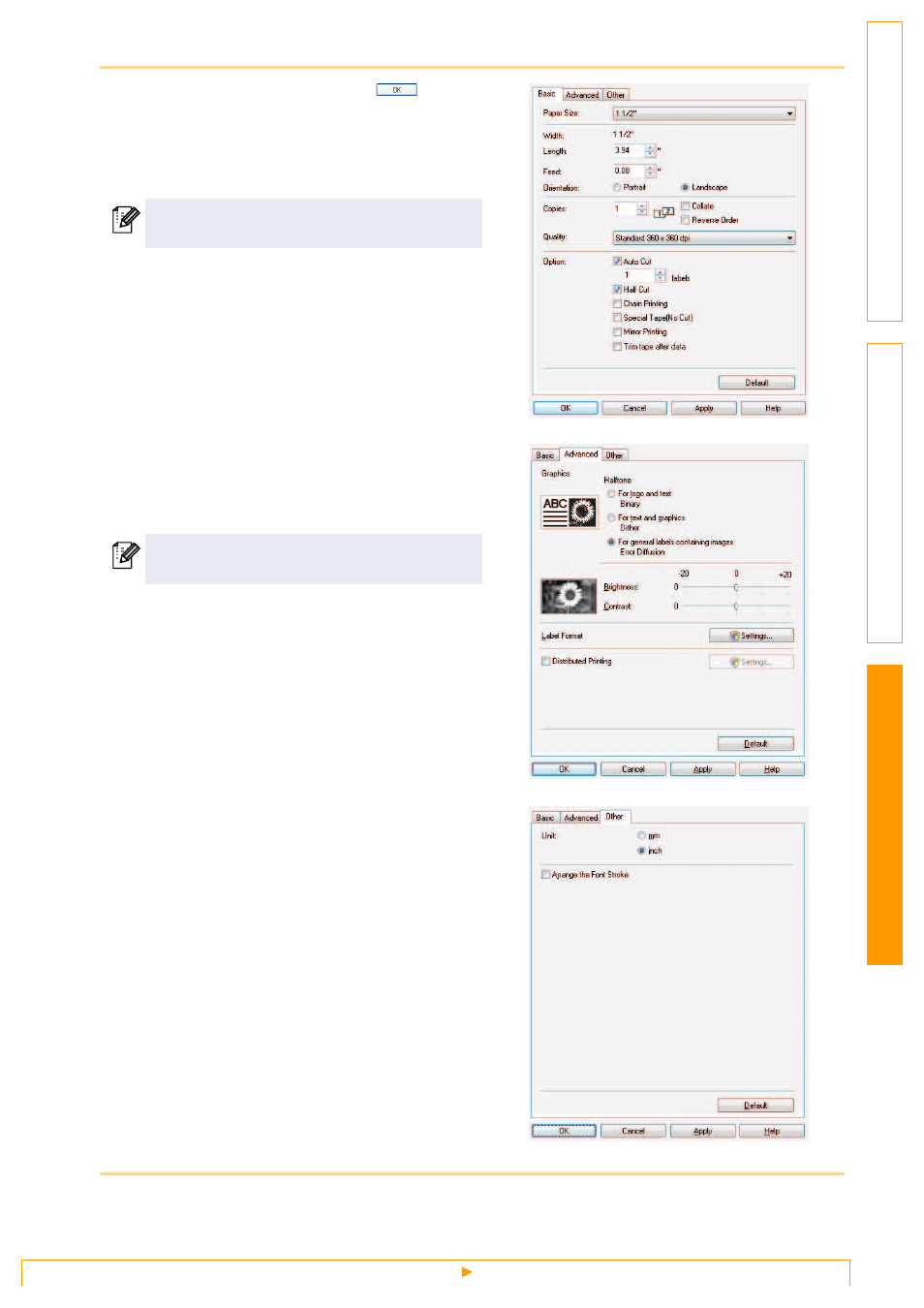
Setting the Printer Driver
30
3
Choose each item and click
.
• [Basic] Tab
This tab is used to set the paper size, number of
copies, quality and cut option.
• [Advanced] Tab
You can set graphics options ("Halftone",
"Brightness" and "Contrast") and "Label
Format".
• [Other] Tab
You can change "Unit" (mm or inch).
4
Close the [Printers] window.
The cutting options will vary according to the
model.
Refer to "User's Guide" about "Distributed
Printing" (PT-9700PC/9800PCN only).
This manual is related to the following products:
