Loading paper, Acceptable paper, Loading paper -7 acceptable paper -7 – Brother DCP 1000 User Manual
Page 29: Loading paper 1
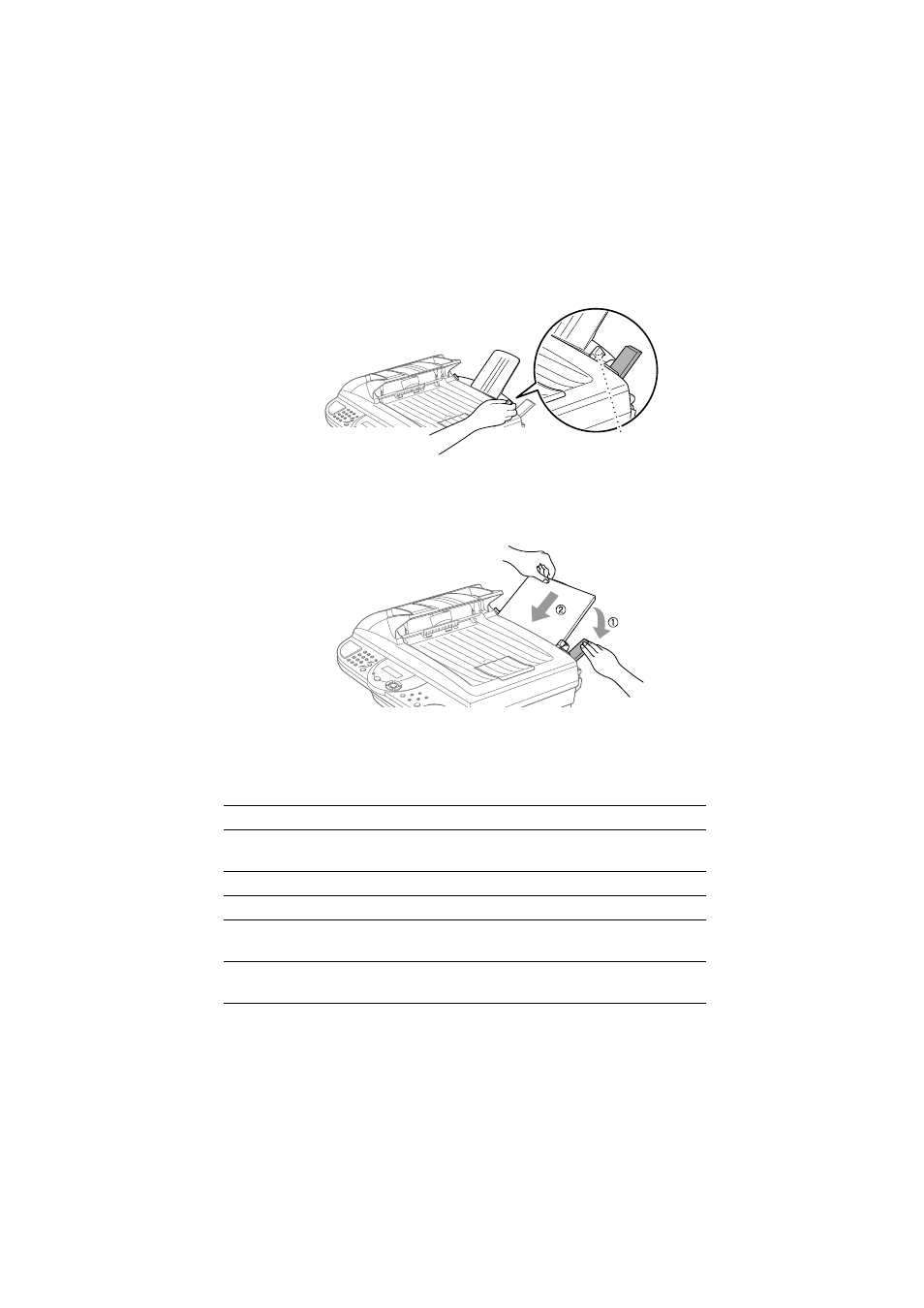
A S S E M B L Y
2 - 7
YL4DCP-1000-FM5.5
Loading Paper
1
Adjust the guides to fit the paper (to help prevent paper jams).
2
Fan the paper well. Push down the paper lever. Load the paper with the lever
down. Make sure the print side is toward the DCP and the paper level is stacked
below the paper mark. The feeder can hold up to 200 sheets of paper or up to
10 envelopes.
Acceptable Paper
The DCP can handle paper that has the following specifications.
Paper Type
Paper Size
Cut sheet
Letter, A4, Legal, B5, A5, Executive,
Custom size 2.75-8.5
× 5-14 inches (70-216 × 127-356 mm)
Envelopes
DL, C5, COM-10, Monarch
Post Card
2.75-8.5
× 5-11 inches (70-216 × 127-279 mm)
Organizer
Day-Timer
®
J, K, L, M
2.75-8.5
× 5-11 inches (70-216 × 127-279 mm)
Labels and
Transparencies
2.75-8.5
× 5-14 inches (70-216 × 127-356 mm)
Press and slide
Load the paper
with the lever down
- HL-2240 (522 pages)
- HL-2240 (21 pages)
- HL-2240 (150 pages)
- HL-2240 (2 pages)
- HL 5370DW (172 pages)
- HL-2170W (138 pages)
- HL 5370DW (203 pages)
- HL 2270DW (35 pages)
- HL 2270DW (47 pages)
- HL 5370DW (55 pages)
- HL-2170W (52 pages)
- HL-2170W (137 pages)
- PT-1290 (1 page)
- DCP-385C (2 pages)
- DCP-383C (7 pages)
- DCP-385C (122 pages)
- MFC 6890CDW (256 pages)
- DCP-585CW (132 pages)
- Pocket Jet6 PJ-622 (48 pages)
- Pocket Jet6 PJ-622 (32 pages)
- Pocket Jet6 PJ-622 (11 pages)
- Pocket Jet6Plus PJ-623 (76 pages)
- PT-2700 (90 pages)
- PT-2700 (180 pages)
- PT-2100 (58 pages)
- PT-2700 (34 pages)
- PT-2700 (62 pages)
- DCP-8110DN (22 pages)
- HL 5450DN (168 pages)
- HL 5450DN (2 pages)
- HL 5450DN (2 pages)
- HL 5470DW (30 pages)
- MFC-J835DW (13 pages)
- DCP-8110DN (36 pages)
- HL 5470DW (177 pages)
- HL 5450DN (120 pages)
- DCP-8110DN (13 pages)
- HL 5470DW (34 pages)
- HL-S7000DN (9 pages)
- HL-6050D (179 pages)
- HL-6050D (37 pages)
- HL-7050N (17 pages)
- HL-6050DN (138 pages)
- PT-1280 (1 page)
- PT-9800PCN (104 pages)
