K $gydqfhg )xqfwlrqv, G ydq fhg )x qf wlr qv – Brother PT-9600 User Manual
Page 16
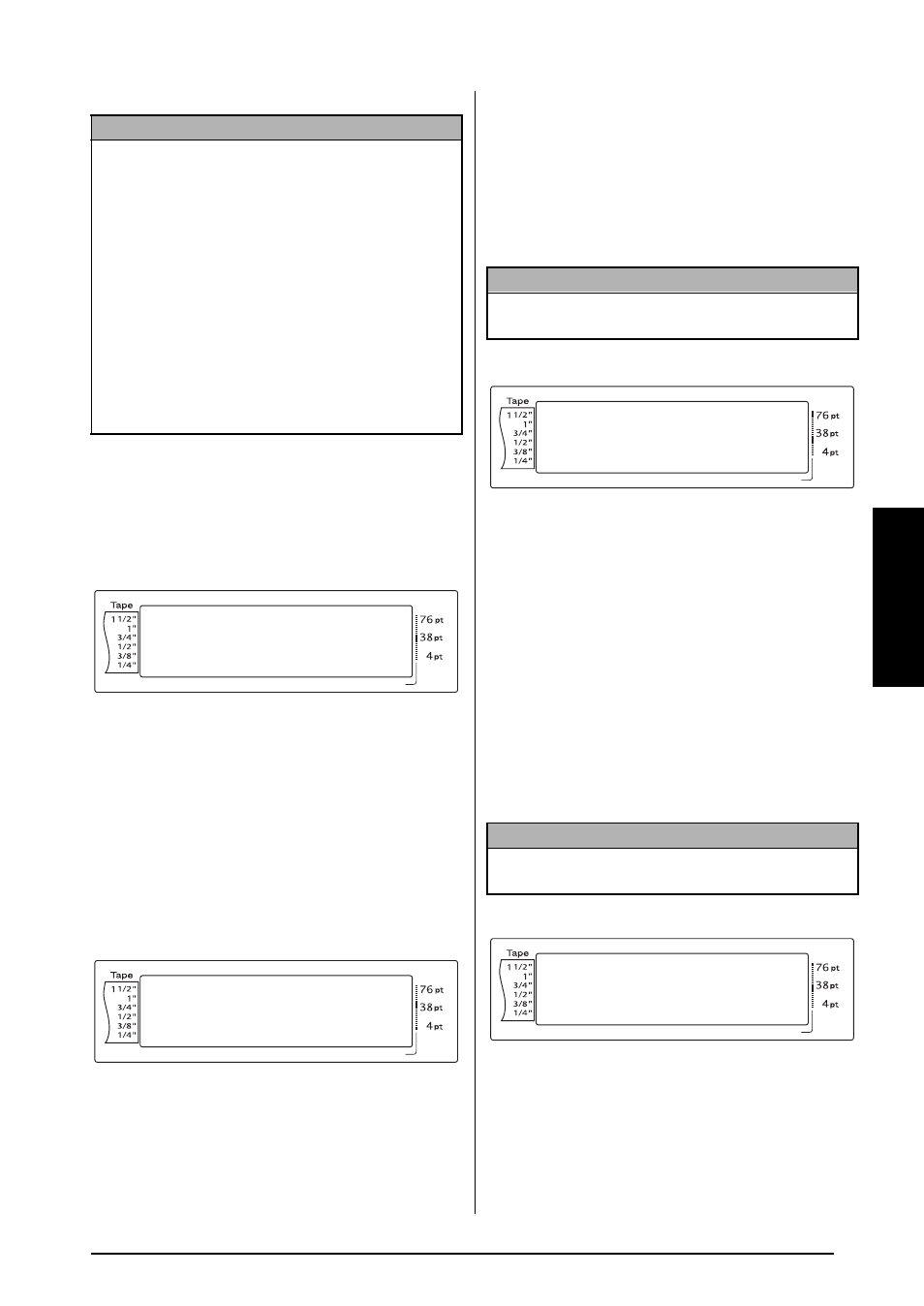
11
&K $GYDQFHG )XQFWLRQV
$G
YDQ
FHG
)X
QF
WLR
QV
To print a label using the selected tem-
plate:
5 Press
m or g until ! moves beside PRINT
(or just press
p).
6 Press
n to print the label. The message
“COPIES 1/ 1” appears in the display while
the label is being printed. The MENU
screen appears in the display again.
To print multiple labels using the selected
template:
7 Press
m or g until ! moves beside
REPEAT.
8 Press
m or g until the desired setting is
displayed, or use the number keys to type in
the desired number of copies.
9 Press
n to begin printing the set number
of copies. The number of each copy is dis-
played while it is being printed. The MENU
screen appears in the display again.
To change the text entered in the template:
0 Press
m or g until ! moves beside EDIT.
A Press
n. The first field for the transferred
template appears in the display.
B Repeat step 4 until the text is edited as you
wish. The MENU screen appears again
when
n is pressed after editing the last
field in the template.
To print the record after the one that has
just been printed:
C Press
m or g until ! moves beside NEXT
RECORD.
D Press
n to print the next record. After the
label is printed, the MENU screen appears
in the display again.
NOTE
☞
To quit editing text in a template, press
e,
press
m or g until ! moves beside CANCEL
EDITING?, and then press
n.
☞
Accented characters (Refer to the User’s Guide),
symbols (Refer to the User’s Guide), barcodes
(Refer to the User’s Guide), time stamps (page 4)
and user-defined character images (page 7) can be
entered in the fields.
☞
To select a different field, press
m or g until
the desired field is displayed.
☞
If a PF key with an operation assigned to it is pressed,
the message “OK TO FINISH TEMPLATE?” appears.
Length
Margin
Font
Width
Size
1
2
3
4
5
6
7
8
9
A
B
C
D
E
F
K
Q
Q
Q
Q
Q
Q
Q
Q
Q
Q
Q
Q
Q
Q
Q
Q
Q
Q
Q
Q
Q
Q
Q
Q
R
R
R
R
R
R
G
H
I
J
AUTO
0.4
HELSINKI
A
AUTO
L
M
NO
01/06
MENU
PRINT
FINISH
!
!
Length
Margin
Font
Width
Size
1
2
3
4
5
6
7
8
9
A
B
C
D
E
F
K
Q
Q
Q
Q
Q
Q
Q
Q
Q
Q
Q
Q
Q
Q
Q
Q
Q
Q
Q
Q
Q
Q
Q
Q
R
R
R
R
R
R
G
H
I
J
AUTO
0.4
HELSINKI
A
AUTO
L
M
NO
03/06
FINISH
MENU
REPEAT
EDIT
!
!
NOTE
With templates that do not contain any text, only
PRINT and FINISH appear in the MENU screen.
NOTE
NEXT RECORD does not appear if a database is not
linked to the template.
Length
Margin
Font
Width
Size
1
2
3
4
5
6
7
8
9
A
B
C
D
E
F
K
Q
Q
Q
Q
Q
Q
Q
Q
Q
Q
Q
Q
Q
Q
Q
Q
Q
Q
Q
Q
Q
Q
Q
Q
R
R
R
R
R
R
G
H
I
J
AUTO
0.4
HELSINKI
A
AUTO
L
M
NO
04/06
REPEAT
MENU
EDIT
NEXT RECORD
!
!
Length
Margin
Font
Width
Size
1
2
3
4
5
6
7
8
9
A
B
C
D
E
F
K
Q
Q
Q
Q
Q
Q
Q
Q
Q
Q
Q
Q
Q
Q
Q
Q
Q
Q
Q
Q
Q
Q
Q
Q
R
R
R
R
R
R
G
H
I
J
AUTO
0.4
HELSINKI
A
AUTO
L
NO
05/06
EDIT
MENU
NEXT RECORD
CONT. PRINT
!
!
