How to reset to the factory settings – Brother MFC-J4410DW User Manual
Page 68
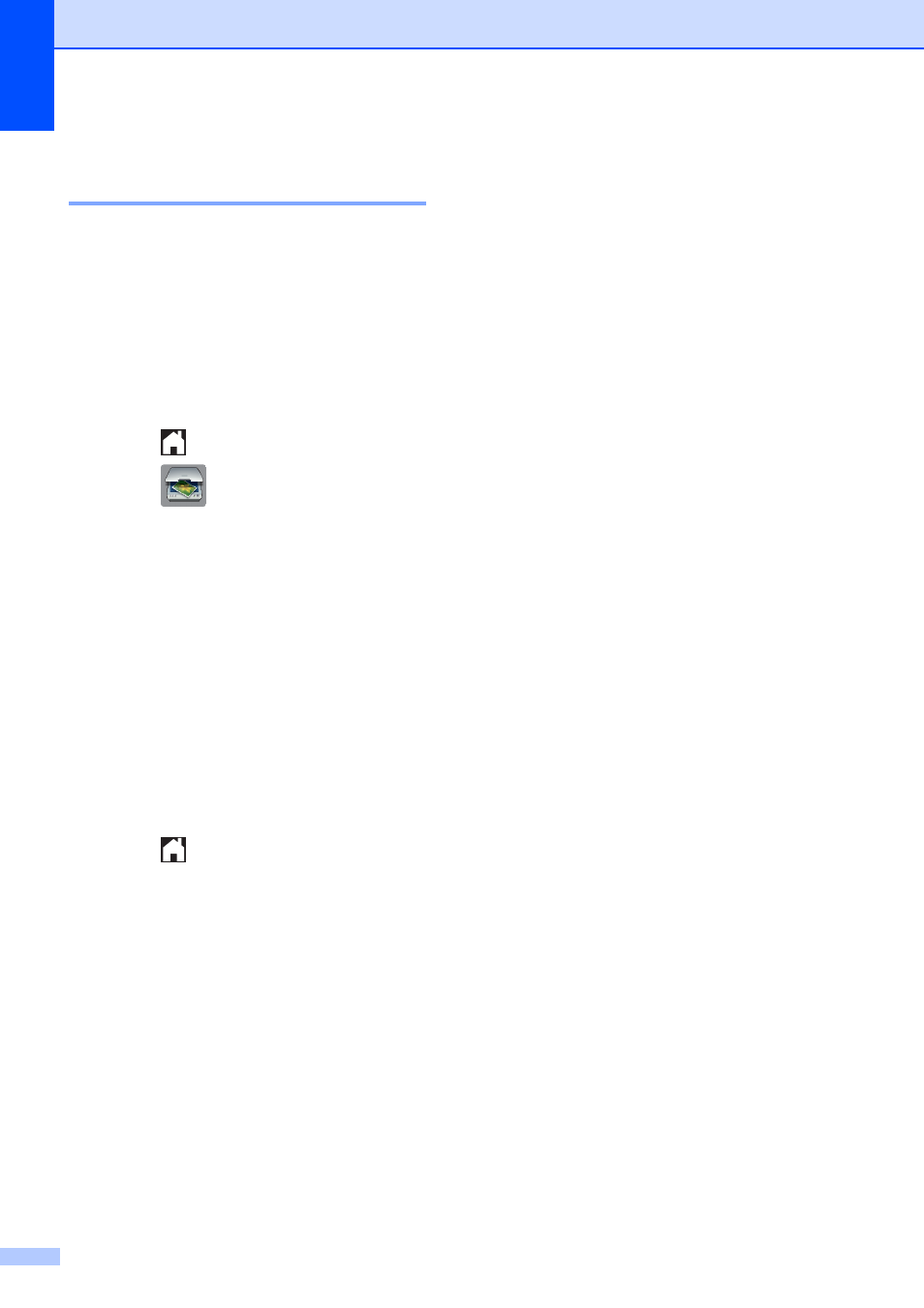
Chapter 8
62
How to reset to the factory
settings
8
You can restore all the Scan to Media settings
(Scan Type, Resolution, File Type
and Remove Background), that you have
changed, back to the factory settings.
a
Open the media slot cover.
b
Put the memory card or USB Flash
memory drive in the correct slot.
c
Press .
d
Press (Scan).
e
Press s or t on the Touchpanel to
display Scan to Media.
f
Press Scan to Media.
g
Press Options.
h
Press s or t to display
Factory Reset.
i
Press Factory Reset.
j
The Touchscreen asks you to confirm to
change back to the factory settings.
Press Yes to confirm.
k
Press .
This manual is related to the following products:
