Printing – Brother Pocket Jet6Plus PJ-623 User Manual
Page 2
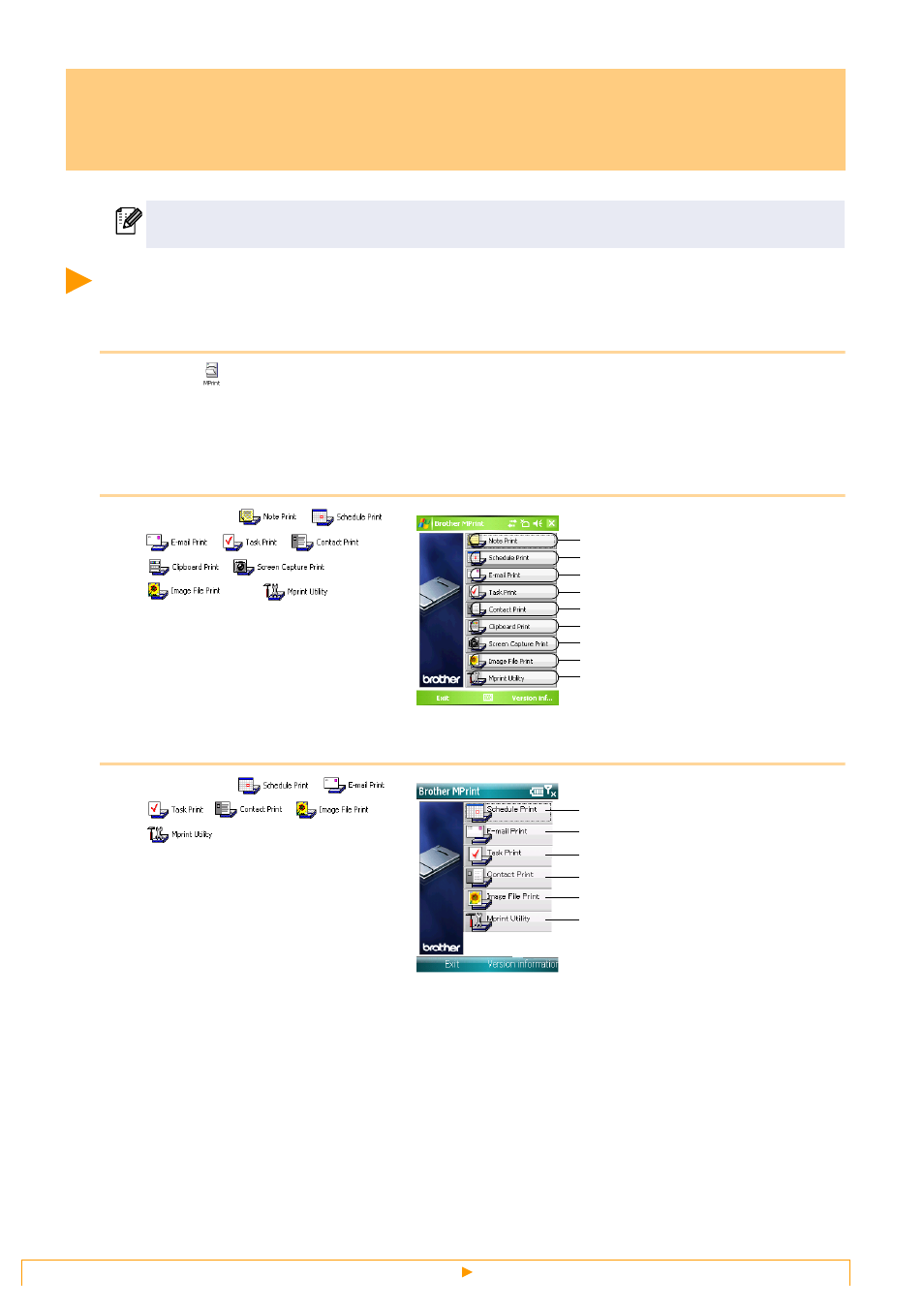
Printing
2
Printing
This printer has eight different printing functions.
1
Select
on the [Program] screen.
The [Brother MPrint] screen appears.
Windows Mobile 5.0 / 6 Professional / 6 Classic
2
Check that
,
,
, , ,
, ,
and
appear
on the screen.
Windows Mobile 6 Standard
2
Check that
,
,
, ,
and
appear on the screen.
• Note Print, Clipboard Print and
Screen Capture Print is not available
with Windows Mobile 6 Standard.
How to use Brother Mobile Printing
Software (Brother MPrint)
This software provides an operation check sample for use with the PocketJet series.
Note Print
→
Refer to
Schedule Print
→
Refer to
E-mail Print
→
Refer to
Task Print
→
Refer to
Contact Print
→
Refer to
Clipboard Print
→
Refer to
Screen Capture Print
→
Refer to
Image File Print
→
Refer to
MPrint Utility
→
This function is not
supported by the PocketJet series.
Schedule Print
→
Refer to
E-mail Print
→
Refer to
Task Print
→
Refer to
Contact Print
→
Refer to
Image File Print
→
Refer to
MPrint Utility
→
This function is not
supported by the PocketJet series.
