Customizing a user-defined button, Scan to image, 3customizing a user-defined button – Brother MFC-495CW User Manual
Page 75
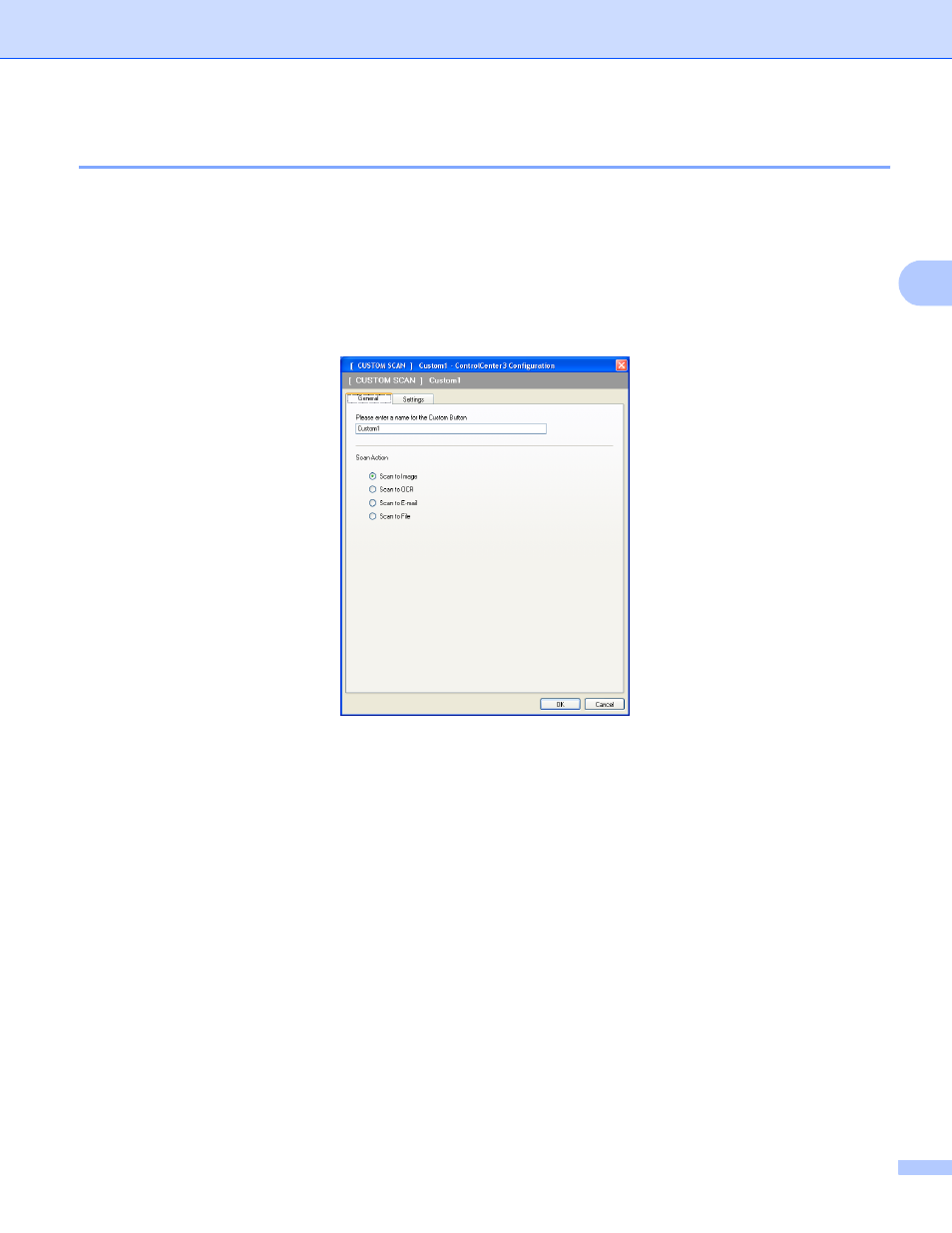
ControlCenter3
68
3
Customizing a user-defined button
3
To configure a button, right-click the button, then click the ControlCenter Configuration button to see the
configuration window.
Scan to Image
3
General tab
To create the button name, enter a name in the Please enter a name for the Custom Button text field
(up to 30 characters). Choose the type of scan from the Scan Action field.
