1 data logging form menu bar, 2 adding a calculated parameter to the log file, Data logging form menu bar – ROTRONIC Wireless Datalogger System User Manual
Page 17: Adding a calculated parameter to the log file, File, Tools, Help
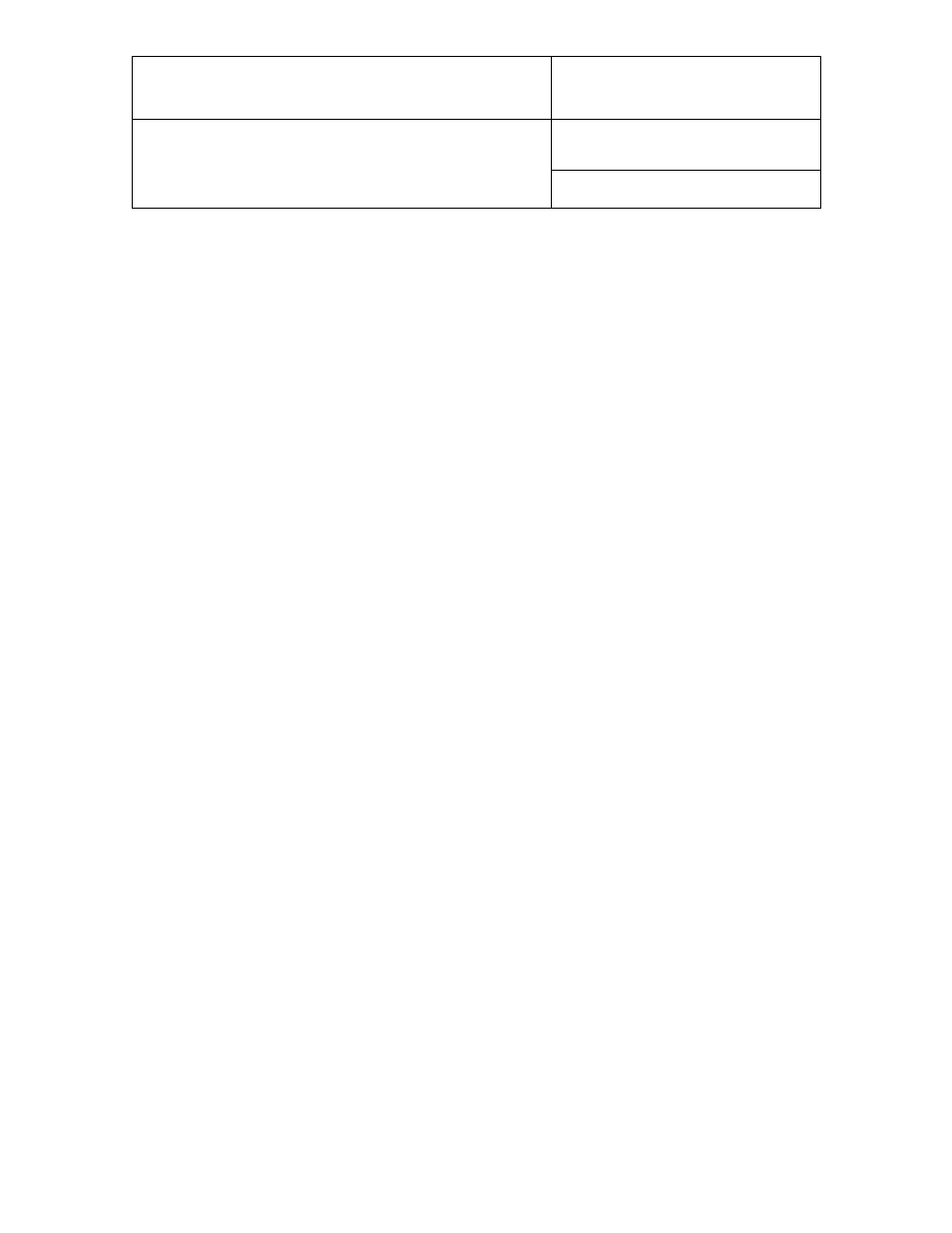
E-M-HW4v3-F2-021_10
Rotronic AG
Bassersdorf, Switzerland
Document code
Unit
HW4 software v.3: Device Manager and Data
Logging LOG-RC Series Data Loggers
Instruction Manual
Document Type
Page 17 of 18
Document title
© 2011; Rotronic AG
E-M-HW4v3-F2-021_10
o
Log interval: 5 seconds to 12 hours, in 5 seconds increments.
o
Change : click on this link to write the value of the log interval to the data logger
NOTE: Based on both the memory size and on the log interval, the form provides an estimate of the date
when the memory will be full. At that time the data logger will stop recording data. The estimated date does
not take into account the remaining battery lifetime or the effect of the log interval value on the battery
power.
o
Start Logging: click on this link to erase the memory contents and start recording a new set of
measurement data
o
Start Download: click on this link to download and view the recorded data. The type of file used for
storing the recorded data on the HW4 PC can be set from the menu bar of the Data Logging form
(Tools > File Format)
7.1 Data Logging Form Menu Bar
The Data Logging menu bar is located at the top of the form.
File
● Exit: This menu item closes the form
Tools
● File Format: use this menu item to set the file format (text file - .txt or binary - .log) that HW4 uses
when saving the data to disk.
● Generate Protocol: generates a Log Settings Protocol. This text file is automatically saved in the folder
specified in HW4 Global Settings - File Locations Tab. If so desired, any directory and any file type may
be specified. This action is not recorded in the User Event file.
Help
:
●
HW4 Help: Opens HW4 Help
●
About HW4: Displays the version number and ID number of HW4
7.2 Adding a calculated parameter to the log file
HW4 View Data can be used to add a calculated parameter such as dew point to a log file comprised of
relative humidity and temperature records. The parameter is calculated for each data record based on the
relative humidity and temperature values.
HW4 View Data can also be used to replace the calculated parameter in a log file with a different one.
