Firmware update, Draft – ROTRONIC HM4 User Manual
Page 32
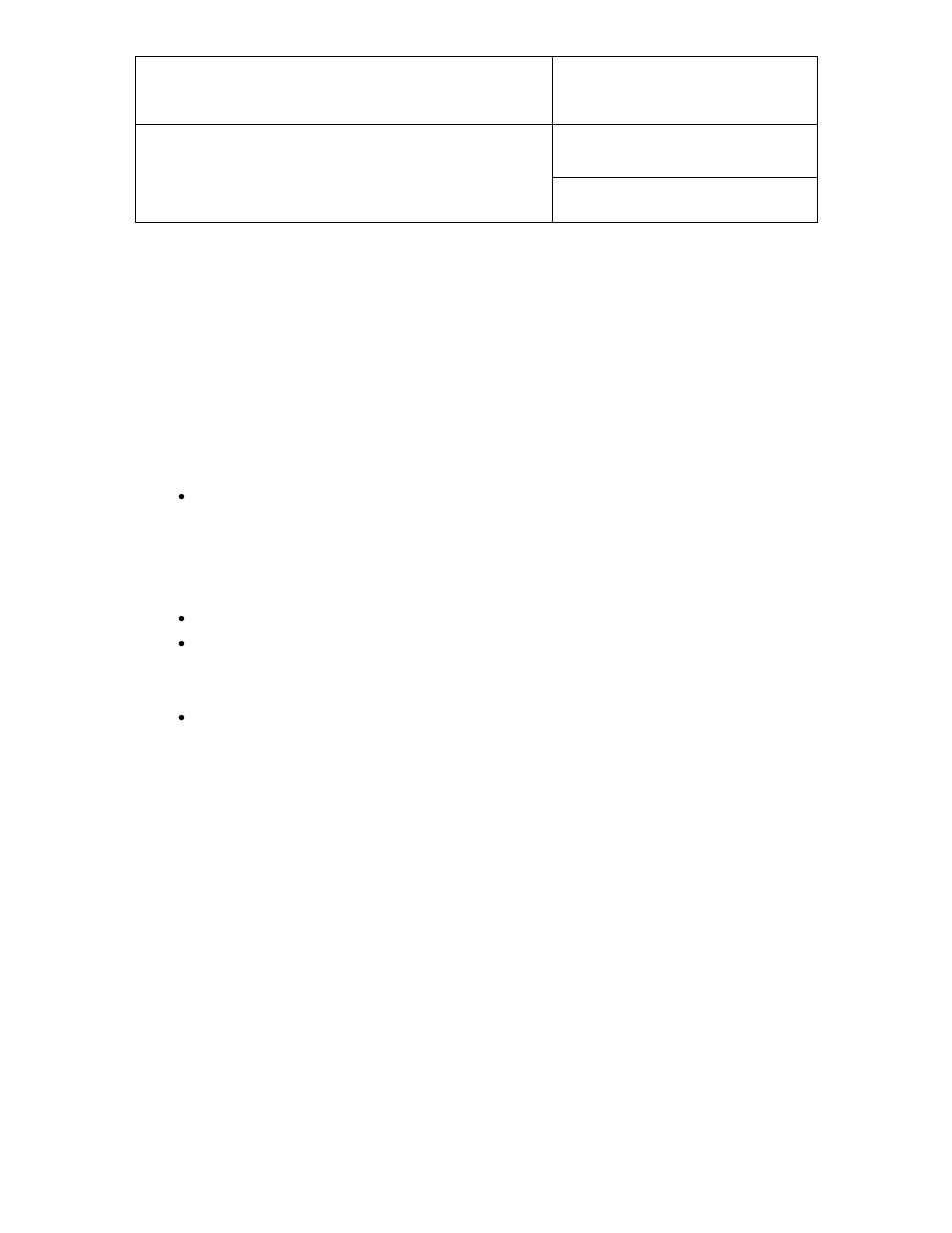
E-M-HM4-V0_08
ROTRONIC AG
Bassersdorf, Switzerland
Document Code
Unit
HM4 Humidity and Temperature Probe with
Heated Sensor
Instruction Manual
Document Type
Page 32 of 41
Document Title
© 2014; ROTRONIC AG
E-M-HM4-V0_08
9
Firmware Update
The HM4 firmware can be updated with the HW4 software. Firmware updates are available for downloading on
the ROTRONIC website. They are written to the HM4 probe with an AC3010, AC3010-T or AC3011 service
cable.
IMPORTANT:
There must be a permanent connection to the computer and a stable power supply during the update process.
Procedure:
Connect the HM4 with one of the above-mentioned connection cables or devices.
Note:
As from 2014 the service cables have a standard USB driver. Older cables need a ROTRONIC
USB driver, which is installed on the PC together with the HW4 software. See the manual E-M-
HW4v3-Main for detailed information on the ROTRONIC USB driver.
Download the latest firmware to your PC from the ROTRONIC website.
Launch the HW4 software on the PC and look for the HW4 probe.
HW4 Main Menu > Devices and Groups > Search for Devices > Search for USB Master / Search
for Ethernet Master
Under Device Manager in the device tree, select Extras > Firmware Update
For further information, see the manual E-M-HW4v3-F2-023
DRAFT
