Maintenance – ROTRONIC CF8-W-Disp-CO User Manual
Page 15
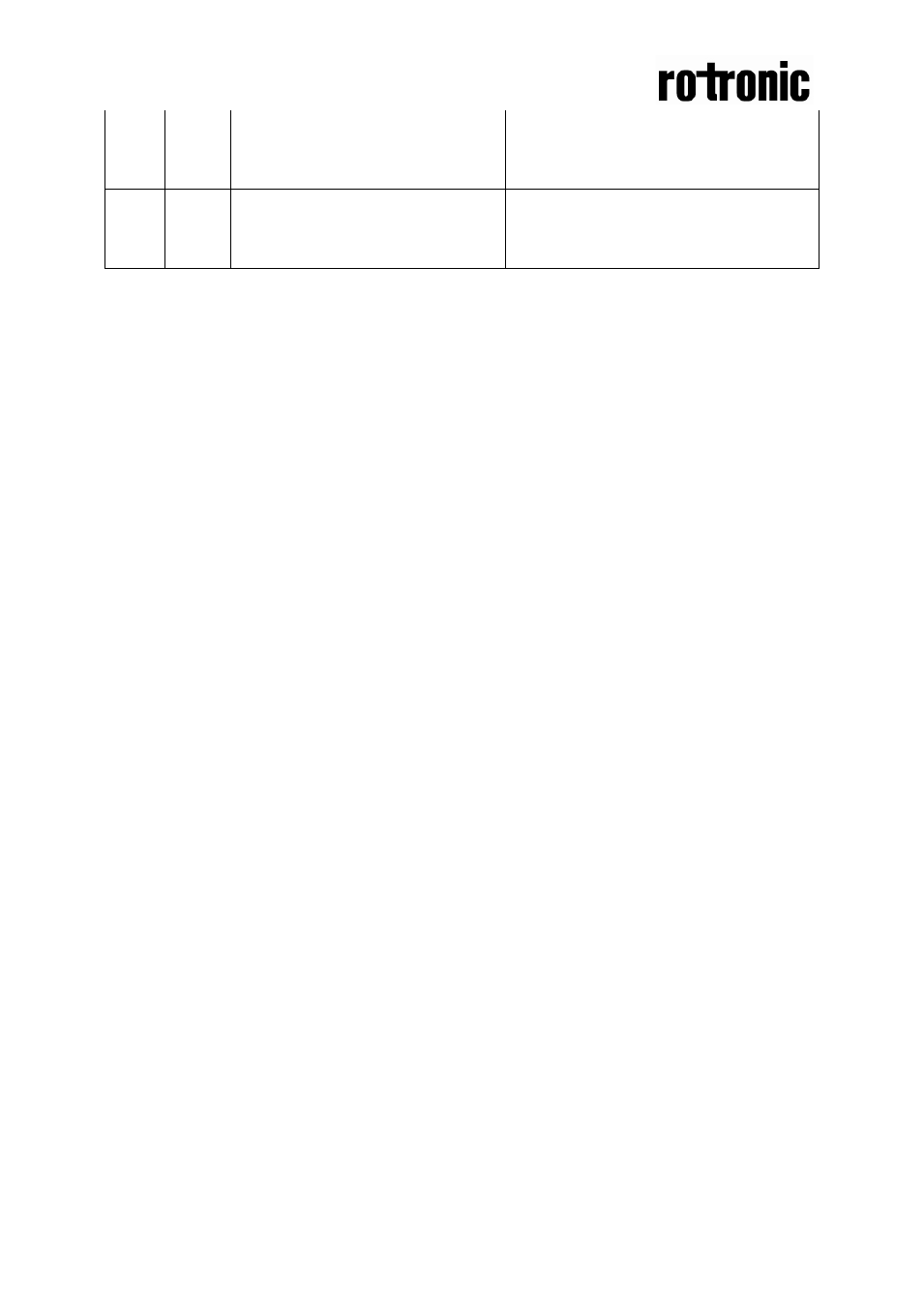
Dokument
UMA 147
Rev
1
Page
15 (16)
6
64
Memory Error
Non-fatal error during memory
operations.
Check detailed settings and
configuration with UIP software version
4.3 and higher.
7
128
Warm Up state
Is always set after power up or
power failure. Resets after restart
sequence
If it doesn’t disappear in half a minute,
check power stability.
Table V. Error codes
Note 1. Any probe is out of range. Occurs, for instance, during over exposure of CO
2
sensor, in which case the error code will automatically reset when the measurement values
return to normal. Could also indicate the need of zero point calibration. A background
calibration using push button function ”bCAL” will cure this error (a more exact zero
calibration using ”CAL” may be performed later, if required). If the CO
2
readings are normal,
and still the error code remains, the temperature or relative humidity sensor can be defect or
the connections to these are broken.
Please remark: If several errors are detected at the same time the different error code numbers
will be added together into one single error code!
Maintenance
The CF8-W-Disp-CO is basically maintenance free. An internal self-adjusting
calibration function takes care of normal long term drift associated to the CO and CO
2
sensor. To secure the highest accuracy, a time interval of five years is recommended
between calibrations, unless some special situations have occurred. A zero
calibration can be performed by use of the push button functions, or for a complete
overview by use of a PC together with the UIP software version 4.3 (or higher). This
software can be free downloaded from
www.rotronic.com
. A RS232-cable is needed
and can be ordered from Rotronic. The cable is to be connected to the UART port
slide connector (Fig 10). For change of control parameters and re-calibration (CO
2
and CO) this PC tool has to be used. The check can be done on site without
interfering with the ventilation system.
