Nordisc, Adjustable speed drives – NORD Drivesystems U21010 User Manual
Page 6
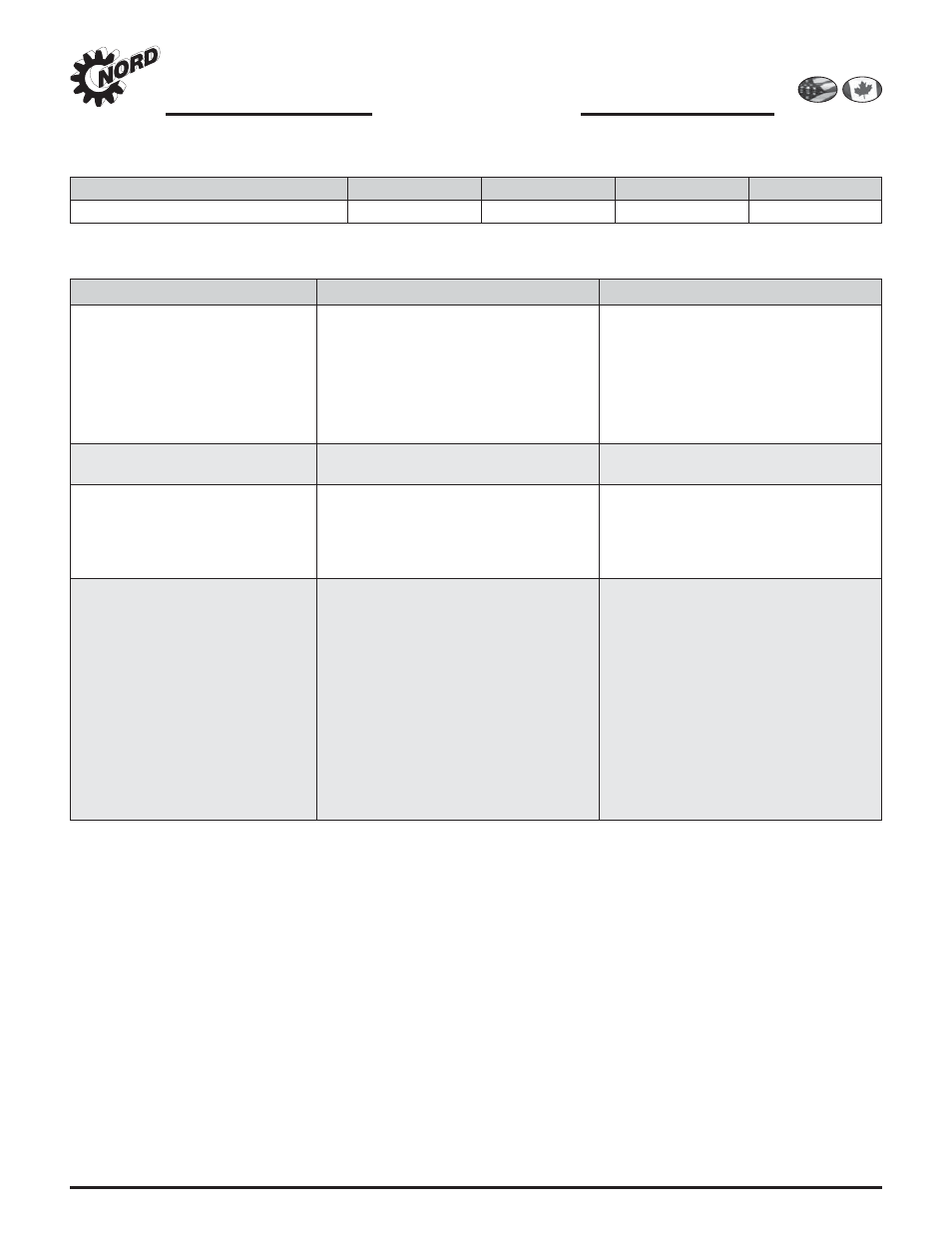
DRIVESYSTEMS
NORDISC
™
ADJUSTABLE SPEED DRIVES
RETAIN FOR FUTURE USE
U21010 - 6 of 6
www.nord.com/docs
06.09.09
NORD Gear Corporation
Toll Free in the United States: 888.314.6673
NORD Gear Limited
Toll Free in Canada: 800.668.4378
8. NORDISC™ FRICTION DISC REPLACEMENT PART NUMBERS
NORDISC™ Type
RV10
RV20
RV30
RV40
Item 409 - Friction Disc Part Number
79119000
79219000
79319000
79419000
9. TROUBLESHOOTING
Problem With Variable Speed Unit Possible Causes
Suggested Remedy
Drive Slips.
Friction Disc is worn. Friction Disc or
Drive Disc face is dirty or contaminated.
Load is too high.
Replace Friction Disc (Page 3).
Clean Contaminated part:
• Friction Disc – use dry cloth or paper.
• Drive Disc – okay to use mild solvent
provided excess is removed or cleaned
with a dry cloth. Check measured
power and reduce operating load to
catalog
values.
Drive heats up excessively.
Load is too high.
Check measured power and reduce
operating load to catalog values.
Drive appears noisy or too loud.
Friction Disc is damaged:
• May be caused after a brief stalling
of the drive.
• May be caused by intermittent load-
ing of the drive.
Determine cause of damage, and
replace friction disc (Page 3).
Adjust rate is too low.
Sluggish adjustment rate may be due to
corrosion between the slide plate and
the cam grooves that are internal to the
intermediate housing.
Re-establish low-friction conduction.
• Separate driven disc assembly from
driving disc assembly.
• Clean and re-lubricate slide plate
and cam grooves by applying a
molybdenum-based anti-seize com-
pound to these surfaces.
• In extreme instances it may be nec-
essary to remove the motor and
cam grooves in order to thoroughly
clean the cam grooves and slide
plate.
Reference instructions on Page 4, “Cam
Groove or Tapered Gib Adjustment”.
