Getting a remote client or a smart client, Built-in help system – Milestone Basis+ 6.5 User Manual
Page 17
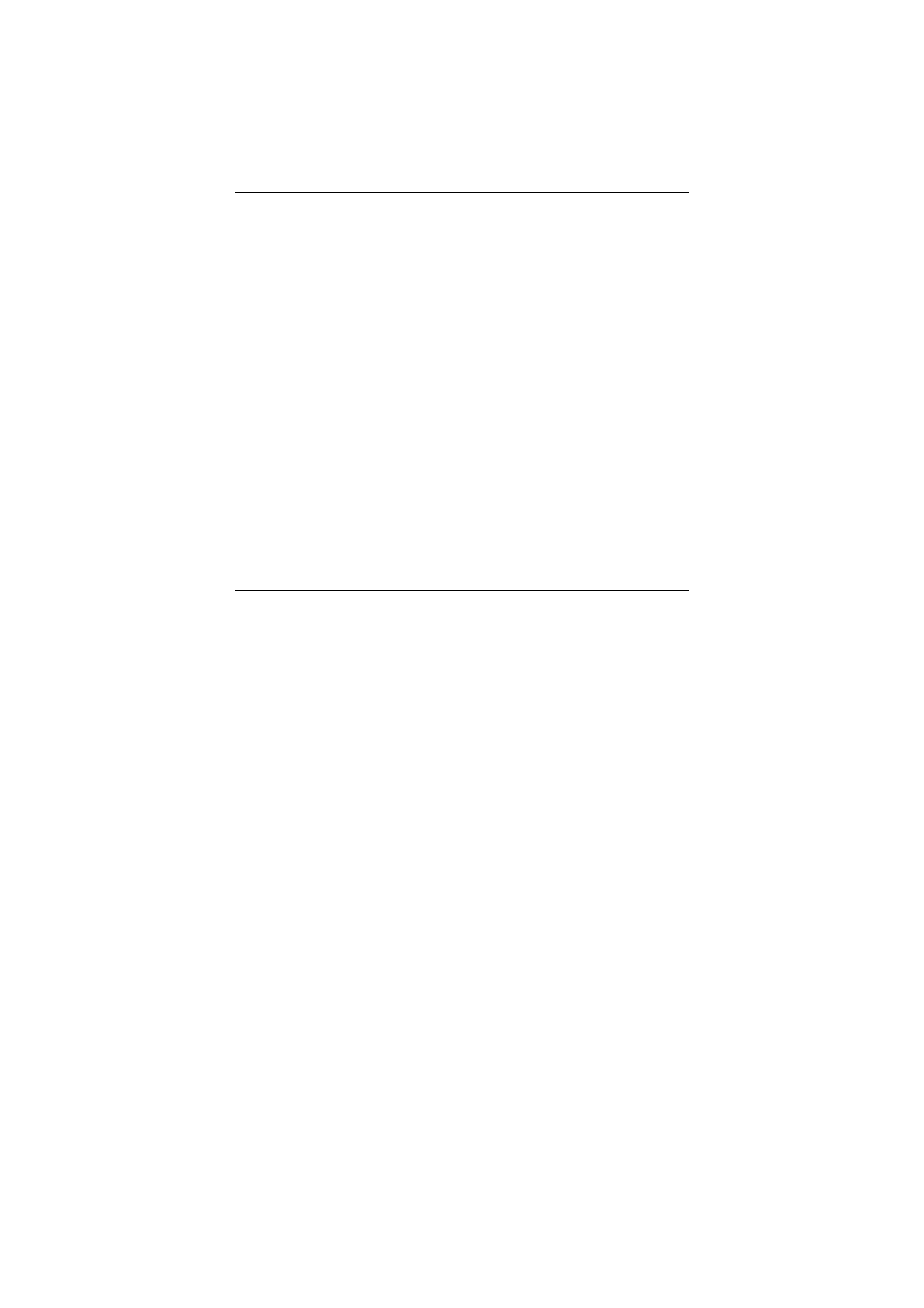
16
However, if you want to make additional language versions,
plugins or similar available to users, you will need to use the
Download Manager. For more information about the Download
Manager, refer to XProtect Basis+’s built-in help system or the
administrator’s manual available on the software DVD as well
as on www.milestonesys.com.
Getting a Remote Client or a Smart Client
Users—and administrators—can get their Remote Client or
Smart Client in two ways: Either simply from the software DVD
or from the surveillance system server.
To get a Remote Client or Smart Client from the server, do the
following:
1. Open an Internet Explorer browser (version 6.0 or
later), and connect to the IP address of the surveillance
system server with the port number specified in the
Image Server Administrator window. Example: If the
server’s IP address is 123.123.123.123 and you use
the Image Server’s default port number 80, connect to
http://123.123.123.123:80.
2. When you connect to the server, you will see a
welcome page. On the welcome page, simply click the
required link to get your client.
The Remote Client is run straight from the server,
without any need for installation. The Smart Client
must be downloaded and installed on users’ computers.
Built-in Help System
XProtect Basis+ features a very comprehensive built-in help
system.
To access the help system from anywhere within the
Administrator or Image Server Administrator applications,
simply press F1 on your keyboard.
