Master/slave setup – Milestone XProtect Transact User Manual
Page 36
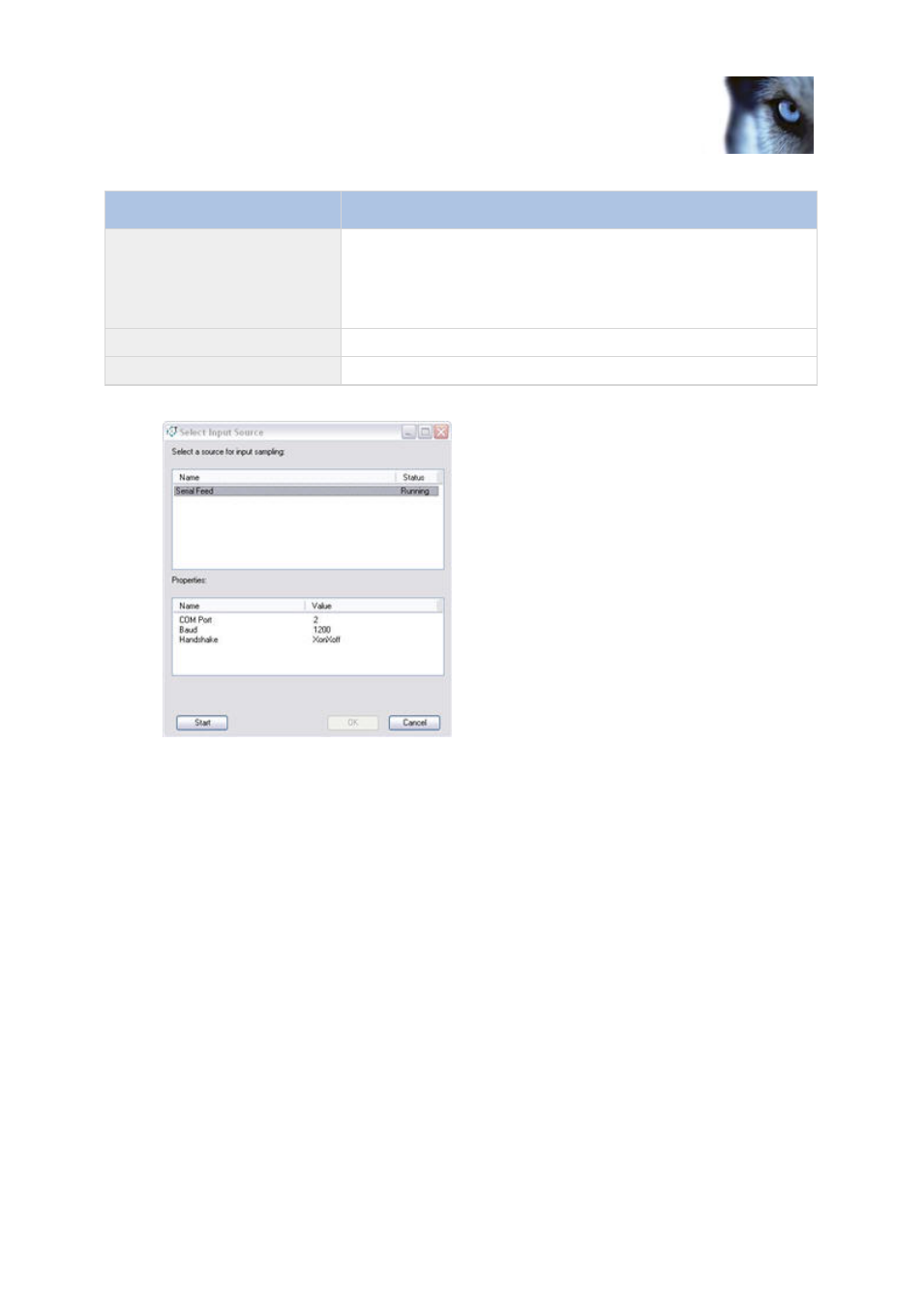
Milestone XProtect
®
Transact
Administrator's Guide
www.milestonesys.com
36
Administration
Name
Description
Select a source for input
sampling:
Select the required input source from the list. The list will only
contain input sources matching the type of source you are currently
working with. Example: If you are currently working with a
configuration for a serial port source, only serial port input sources
will appear in the list.
Properties:
Names and values of the selected source are listed here.
Start/Stop:
Click the button to start or stop the capturing of transaction data.
The Select Input Source window; in this case only a single source is available for selection
Master/slave setup
You can set up several XProtect Transact servers in a master/slave relationship. The XProtect
Transact Administrator window lets you define which servers you require as masters for the
XProtect Transact server you are configuring. This enables XProtect Smart Client users to view
transaction data from more than one XProtect Transact server.
You can get full benefit of a XProtect Transact master/slave setup if you have Milestone XProtect
Enterprise or XProtect Corporate. This enables you to combine digital video monitoring from several
surveillance servers with transaction data from all your XProtect Transact servers. If you have
XProtect Professional or Milestone XProtect Basis+, you are still able to see transaction data from all
your XProtect Transact master/slave servers and combine it with video from the surveillance server in
the XProtect Smart Client.
Prerequisites
– XProtect Professional or Milestone XProtect Basis+ The XProtect Transact
master server must be located on the same computer as the surveillance server.
Prerequisites
– Enterprise Servers The XProtect Transact master server must be located on
the same computer as the Enterprise master server, and XProtect Transact slave servers must
be located on the same computers as the Enterprise slave servers. The Enterprise
