Clients – Milestone XProtect Go 2014 User Manual
Page 9
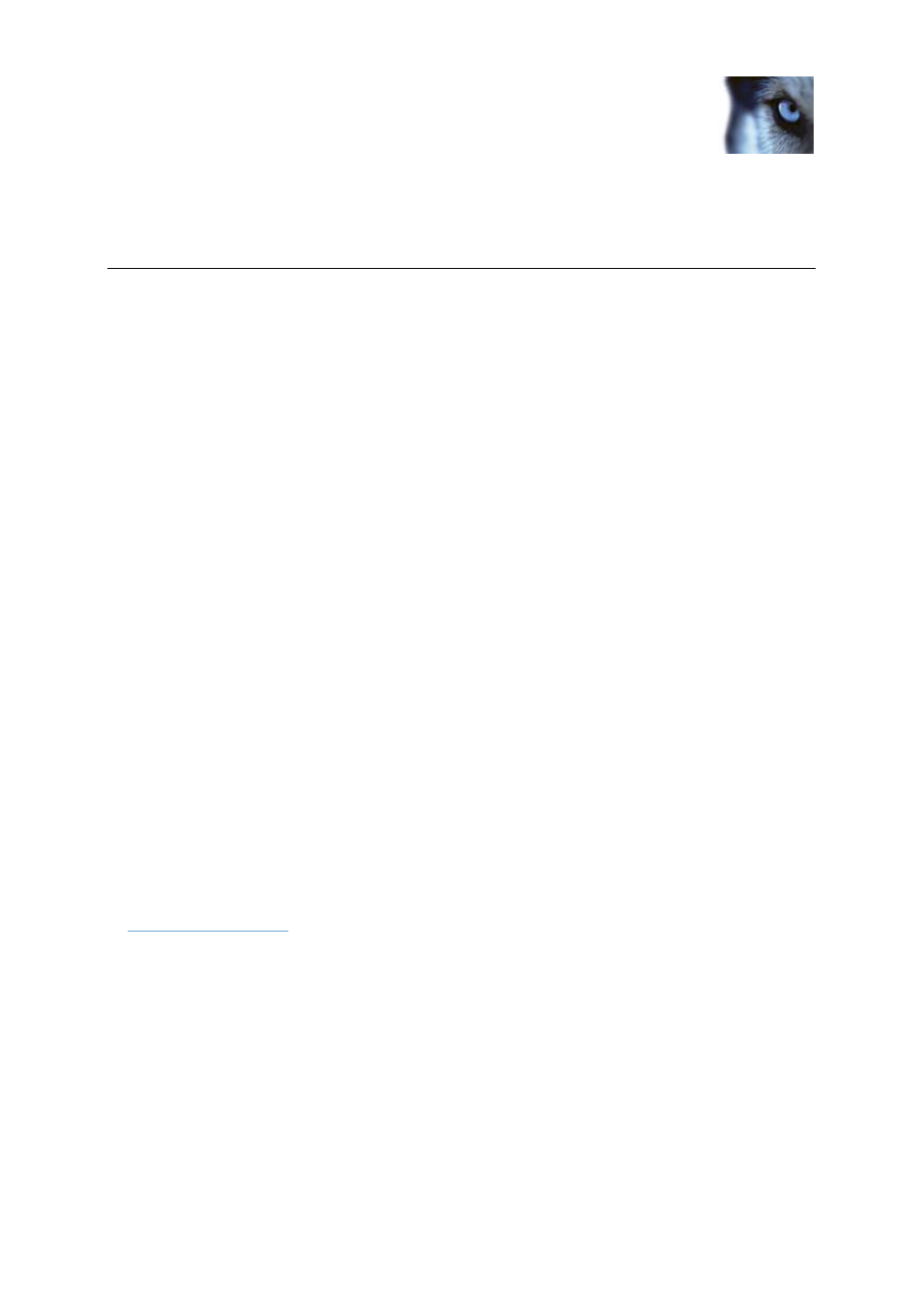
Valid for: XProtect® Enterprise
2014, XProtect® Professional 2014,
XProtect® Express 2014,
XProtect® Essential 2014,
XProtect® Go 2014
Administrator's Getting
Started Guide
www.milestonesys.com
9
Clients
Clients
You can use these three client applications with your system:
XProtect Smart Client
XProtect Web Client
Milestone Mobile client
XProtect Smart Client is installed automatically when you install your system. Milestone Mobile client
and XProtect Web Client are available if you install the Milestone Mobile server (included per default in
a Typical installation). To use the Milestone Mobile client, you must have a mobile device running iOS
5+ or Android 2.2+ download the application to your device from App Store or Google Play.
XProtect Smart Client
You view live and recorded video with clients such as XProtect Smart Client. Users and administrators
can get XProtect Smart Client in two ways: Either from the software DVD or from the surveillance
system server. You must download and install XProtect Smart Client on users’ computers.
To install XProtect Smart Client from the server:
1. Open an Internet Explorer browser (version 6.0 or later), and connect to the IP address of the
XProtect server with the port number specified under Advanced Configuration > Server
Access (default is port 80). Exam
ple: If the server’s IP address is 123.123.123.123 and you
use the default port number 80, connect to http://123.123.123.123:80.
2. When you connect to the server, you see a welcome page. On the welcome page, click the
relevant link to get XProtect Smart Client.
Milestone Mobile client
1. Access Google Play or App Store
℠ on your device.
2. Search for and download the application Milestone Mobile. Once the download of the
application is completed, the Milestone Mobile client is ready for use on your mobile device.
For detailed information about how to set up your Milestone Mobile client, visit the Milestone website
XProtect Web Client
If you have a Milestone Mobile server installed on your computer, you can use the XProtect
®
Web
Client to access your cameras and views. Since you do not need to install XProtect Web Client, you
can access it from the local computer on which you installed the Milestone Mobile server or any other
computer you want to use for this purpose.
To access the XProtect Web Client:
1. Set up the Milestone Mobile server in the Management Application.
