Index – Milestone XProtect Go 2014 User Manual
Page 15
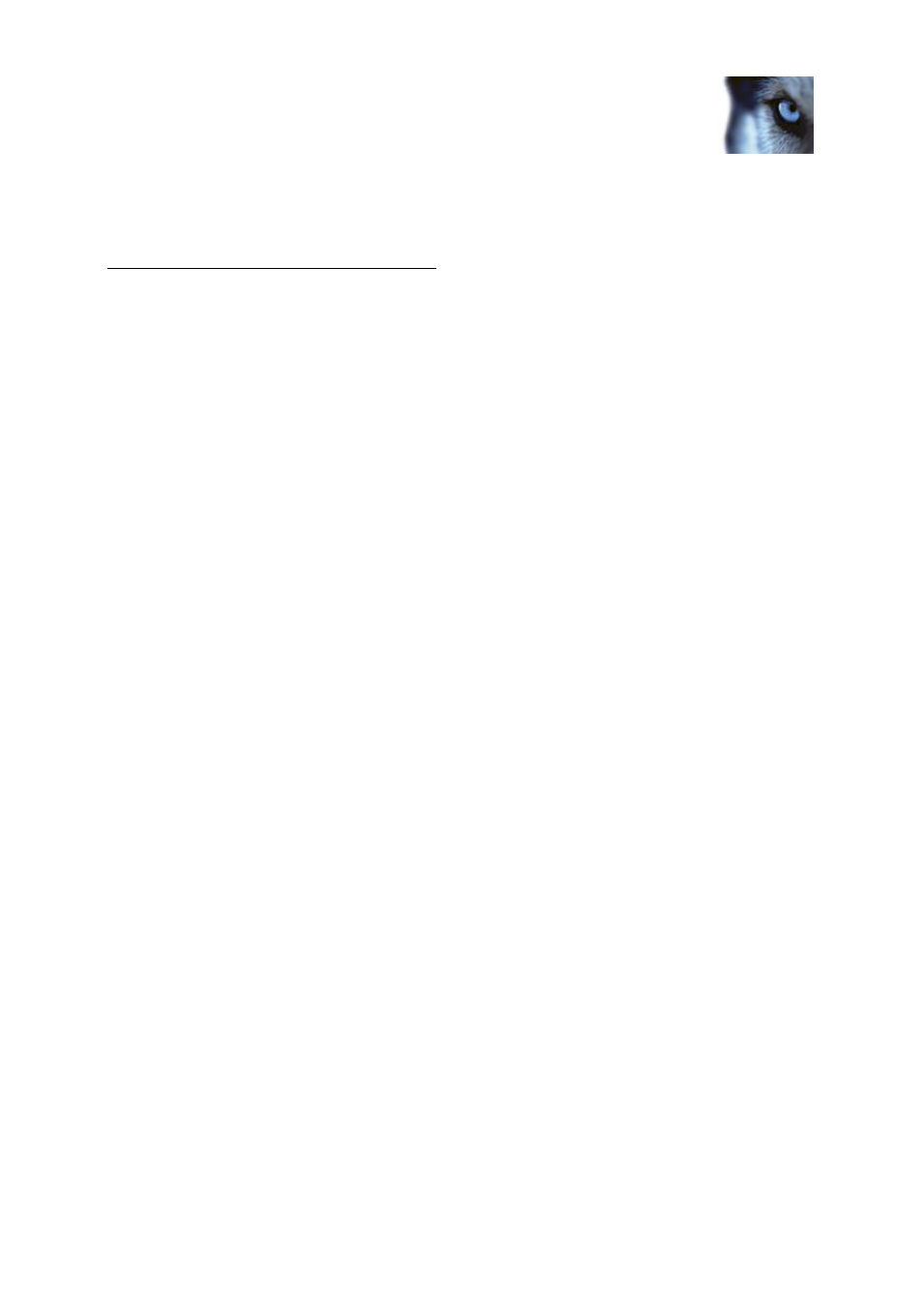
Valid for: XProtect® Enterprise
2014, XProtect® Professional 2014,
XProtect® Express 2014,
XProtect® Essential 2014,
XProtect® Go 2014
Administrator's Getting
Started Guide
www.milestonesys.com
15
Index
Index
A
About the Getting started page • 5
Add hardware devices • 7
Additional features • 11
Automatic configuration wizard • 5
Continue after scan • 6
First page • 5
Scanning for hardware devices • 6
Scanning options • 5
Select hardware ma
nufacturers to scan for •
6
C
Clients • 9
Configure a Mobile server • 8
Configure user access • 7
Configure via Management Application • 7
Copyright, trademarks and disclaimer • 2
F
For more information • 14
G
Getting started • 5
Guide contents • 3
I
Insta
llation • 4
L
Licensing • 7
U
Upgrade from a previous version • 12
Upgrade video device drivers • 13
