Dwyer dli-h – Dwyer DLI-H User Manual
Page 17
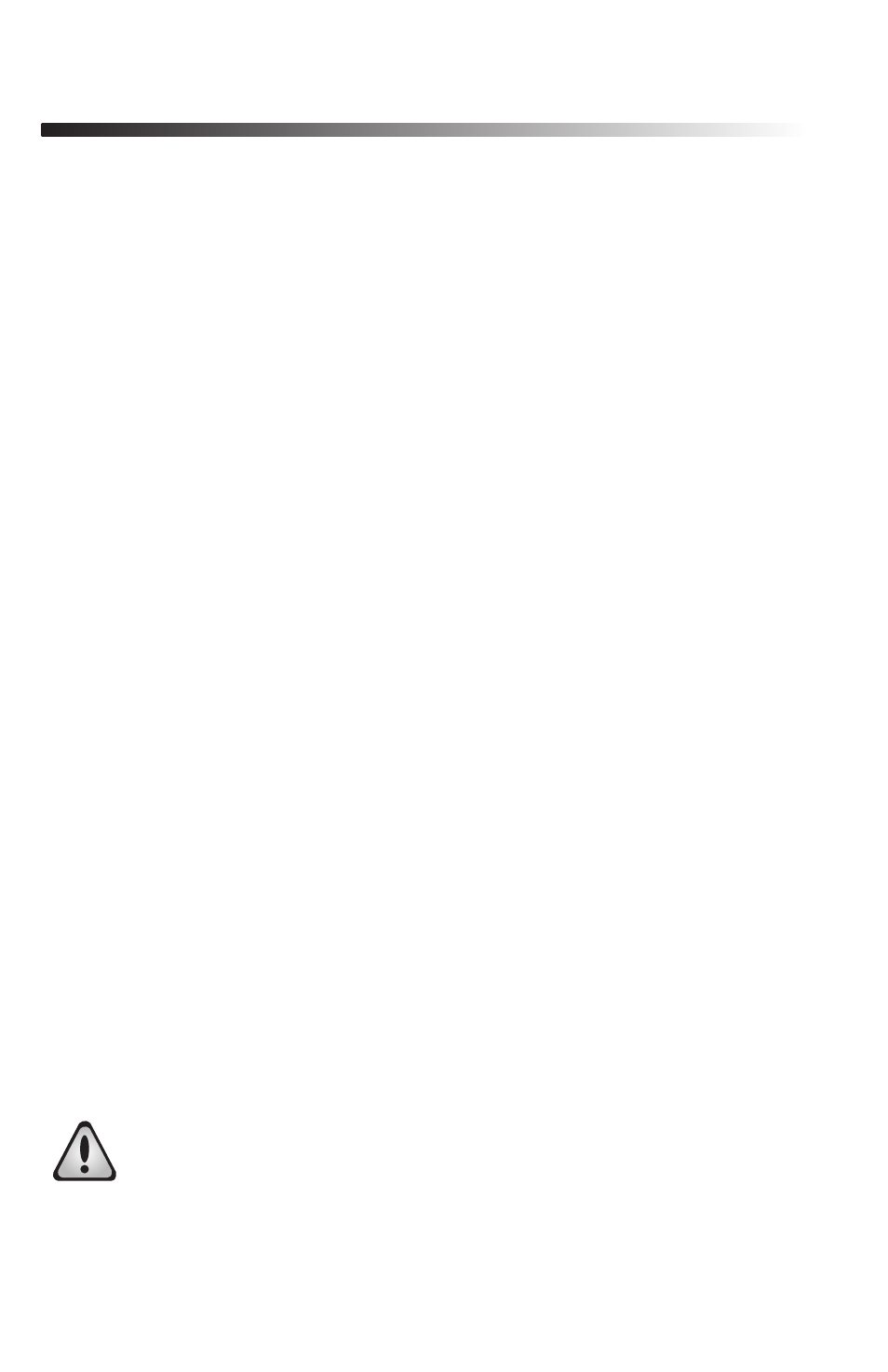
Page 6
Dwyer DLI-H
is used in the DLI-H. This can be changed by first pressing
the F button to highlight the type parameter configuration tab.
Once the tab is highlighted, the battery type can be changed by
either pressing the F key repeatedly or by using the UP and DOWN
arrows to select the correct battery type. The percent battery power
remaining, external power presence, battery voltage and external
power voltage are also displayed on the Power Status screen.
5.5.iii Device Information
The F3 key in the Setup Menu displays the Device Information screens. Here
device identification information can be found including serial number, product
ID, revision, and subtype. Calibration parameters are also found under
device information including the date the device was last calibrated and
when it will be due for calibration again. Firmware details are also found here.
5.5.iii.a Device Range (Minimum)
The Minimum Device Range screen can be accessed by pressing the
F key while viewing the Device Information screen. This display
indicates the minimum values which the DLI-H is capable of detecting
and logging. Values on this screen cannot be modified.
5.5.iii.b Device Range (Maximum)
The Maximum Device Range screen can be accessed by pressing the
F2 key while viewing the Minimum Device Range screen. This display
indicates the maximum values which the DLI-H is capable of detecting
and logging. Values on this screen cannot be modified.
5.5.iii.c Calibration Parameters
Pressing F3 while in the Maximum or Minimum Device Range
screens will display the device calibration parameters. This screen
displays information indicating the most recent calibration date as
well as the date the next calibration will be due.
It is important to keep your device properly calibrated to
ensure accurate readings.
