Dwyer PMT User Manual
Page 20
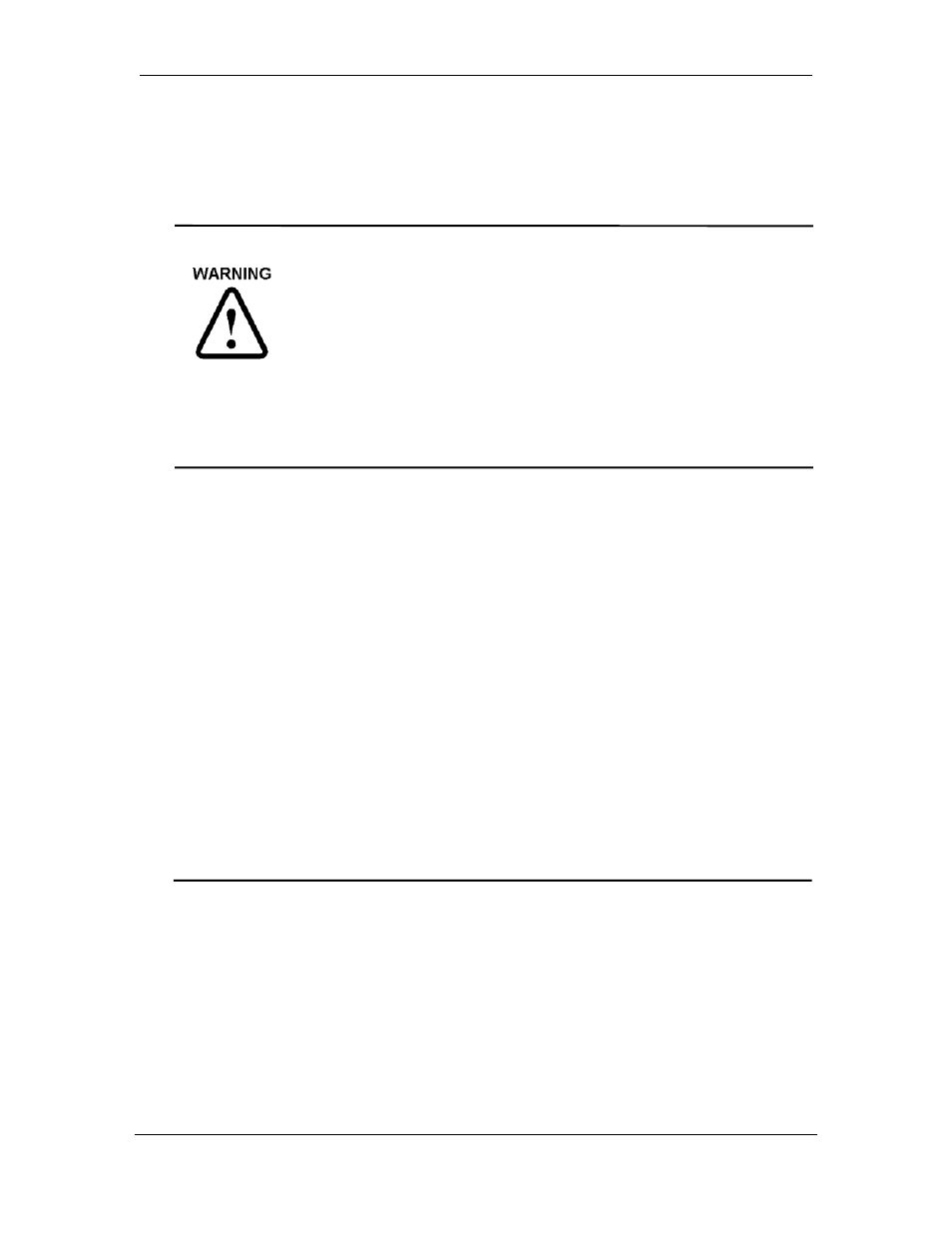
Particulate Monitoring Systems
Installation & Operating Manual
Document No. 210-1015-F
Page
14
©2007
7.2 System Zero Check
The System Zero Check is used at installation to confirm proper installation and for troubleshooting.
SAFETY
• Always disconnect power to the control unit before making any wiring
changes at either the control unit or sensor as well as when making any
mounting changes or replacing any component.
• Do not remove the sensor (even when power is disconnected) from a
running process if it will in any way compromise personnel or plant safety.
• Plant safety procedures must be followed at all times while performing any
equipment check or maintenance.
System Zero Check
1. Shut the process off, stopping flow completely, including all airflow not just
particulate flow. The slightest amount of flowing particles can create a
signal. If process flow cannot be stopped, the particulate sensor can be
removed from the process and installed in a grounded test pipe to create a
shielded, no flow condition.
2. Let the system stabilize for 2-3 minutes.
3. Monitor the transmitter’s mA output. Its scaled value should be well below
its specified minimum detection level. If the system passes this check then it
is assured that there are no false signals entering the system.
If the system zero check is not successful, each component of the system should
be checked individually, in the following order:
1. Control Unit Zero Check
2. Coaxial Cable Zero Check
3. Sensor Zero Check
