Tdc_iom 3, Installation troubleshooting, Step five step six – Dwyer TDC User Manual
Page 4: Vac power input wiring, Controller logic, Relay input wiring, Invert off, Invert on, Latch off, Latch on
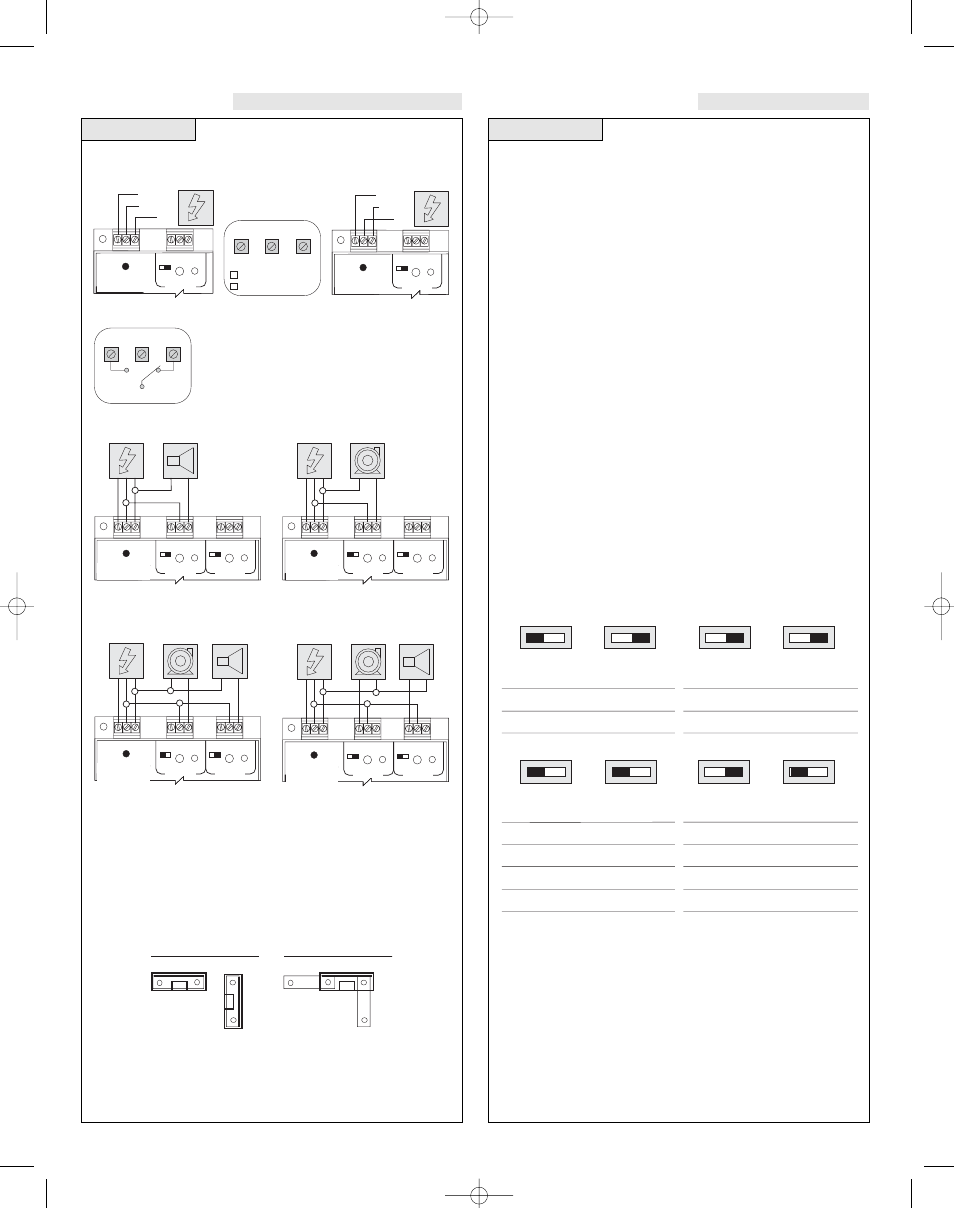
INSTALLATION
TROUBLESHOOTING
Step Five
Step Six
VAC Power Input Wiring
Note: Polarity does not matter with the AC input terminal
Controller Logic
For all controllers, please use the following guide to understand the
operation of the Dwyer TDC1/TDC2 controllers.
1. Make sure the Green power LED is On when power is supplied to the
controller.
2. For NC switch wiring, the input LED's on the controllers will be
Amber when the switch reads No-Flow and Off when the switch
reads Flow.
3. The input LED will always respond to its corresponding relay LED.
With invert Off, the relay LED will be On when the input LED is On
and Off when the input LED is Off. With invert On, the relay LED
will be Off when the input LED is On and On when the input LED
is Off.
4. The relay may be wired either NO or NC. The normal state of the
relay is when its LED is Off. With the LED On, the relay is in the
energized mode and all terminal connections are reversed.
5. TDC model only, Latch ON operation: When both input LED's are
ON, the relay will be energized (red LED On). After that, if one
switch input turns Off, the relay will remain energized. Only when
both switch LED's are Off will the controller de-energize the relay.
The relay will not energize again until both switch LED's are ON.
Reversing Invert switch will reverse logic. See the Logic Chart
below for further explanation.
Relay Input Wiring
The controllers use dry contact Single Pole Double
Throw (SPDT) relays rated at 250 Volts AC, 10
Amps, 1/2 Hp. The terminals are labeled Normally
Open (NO), Common and Normally Closed (NC).
Below shows four examples of basic wiring:
Ground
Neutral
Hot
P O W E R
+
R E L A Y 1
I N V E R T
-
-
D E L AY
Ground
Neutral
Hot
P O W E R
+
R E L A Y 1
I N V E R T
-
-
D E L AY
POWER
120 VAC, 50 - 60 Hz
AC
240 VAC, 50 - 60 Hz
AC
GND
Alarm Contact @ No-Flow
Pump Open @ No-Flow
NO
NC
RELAY OUTPUT
250 VAC, 12 A, 1/2 Hp
C
+
R E L A Y 2
P O W E R
I N V E R T
-
-
D E L AY
+
R E L A Y 1
I N V E R T
-
-
D E L AY
+
R E L A Y 2
P O W E R
I N V E R T
-
-
D E L AY
+
R E L A Y 1
I N V E R T
-
-
D E L AY
Note: The invert is switched between the Alarm and Pump Wirings.
Normally Open
Relay Wiring
Normally Closed
Relay Wiring
+
R E L A Y 2
P O W E R
I N V E R T
-
-
D E L AY
+
R E L A Y 1
I N V E R T
-
-
D E L AY
+
R E L A Y 2
P O W E R
I N V E R T
-
-
D E L AY
+
R E L A Y 1
I N V E R T
-
-
D E L AY
Note: The invert is switched changes between Normally Open and
Normally Closed.
Changing from 120 to 240 VAC
Remove the back panel of the controller and gently slide the printed
circuit board from the housing. Use caution when removing the PCB.
Located jumpers JWA, JWB and JWC on the PCB. To change to 240
VAC, remove jumpers from JWB and JWC and place a single jumper
across JWA. To change to 120 VAC, remove jumper JWA and place
jumpers across JWB and JWC.
J W B
JWC
J WA
J W B
JWC
J WA
120 VAC
240 VAC
Invert Off
Input A
ON
OFF
InputB
No Effect
No Effect
Relay
ON
OFF
Invert ON
Input A
ON
OFF
InputB
No Effect
No Effect
Relay
Off
On
Invert Off
Input A
ON
OFF
ON
OFF
InputB
ON
ON
OFF
OFF
Relay
ON
No Change
No Change
OFF
Invert ON
Relay
Off
No Change
No Change
On
Input A
ON
OFF
ON
OFF
InputB
ON
ON
OFF
OFF
— +
Latch Off
On Off
— +
On Off
Latch Off
— +
On Off
— +
On Off
Latch ON
Latch ON
Relay Latch Logic Chart
TDC 1/4/05 4:10 PM Page 3
