Wiring, Calibration – Dwyer TDS User Manual
Page 5
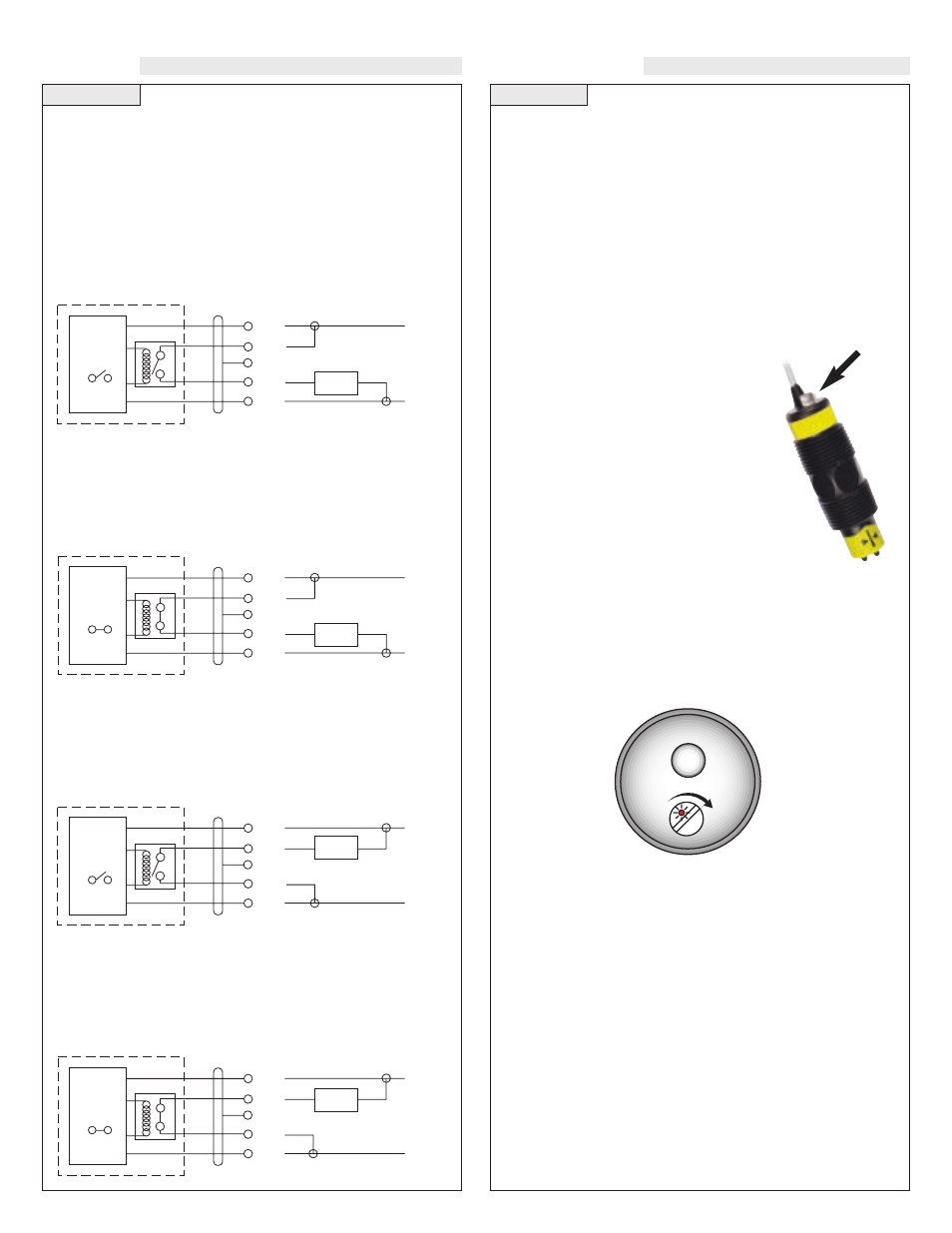
Step Seven
WIRING
Wiring as a P-Channel or N-Channel output:
The TDS series relay output can be substituted for either a P-Channel
(PNP, sourcing) output or a N-Channel (NPN, sinking) output.
Normally Open DC Load as a P-Channel Output:
To wire as a NO P-Channel output, follow the directions below. The
Red wire connects to Positive (+) of the power supply and the Black
wire connects to Negative (-). The Green wire is jumpered to the Red
wire while the White wire is connected to the LOAD. Jumper the
LOAD back to the Negative (-) to complete the circuit.
[Flow Condition]
Sensor
(NO)
RED
GRN
SHLD
WHT
BLK
LOAD
[+]
[-]
[Flow Condition]
Sensor
(NC)
BLK
GRN
SHLD
WHT
RED
LOAD
[+]
[-]
[Flow Condition]
Sensor
(NO)
RED
GRN
SHLD
WHT
BLK
LOAD
[+]
[-]
[Flow Condition]
Sensor
(NC)
BLK
GRN
SHLD
WHT
RED
LOAD
[+]
[-]
Normally Closed DC Load as a N-Channel Output:
To wire as a NC N-Channel output, follow the directions below. The
Black wire connects to Positive (+) of the power supply and the Red
wire connects to Negative (-). The White wire is jumpered to the Red
wire while the White wire is connected to the LOAD. Jumper the
LOAD back to the Positive (+) to complete the circuit.
Normally Open DC Load as a N-Channel Output:
To wire as a NO N-Channel output, follow the directions below. The
Red wire connects to Positive (+) of the power supply and the Black
wire connects to Negative (-). The White wire is jumpered to the
Black wire while the Green wire is connected to the LOAD. Jumper
the LOAD back to the Positive (+) to complete the circuit.
Normally Closed DC Load as a P-Channel Output:
To wire as a NC P-Channel output, follow the directions below. The
Black wire connects to Positive (+) of the power supply and the Red
wire connects to Negative (-). The Green wire is jumpered to the
Black wire while the White wire is connected to the LOAD. Jumper
the LOAD back to the Negative (-) to complete the circuit.
Step Eight
CALIBRATION
Set Points:
If the preset factory calibration is not adequate for your application,
follow the calibration steps listed below. Note: the switch's internal
LED will be on when the switch detects no-flow and will off when the
switch detects flow.
1. Install the fitting and flow switch as described in the Installation
section of this manual. Turn the flow switch and controller power
on and adjust the flow rate to the application setting. If the medi-
um to be sensed is likely to be subject to high temperature varia-
tions, the flow switch should be set at the highest normal temper-
ature likely to be encountered.
2. Locate the potentiometer knob at the top
of the flow switch. The red LED is visible
through the potentiometer. (If the LED is
on, slowly adjust the potentiometer coun-
terclockwise, with a small flat head
screwdriver until the LED turns off.) The
adjustment is a single turn 270° poten-
tiometer. The initial response time of the
flow switch after adjustment is 1 to 10
seconds. Adjust the potentiometer in slow
increments and wait for the response.
If the LED is off, slowly adjust the poten-
tiometer clockwise until the light turns on.
Then turn the potentiometer counterclock-
wise to bring the LED off at a reliable set-
ting. Remember, adjust the potentiometer in slow increments and
wait for the response.
3. Verify that the new calibration is correct by lowering the system
flow rate below the set point and check to see that the red LED
turns on. Then increase the flow rate above the set point and ver-
ify that the red LED turns off accordingly.
TDS Series
.04 fps
3 fps
0.2 fps
Potentiometer
Knob
