Dwyer DFMT User Manual
Page 5
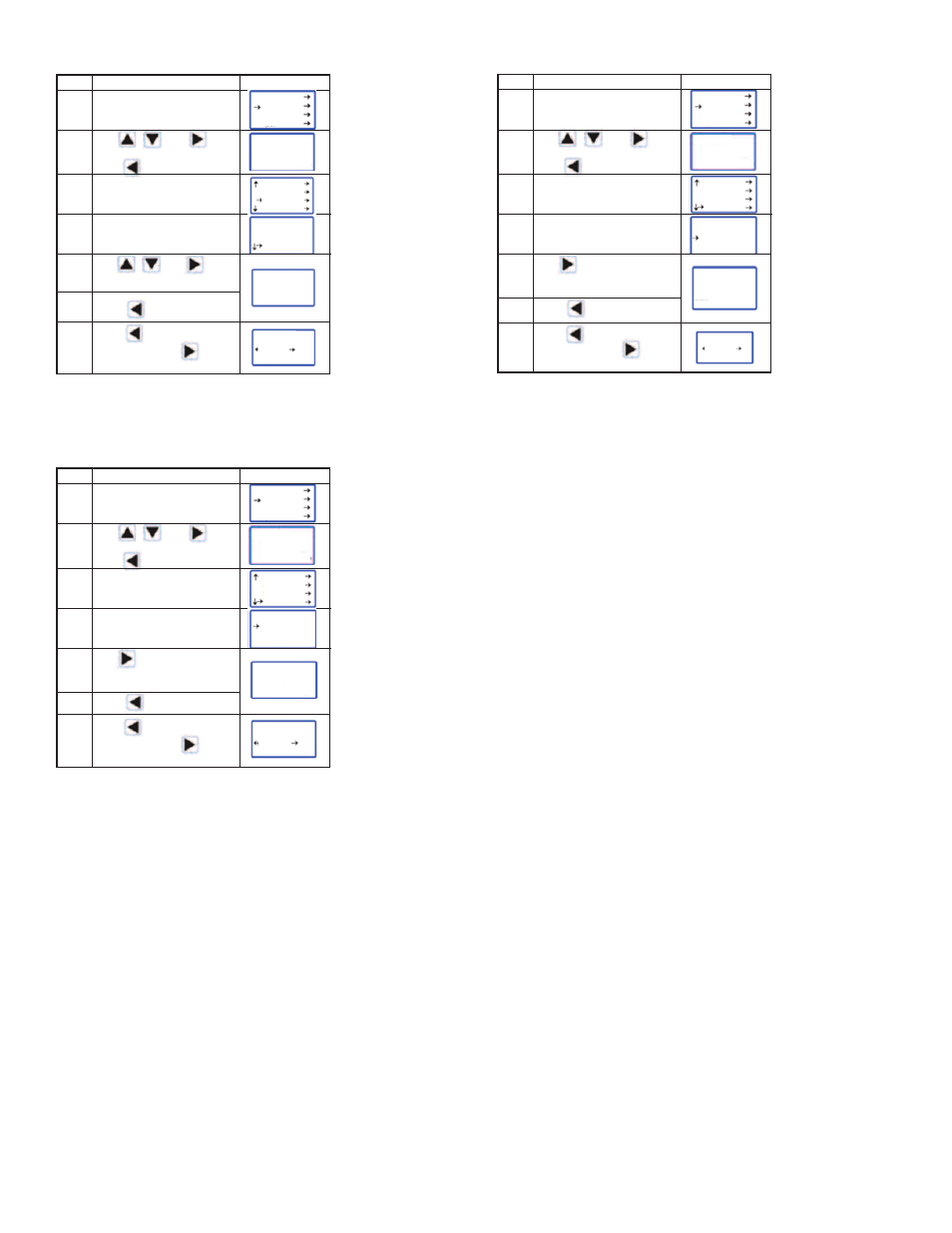
To set device address:
Clear and set totalizer
The Series DFMT has a totalizing function that is displayed on the main screen.
This value can be cleared or set to a predetermined value.
To clear totalizer:
To preset totalizer:
MAINTENANCE/REPAIR
Upon final installation of the Series DFMT, no routine maintenance is required. The
Series DFMT is not field serviceable and should be returned if repair is needed.
Field repair should not be attempted and may void warranty.
WARRANTY/RETURN
Refer to “Terms and Conditions of Sale” in our catalog and on our website. Contact
customer service to receive a Return Goods Authorization number before shipping
the product back for repair. Be sure to include a brief description of the problem
plus any additional application notes.
Steps
1
2
3
4
5
6
7
Operation Instructions
From the menu, select
“System”.
Use , , and to
input current password.
Press to enter password.
Select “Total Set”.
Select “Clear Total”.
Use to select “Yes” or
“No”.
Press to select value.
Press to confirm the
change, or press to
cancel the change.
Display
Steps
1
2
3
4
5
6
7
Operation Instructions
From the menu, select
“System”.
Use , , and to
input current password.
Press to enter password.
Select “Total Set”.
Select “Clear Total”.
Use to select “Yes” or
“No”.
Press to select value.
Press to confirm the
change, or press to
cancel the change.
Display
Basic
System
Calibration
Test
Password
*2**
Signal
Pulse Output
RS485 Output
Total Set
Clear Total
FWD Preset(m
3
)
Clear Total
NO
Yes
ENT ESC
Clear Total
NO
Yes
Basic
System
Calibration
Test
Password
*2**
Signal
Pulse Output
RS485 Output
Total Set
Clear Total
FWD Preset(m
3
)
FWD Preset(m
3
)
500.000000
Max: ______
Min: ______
000.000000
FWD Preset(m
3
)
ENT ESC
500.000000
Steps
1
2
3
4
5
6
7
Operation Instructions
From the menu, select
“System”.
Use , , and to
input current password.
Press to enter password.
Select “RS485 Output”.
Select “Dev Address”.
Use , and to
input desired device address.
Press to select value.
Press to confirm the
change, or press to
cancel the change.
Display
Basic
System
Calibration
Test
Password
*2**
Signal
Pulse Output
RS485 Output
Total Set
Data Bit
Parity
Stop Bit
Dev Address
Dev Address
000
101
Dev Address
000
101
ENT ESC
