Dwyer DFMT User Manual
Page 2
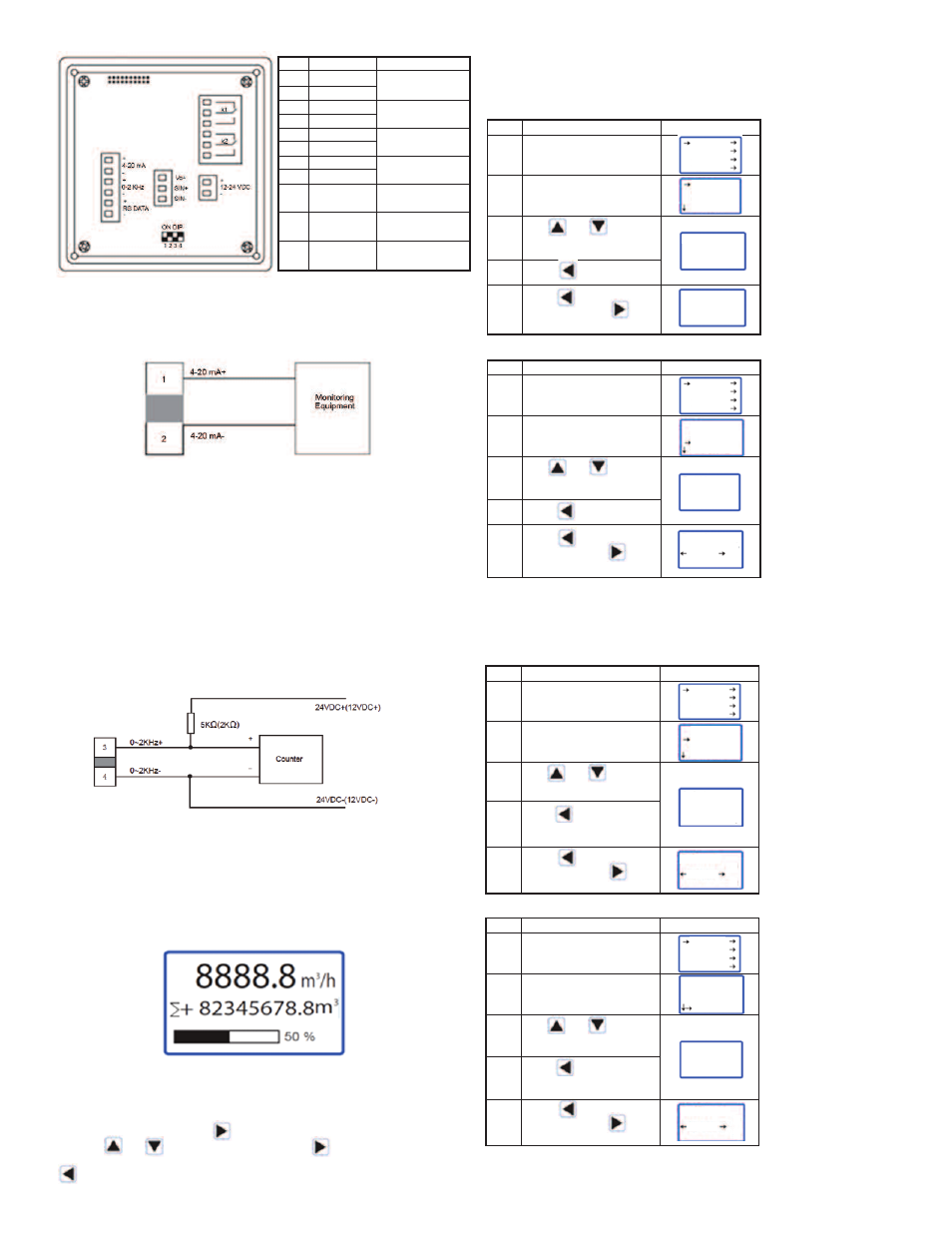
ELECTRICAL CONNECTIONS
4 to 20 mA Output
The Series DFMT can provide a variable current output that is proportional to the
detected flow rate. This output can be used in a range of external interface devices,
and can be calibrated to suit a particular flow range. The maximum load resistance is
750 Ω, including the cables used to connect.
Pulse (Frequency) Output
The Series DFMT offers a frequency pulsed output that can be configured as a linear
flow proportional frequency output or a standard pulsed output via the unit software.
The maximum pulse output frequency is 5 kHz with a pulse amplitude of 24V and a
maximum load current of 0.2A. The pulse output frequency is adjustable from 100-
5000 Hz (please refer to “To Change The Maximum Frequency” under “Pulse Output
Setup”).
When utilizing the unit with a linear proportional frequency output, the liter/pulse
option must be set to 0.0 (please refer to “To Change the Pulse/Liters” under the
“Pulse Output Setup”) and the frequency output signal scaled to the desired range
within the units capability (please refer to “To Set Qmax” under the “System Setup
Menu” to scale frequency output signal).
When utilizing the unit as a standard pulsed output (please refer to “Pulse Output
Setup” under the “System Setup Menu”).
RS485 Communication Output (Optional)
The Series DFMT features optional RS485 Communication. This must be specified at
time of order and will not function otherwise. The RS data communication option will
remain visible in the unit’s software and on the terminal board but will not be
functional. Please contact factory for RS485 communication output capable units.
USING THE SERIES DFMT
When first turned on, the Series DFMT will initialize, and then it will turn to the
measurement reading screen.
The top number is the instantaneous flow reading, followed by the total amount of
liquid passed. The bottom bar shows the percentage of flow in relation to the
maximum flow rate.
To access the menu, press the key on the keypad. Navigate through the menu
using the and to select a sub menu, and the key to enter a sub menu. To
return to the measurement reading screen, or to return from a sub menu, press the
key.
Unit Adjustment
The Series DFMT can display flow units of L/s, L/min, L/h, m
3
/s, m
3
/min, m
3
/h, US
gal/s, US gal/min, and US gal/h. The totalization units can be displayed in L, m
3
, and
US gallons.
To change flow units:
To change totalization units:
Resolution
The Series DFMT has a selectable resolution of up to 3 decimal points for both the
flow and totalization units.
To change flow resolution:
To change totalization resolution:
Steps
1
2
3
4
5
Operation Instructions
From the menu, select
“Basic”.
Select “PV Units”.
Use and to change
the desired flow units.
Press to select units.
Press to confirm the
change, or press to
cancel the change.
Display
Steps
1
2
3
4
5
Operation Instructions
From the menu, select
“Basic”.
Select “Total Units”.
Use and to change
the desired flow units.
Press to select units.
Press to confirm the
change, or press to
cancel the change.
Display
Steps
1
2
3
4
5
Operation Instructions
From the menu, select
“Basic”.
Select “PV Decimal”.
Use and to change
the desired flow resolution.
Press to select
resolution.
Press to confirm the
change, or press to
cancel the change.
Display
Steps
1
2
3
4
5
Operation Instructions
From the menu, select
“Basic”.
Select “Total Decimal”.
Use and to change
the desired totalization
resolution.
Press to select
resolution.
Press to confirm the
change, or press to
cancel the change.
Display
Basic
System
Calibration
Test
PV Units
PV Decimal
Total Units
Total Decimal
PV Units
L/h
m
3
/h
PV Units
L/h
m
3
/h
Basic
System
Calibration
Test
PV Units
PV Decimal
Total Units
Total Decimal
Total Units
L
m
3
Total Units
L
m
3
ENT ESC
Basic
System
Calibration
Test
PV Units
PV Decimal
Total Units
Total Decimal
PV Decimal
3
3
PV Decimal
3
2
ENT ESC
Basic
System
Calibration
Test
PV Units
PV Decimal
Total Units
Total Decimal
Total Decimal
3
3
Total Decimal
3
2
ENT ESC
1
2
3
4
5
6
7
8
9
10
11
Item
1
2
3
4
5
6
10
11
7
8
9
Label
4 to 20 mA+
4 to 20 mA-
0 to 2 kHz+
0 to 2 kHz-
RS DATA+
RS DATA-
12 to 24 V+
12 to 24 V-
Vo+
SIN+
SIN-
Function
4 to 20 Output
Frequency/
Pulse Output
RS485
Communication
Input Power
Terminals
Power to
Sensor (Blue)
Communication to
Sensor (Red)
Communication to
Sensor (Black)
