Dwyer ISDP User Manual
Page 5
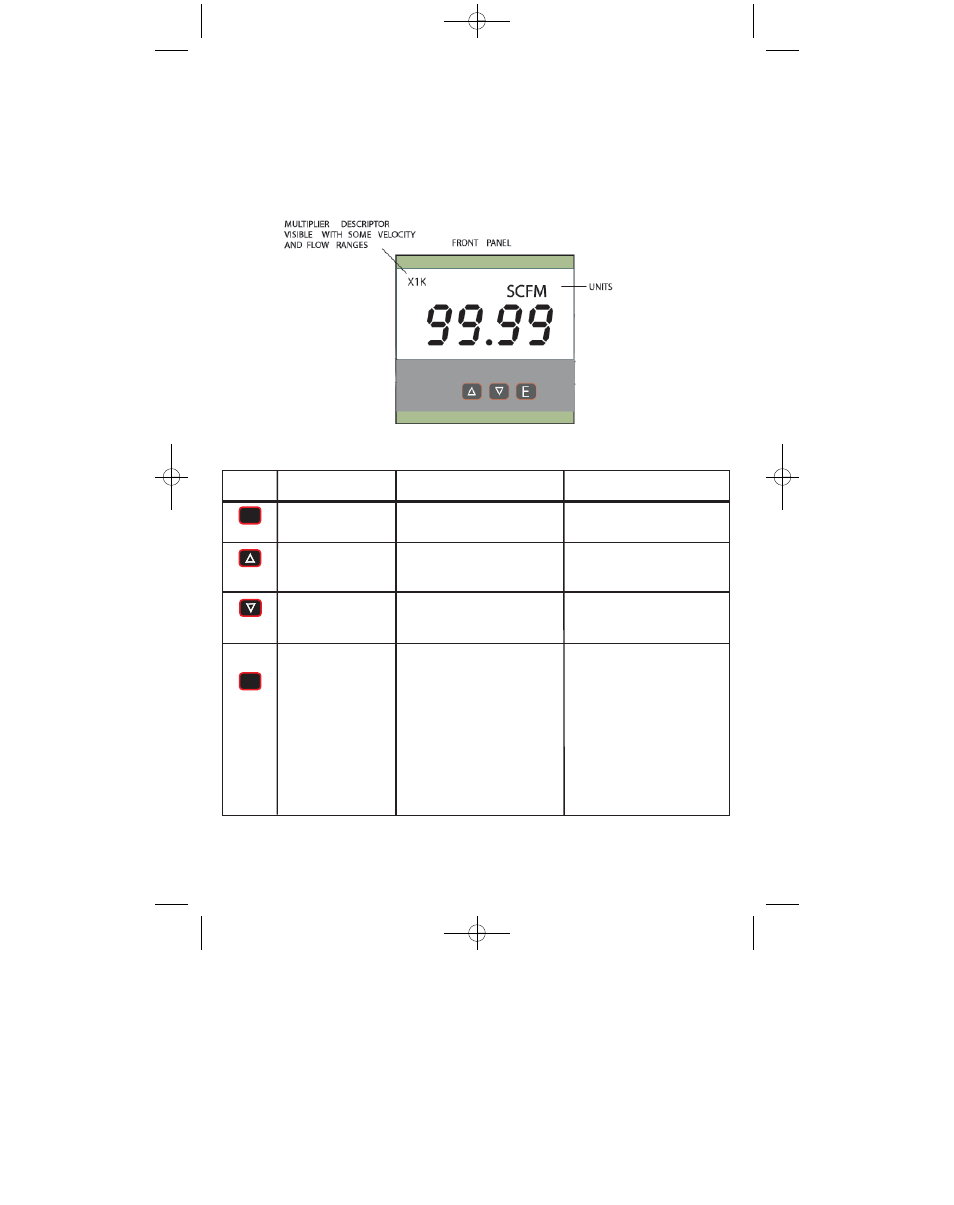
4
SP/AL
MENU
MENU
E
RST
PAGE 1 OF 12
8/25/03
SP/AL
MENU
E
RST
PAGE 1 OF 12
8/25/03
SP/AL
MENU
E
RST
PAGE 1 OF 12
8/25/03
SP/AL
MENU
E
RST
PAGE 1 OF 12
8/25/03
HOME POSITION
FUNCTION
Allows access to
the menus
Displays full scale
range of unit
MAIN MENU
FUNCTION
Return to home
position
Sequences through menus
Sequences through menus
Enter into SUB MENU
SUB MENU
FUNCTION
Return to previous menu
Increments a value
Decrements a value
Changes a value or
setting. Press ENTER and
display will blink. Adjust
with UP or DOWN arrows.
Press ENTER to store.
Display will stop blinking.
Peak/Valley SUB MENU
resets display to present
value.
MENU
UP
ARROW
DOWN
ARROW
ENTER
KEY FUNCTIONS
rrent
Fig.
opri-
ssed
INSTALLATION
Mount the instrument in a location that will not be subject to excessive temperature, shock
or vibration.
Pressure Connections
Use 1/8˝ male NPT fittings. When tightening fittings, grasp the brass fitting on the ISDP
with a 1/2˝ wrench to prevent the fitting on the ISDP from turning.
A-25:B-32 5/8/09 11:22 AM Page 5
- A-464 (2 pages)
- A-465 (1 page)
- A-420 (2 pages)
- A-286 (2 pages)
- 2000 (2 pages)
- 4000 (2 pages)
- DM-1100 (6 pages)
- DM-1200 (6 pages)
- PTGD (1 page)
- PFG2 (1 page)
- AT22000 (2 pages)
- MP (4 pages)
- AT23000MR (2 pages)
- AT23000MMRS (2 pages)
- AT3A3000 (4 pages)
- 3000 (12 pages)
- 43000 (6 pages)
- 3000SGT (4 pages)
- DH (20 pages)
- DHII (20 pages)
- AT2DH3 (20 pages)
- AT21823 (4 pages)
- AT11910 (4 pages)
- 1950 (2 pages)
- H3 (2 pages)
- H3 (8 pages)
- 1950G (2 pages)
- 1950G (8 pages)
- 1620 (2 pages)
- 1630 (2 pages)
- 1640 (1 page)
- 1996 (2 pages)
- A4 (1 page)
- ADPS (2 pages)
- EDPS (2 pages)
- BYDS (2 pages)
- 1831 (2 pages)
- BDPA (2 pages)
- DX (2 pages)
- AT1ADPS (2 pages)
- 607 (2 pages)
- AT2605 (4 pages)
- WWDP (2 pages)
- 645 (2 pages)
- 616D (2 pages)
