Installing the software, Quick start, Xp2i initial setup – Crystal DataLoggerXP User Manual
Page 6: Installing.the.software, Quick.start, Xp2i.initial.setup
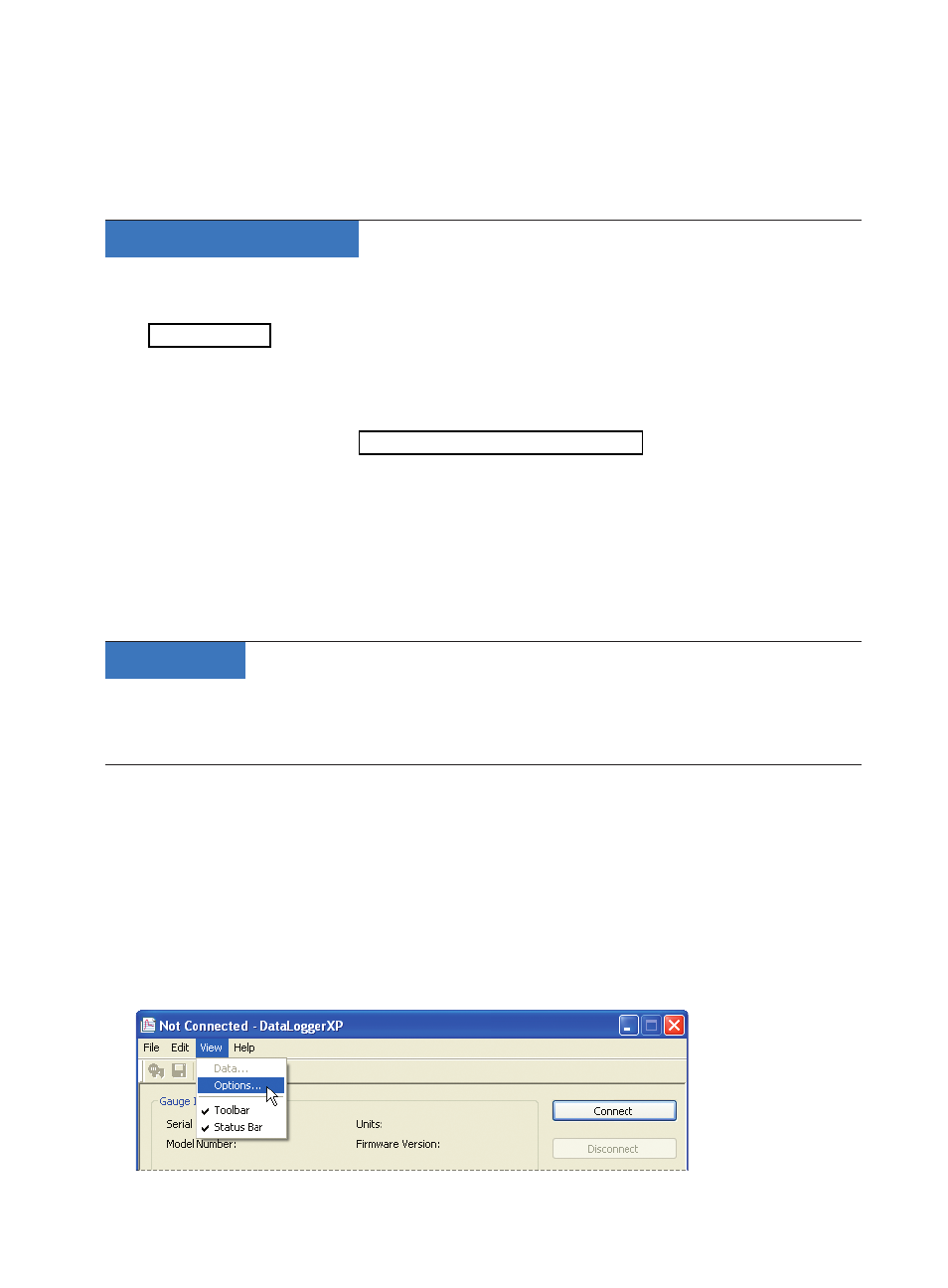
DataLogger
XP
User’s Manual
•
Page
C R Y S T A L
e n g i n e e r i n g
c o r p o r a t i o n
2
Once the logging is complete, the test gauge is connected to a computer.
3
Using the DataLoggerXP application, you download one or more runs to the computer.
4
You save one or more of the runs to Excel worksheets, or as text files.
Installing.the.Software
DataLoggerXP can either be installed from a CD provided by Crystal Engineering, or downloaded
from the Crystal Engineering web site; however, it’s recommended to check the Crystal Engineer-
eb site for the latest version of the software.
To install from the CD, simply run the Setup.exe application located on the install CD. This is typi-
cally D:\Setup.exe, but may be different on your computer.
To install from the Internett the DataLog-
gerXP software page to download the latest version of the software.
Once the setup application is started, simply follow the on-screen prompts to complete the instal-
lation.
If DataloggerXP is being upgraded, the prior version does not need to be uninstalled. The new ver-
sion will be installed over any existing version.
Quick.Start
For experienced users, the following quick-start should provide sufficient information to get up
and running quickly:
XP2i.Initial.Setup
Because the gauge is not shipped in Datalogger mode, first time setup requires the use of a com-
puter. Once the XP2i has been configured as a datalogger, settings can be changed from either
the DataloggerXP application, or from the XP2i’s keypad.
1
Connect the gauge to the computer with a serial cable, P/N 2400 or equivalent.
2
By default, DataloggerXP is configured for automatic serial port detection. If you need to set a
specific port, select View > Options from the main menu.
