Load and save configurations, Engineering units – Crystal ConFigM30 Digital Pressure Calibrator Software User Manual
Page 7
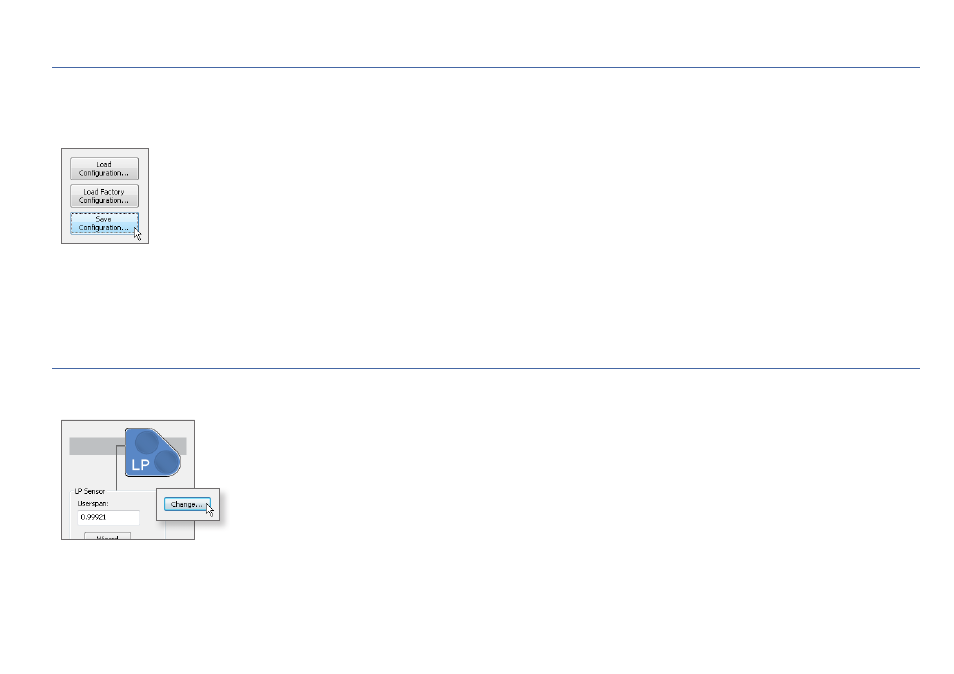
Settings
5
ConfigM30 User's Manual
—
LOAD AND SAVE CONFIGURATIONS
Using the
Load Configuration...
and
Save Configuration... buttons
allows you to create custom setups of the gauge, such as enabling a limited set of engineer-
ing units or enabling other features in the gauge, and store that configuration for later use. Applications might include using a saved configuration to setup
multiple gauges identically, or having different configurations for the same gauge to customize it for different applications. Configurations do not include the
password or userspan value.
Use the buttons on the right side of the dialog box to save custom gauge setups or reset a gauge to its factory defaults.
Because there are so many configurations possible with ConfigM30, the
Save Configuration... button
allows you to create configuration files and store any
available ConfigM30 settings—except for userspan values—to a file. These configurations can then be loaded onto any gauge using the
Load Configuration...
button
, allowing you to quickly change a gauge to a stored configuration.
Configurations are stored as a files on disk, and so can be given any valid file name and then organized as desired.
—
ENGINEERING UNITS
The Model 30 comes configured with a standard set engineering units, such as kPa, bar, and PSI. With ConfigM30, you can change, remove, add, and even cre-
ate new engineering units. To start, click the appropriate
Change button
to open the Change Engineering Units dialog box.
