Calibration options, Password protection – Crystal ConFigM30 Digital Pressure Calibrator Software User Manual
Page 10
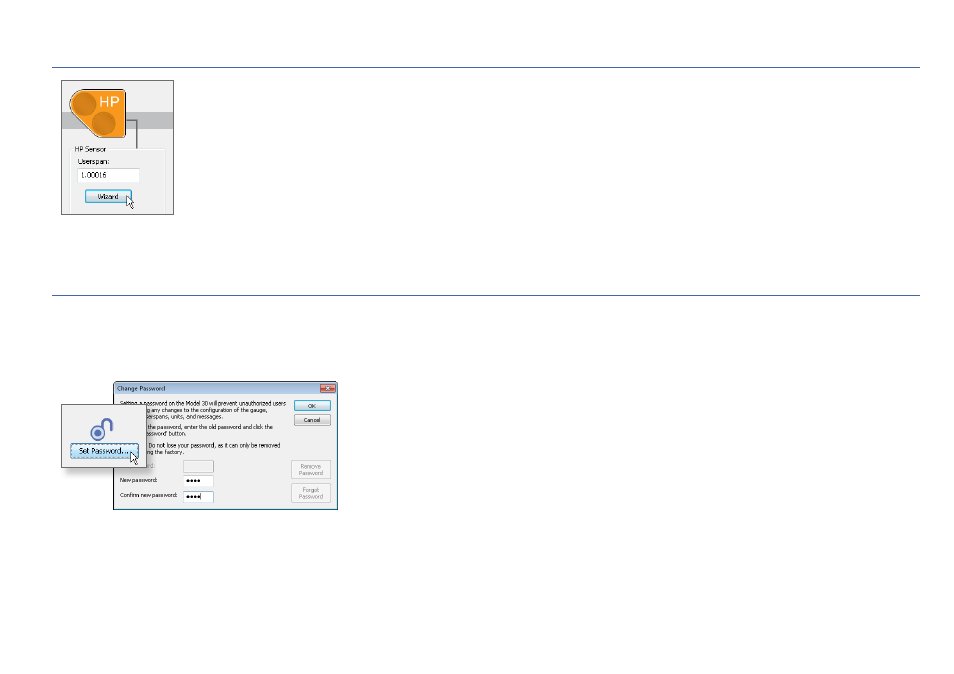
Settings
8
ConfigM30 User's Manual
—
CALIBRATION OPTIONS
Userspan Wizards remove the effort of calculating the userspan value by allowing you to enter two calibration points (typically
the midpoint and full scale values), and calculate the userspan for you. The wizard can optionally read the displayed value
directly from the Model 30 when you enter is the applied pressure. To use the Userspan Wizard, simply click the appropriate
Wizard button
and follow the on-screen directions.
•
Userspan:
Usually set to 1 at the factory, and used to adjust the gauge for component aging. All readings are multiplied by this
number. For instance, if the readings are low by 0.1%, set this number to 1.001 to correct the readings (1.001 is equivalent to
100.1%).
!
CAUTION: Changing the userspan value requires you to pierce the CALIBRATION VOID sticker on the back of the unit to enable the update. Once this
sticker is pierced, you are responsible for the calibration accuracy of the gauge. Changes in userspan values should only be made by quali-
fied personnel and equipment.
—
PASSWORD PROTECTION
It is possible to password protect the Model 30 to prevent unauthorized changes to its calibration and configuration data. Once a gauge is password protect-
ed, the password is required for any updates to the gauge.
Passwords are four digit numbers, and can be anything other than 0000. Do not lose your password, as the only way to remove a lost password is to contact
the factory. To set the password, simply click on the
Set Password button
.
In the event you lose the password, you will need to contact the factory for an unlock code, which will remove the password protection.
If the gauge already has a password assigned, you will be required to enter the old password. Then enter the new password in the
New password text box
, and
a second time in the
Confirm new password text box
. Passwords can contain only digits, and cannot be 0000. Once accepted, ConfigM30 will confirm that the
password has been changed. The new password will not be written to the gauge until you press the
Update Gauge button
in the ConfigM30 main window.
When updating the gauge, it will ask for the password, which is the new password you just entered.
