Configure algo 3226 trunk port fxo doorphone – Avaya ALGO-3226-CM User Manual
Page 6
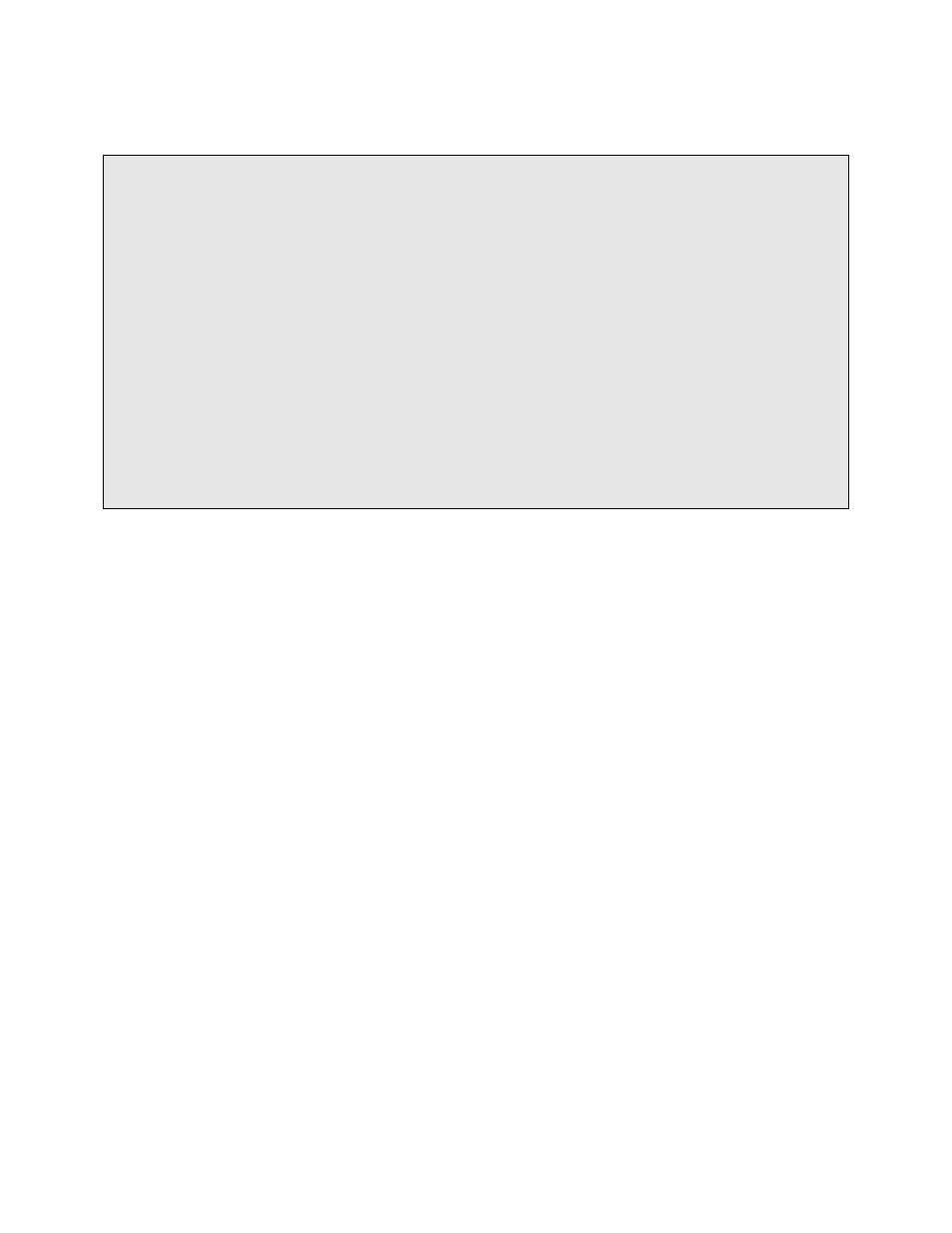
JAO; Reviewed:
SPOC 11/3/2011
Solution & Interoperability Test Lab Application Notes
©2011 Avaya Inc. All Rights Reserved.
6 of 8
Algo-3226-CM
Lastly, specify the loop start trunk group in route pattern 100/
change route-pattern 100 Page 1 of 3
Pattern Number: 100 Pattern Name: 3226 Doorphone
SCCAN? n Secure SIP? n
Grp FRL NPA Pfx Hop Toll No. Inserted DCS/ IXC
No Mrk Lmt List Del Digits QSIG
Dgts Intw
1: 100 0 n user
2: n user
3: n user
4: n user
5: n user
6: n user
BCC VALUE TSC CA-TSC ITC BCIE Service/Feature PARM No. Numbering LAR
0 1 2 M 4 W Request Dgts Format
Subaddress
1: y y y y y n n rest none
2: y y y y y n n rest none
3: y y y y y n n rest none
4: y y y y y n n rest none
5: y y y y y n n rest none
6: y y y y y n n rest none
6. Configure Algo 3226 Trunk Port FXO Doorphone
The 3226 Trunk Port FXO Doorphone is pre-configured for a typical installation. Programming
is only required to change default setting or for more advanced applications. For this compliance
test, no additional configuration was required. The doorphone was connected to a port of an
MM711 Analog Board on the G450 Media Gateway. For installation and configuration
instructions, refer [2].
