Danger, Overview – Warren Controls E030 Electric Actuator User Manual
Page 3
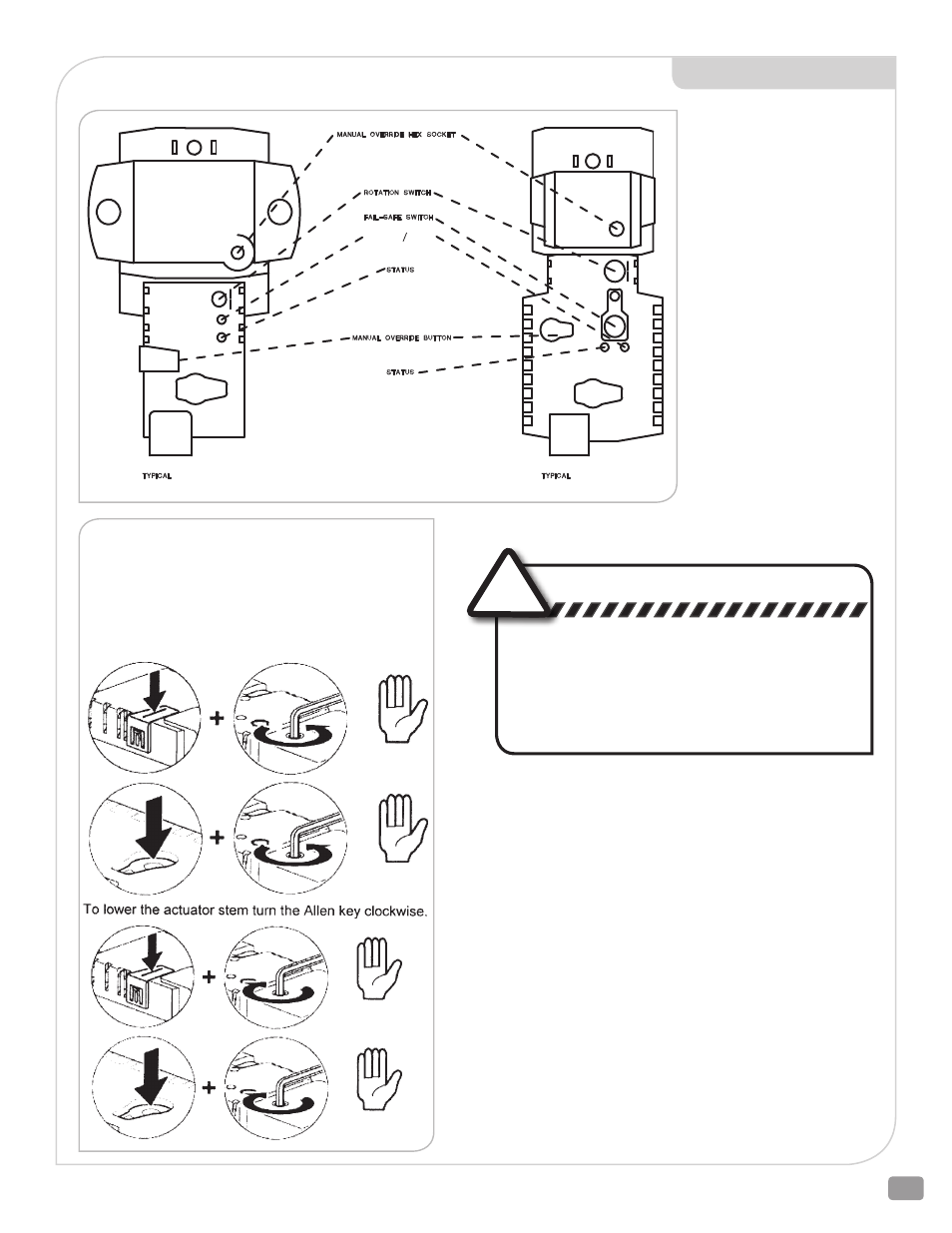
3
BAC_IOM_RevA_0214
OVERVIEW
ADAPTION POWER
The actuators feature a native
2-10 Vdc Control Signal.
Installation of the KR500
Resistor Kit converts the
Control Signal input to 4-20
mAdc. When using 4-20 mA
input, terminate the 500 ohm
resistor from the KR500 resistor
kit between the White and
Black actuator wires. When
using the VMS-35, this can be
easily done between the NO1
and LN terminals for Actuator
1 and between the NO2 and LN
terminals for Actuator 2.
A single wire brings a 2-10 Vdc
Feedback Signal. The Feedback
Signal is not available using
4-20 mAdc.
DANGER
PRESS THE MANUAL OVERRIDE BUTTON IN FIRMLY WHILE
OPERATING THE MANUAL OVERRIDE. FAILURE TO DO SO WHILE
THE ACTUATOR IS POWERED OR BEING DRIVEN TO THE POWER
FAILURE DIRECTION CAN CAUSE SERIOUS PERSONAL INJURY
AND DAMAGE THE ACTUATOR.
The Rotation Switch can be adjusted to set the direction the
Control Signal opens and closes the valve (and Loss of Signal
direction in some actuators) in the field without actuator
removal.
Adaption (Auto-Calibration - green LED), a combined
Adaption/ Power button to reset and relearn the valve
stroke as well as indicate the actuator is powered. When
the Button is pressed, the actuator will drive one full cycle
to its mechanical end stops OR the valves mechanical seats.
Upon completion of this cycle the actuators working range
(Control Signal, Feedback Signal and running time) will be
adjusted to the actual stroke of the actuator.
Status (yellow LED) to confirm communication.
!
Manual Override is possible by turning off the power,
pressing the Manual Override button and rotating the
supplied Allen key in the Socket.
To raise the actuator stem turn the Allen key counter-
clockwise.
(E024, E029, E030)
(E025, E026)
