Fctr – Thermo Fisher Scientific Alpha COND 190 (In the process of updating the brand guideline & product image) User Manual
Page 26
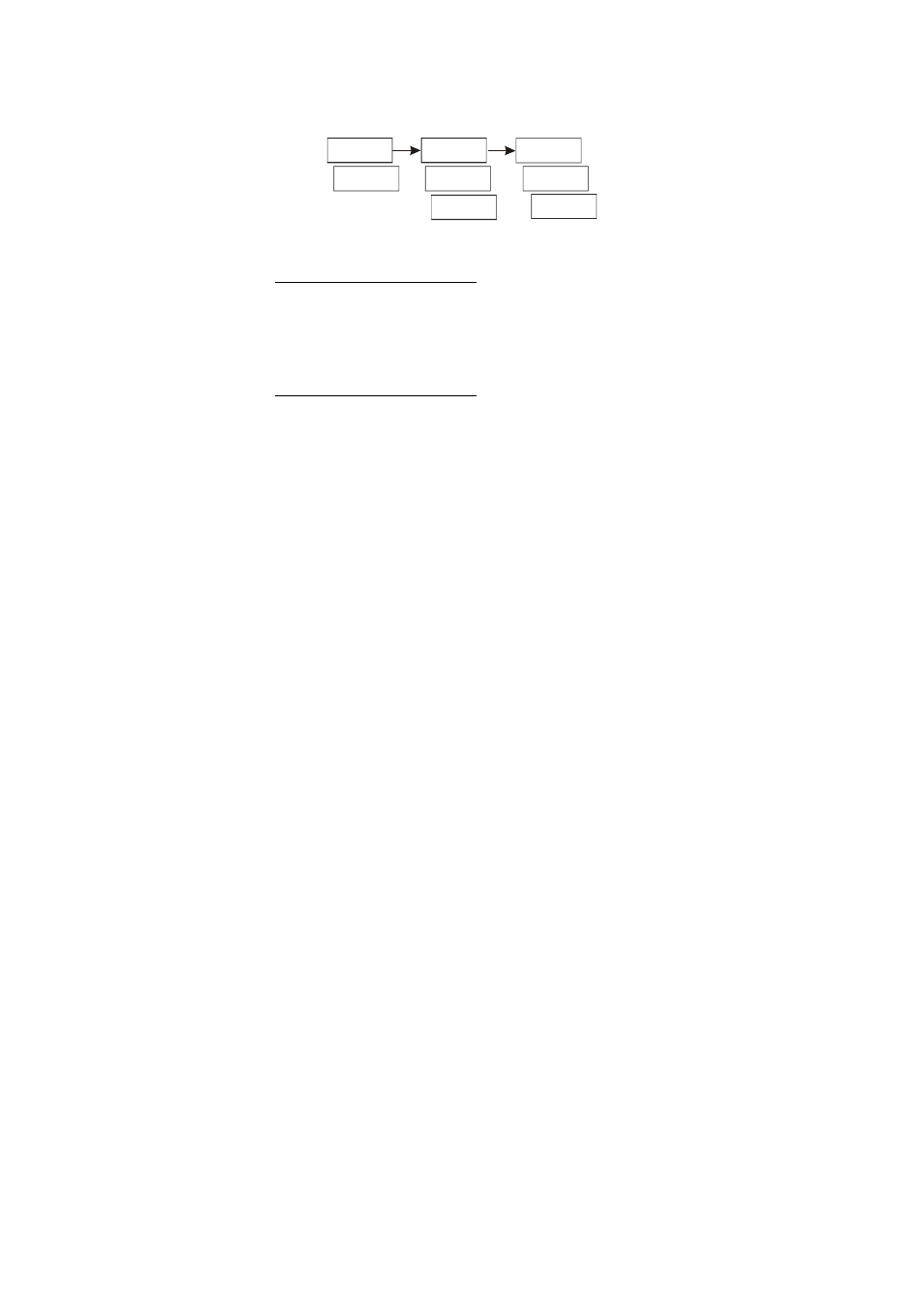
23
8.8 Viewing Conductivity/ Temperature Electrode Data – P6.0
Program 6 has two “view only” options that let you check the electrode parameters
for diagnostic purposes.
P6.1: view revised cell constant value of electrode
P6.2: view temperature probe offset (ATC on only)
These parameters will change each time you recalibrate the controller.
P6.0
elec
P6.1
P6.2
t.ofs
0.0
1 000
.
FCTR
Press ▲and ▼keys together (ESCAPE) at anytime, to leave the Setup mode and
return to Measurement mode.
P6.1: Viewing Conductivity electrode data
1.
Key in the password “022” as per procedure in Section 5.
2.
Press ▲key until screen displays P6.0 and ELEC. Press ENTER.
3.
Screen will scroll P6.1, ‘FCTR’ then cell constant factor. Each time a
calibration is performed, the value of the cell constant factor will be updated.
4.
Press ▲and ▼keys together (ESCAPE) to return to P6.0 or press ENTER
to view Temperature electrode data.
P6.2: Viewing Temperature electrode data
5.
Follow procedure from above (P6.1) until step 3 and press ENTER.
6.
Screen will scroll P6.2, ‘T.OFS’ (Temperature Offset), then amount of offset
(in
o
C).
7.
Press ENTER or press ▲and ▼keys together (ESCAPE) twice, to return to
measurement mode.
