2 calibration – Thermo Fisher Scientific Alpha COND 2000 (In the process of updating the brand guideline & product image) User Manual
Page 23
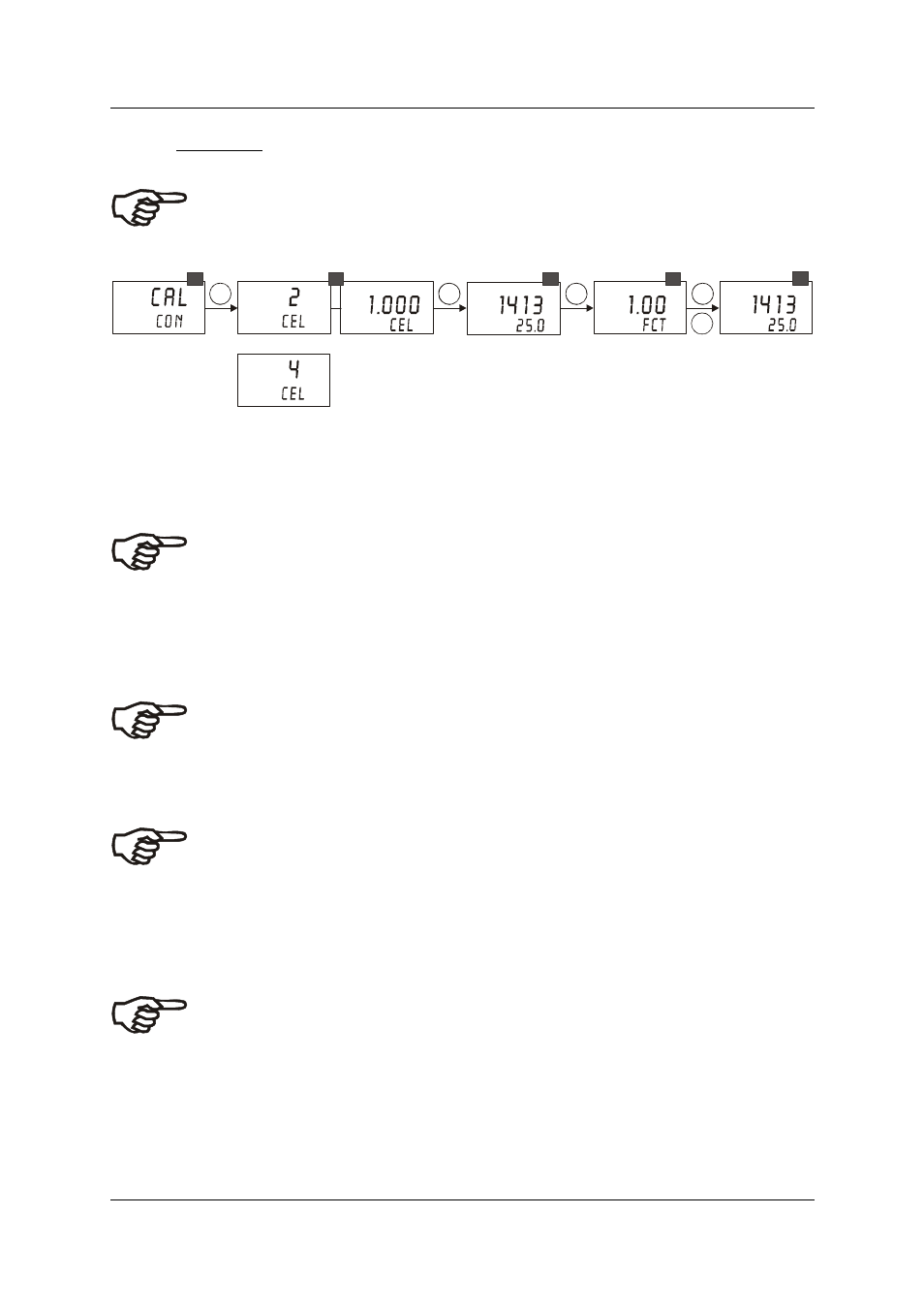
Instruction Manual
αlpha CON 2000
17
5.2
Calibration
This transmitter features a one-point calibration.
Note: The calibration is always carried out in the specific range selected. Refer
section 6.9 for Range settings.
SETUP
CAL
CAL
HOLD
4
HOLD
HOLD
HOLD
µs
ATC
°C
HOLD
4
4
4
4
CAL
HOLD
4
MEAS
ATC
°C
4
µs
ENT
1
2
ENT
ENT
ENT
CAL
3
4
5
1. Enter Calibration mode as described in section 5.1. The display shows “CAL CON”.
2. Press the ENT key to start calibration. The display shortly shows the cell type (“2 CELL” or “4
CELL”) to which the transmitter is configured.
Important: If set for a 2 cell operation, make sure that the outer and inner electrode
points are shorted on the connector (For wall mount - pin 30 and 31 shorted and pin
33 & 32 shorted. For panel mount - pin 15 and 16 shorted and pin 17 and 18
shorted)
Then the “CAL” indicator appears at the top of display and the last set cell constant (k) is
displayed in the upper display value. Use ▲ or ▼ keys to adjust the cell constant if
necessary and press ENT key to confirm the new cell constant value.
Important: Cell constant (k) has to be set to 0.300, if the Conductivity 4 Cell Type
sensor (Order Code EC91346S), which comes with the transmitter, is used.
3. Immerse the sensor in a suitable standard solution, whose conductivity value is within the
measurement range selected in the transmitter. Agitate the cell in the solution to remove any
trapped air-bubbles.
Note: The calibration standard must have a value that is 10% to 100% of full scale
of the range selected. For example, if the range in the controller is selected to be
2000 µS (range 4), then the calibration standard value should be 200 µS to 2000
µS.
The display shows the measured conductivity value of the calibration standard solution.
Once the reading stabilises press the ▲ or ▼ key to adjust the measured conductivity
value to that of the standard solution. Press the ENT key to accept the value
Note: The acceptable calibration window is ±40% of the displayed (default) value. If
the display is 1000 µS, the values to which it can be adjusted is 600 to 1400 µS. If
there is a calibration error the transmitter displays “ERR” and return to the
measurement mode.
4. The display shows the calibration factor (CFT). This serves as a diagnostic feature to indicate the
effectiveness of the electrode which will degrade with time and usage. An effective electrode should
be within the calibration factor window of 0.60 to 1.40.
5. Press the ENT key to return to the Measurement mode.
