6 user selectable parameters – Thermo Fisher Scientific CyberScan TB 1000 Turbidimeter User Manual
Page 9
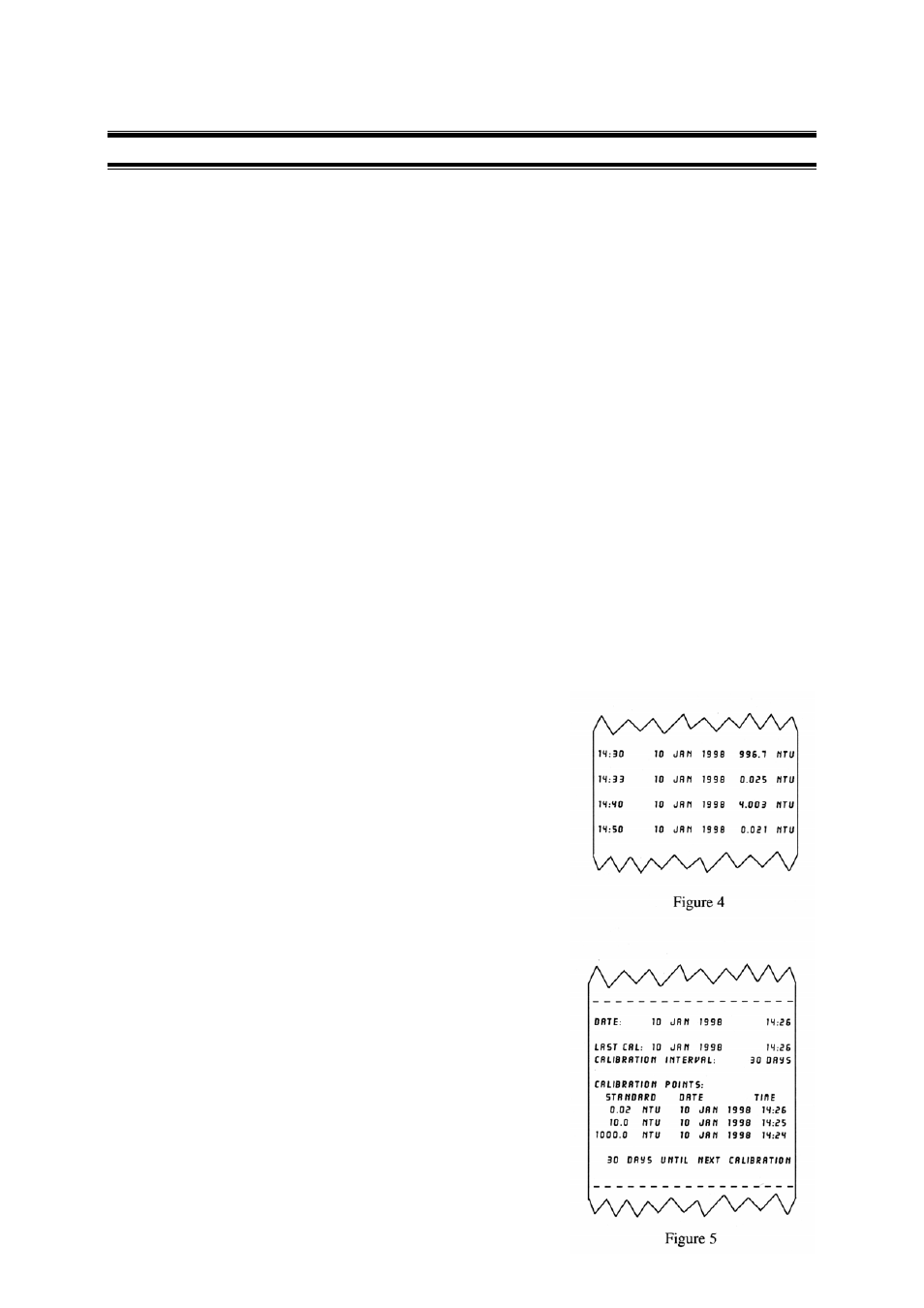
CyberScan TB1000
6
6 User Selectable Parameters
The CyberScan TB1000 provides you the ability to customize your instrument according to your needs at any time
during normal operation. This section describes how you can customize your instrument.
NOTE: You cannot access any of the user selectable parameters during calibration.
Enter the customer selectable parameter section of CyberScan TB1000 by simultaneously pressing ▲ key while
holding down the ▼ key when the instrument is operating in the normal automatic mode. The "Year" block will be
highlighted and the year will be displayed.
NOTE: To skip the selection of any parameter, simply press ENTER key to continue on to the next section.
6.1
Setting the Year
With the "Year" block highlighted and the year displayed, change the displayed year using ▲ or ▼ keys. When
you have selected the proper year press ENTER key to accept the year.
6.2
Setting the Day and Month
After pressing the ENTER key, the "Day.Month" block will be displayed and you will see two numbers on the
lower row of the display. The number flashing corresponds to the month. Select the correct month by pressing ▲
or ▼ key to change the displayed month. When you have selected the proper month, press ENTER key. After
pressing the ENTER key, the "Day.Month" block will still be displayed and the second number on the lower row
of the display will be flashing: this number corresponds to the day of the month. Select the correct day by
pressing ▲ or ▼ keys to change the displayed day. When you have selected the proper day, press the ENTER
key.
NOTE: The CyberScan TB1000 is year 2000 (Y2K) compliant and automatically adjusts for leap years.
6.3
Setting the Time
After pressing the ENTER key, the "Time" block will be displayed and
you will see the time displayed on the lower row of the display in 24
hour format. The number flashing corresponds to the hour. Select the
correct hour by pressing ▲ or ▼ key to change the displayed hour.
When you have selected the proper hour, press the ENTER key. After
pressing the ENTER key, the" Time" block will still be displayed and the
second number on the lower row of the display will be flashing: this
number corresponds to minutes. Select the correct minutes level by
pressing ▲ or ▼ key to change the displayed minutes. When you have
selected the proper minutes level, press ENTER key.
6.4
Setting the Calibration Interval
After pressing the ENTER key, the upper row of the display will have the
letters “Int” printed in it. This corresponds to the calibration time
interval. The number in the lower row of the display corresponds to the
number of days that you wish to have between scheduled calibrations
(default is 30 days). Select the desired number of days between
scheduled calibrations by pressing ▲ or ▼ key to change the displayed
day. In normal automatic mode, if you exceed this number of days
between calibration, the "Cal" block will flash until you re-calibrate the
instrument. When you have selected the desired calibration interval
press ENTER key.
