7 troubleshooting – Thermo Fisher Scientific CyberScan TB 1000 Turbidimeter User Manual
Page 10
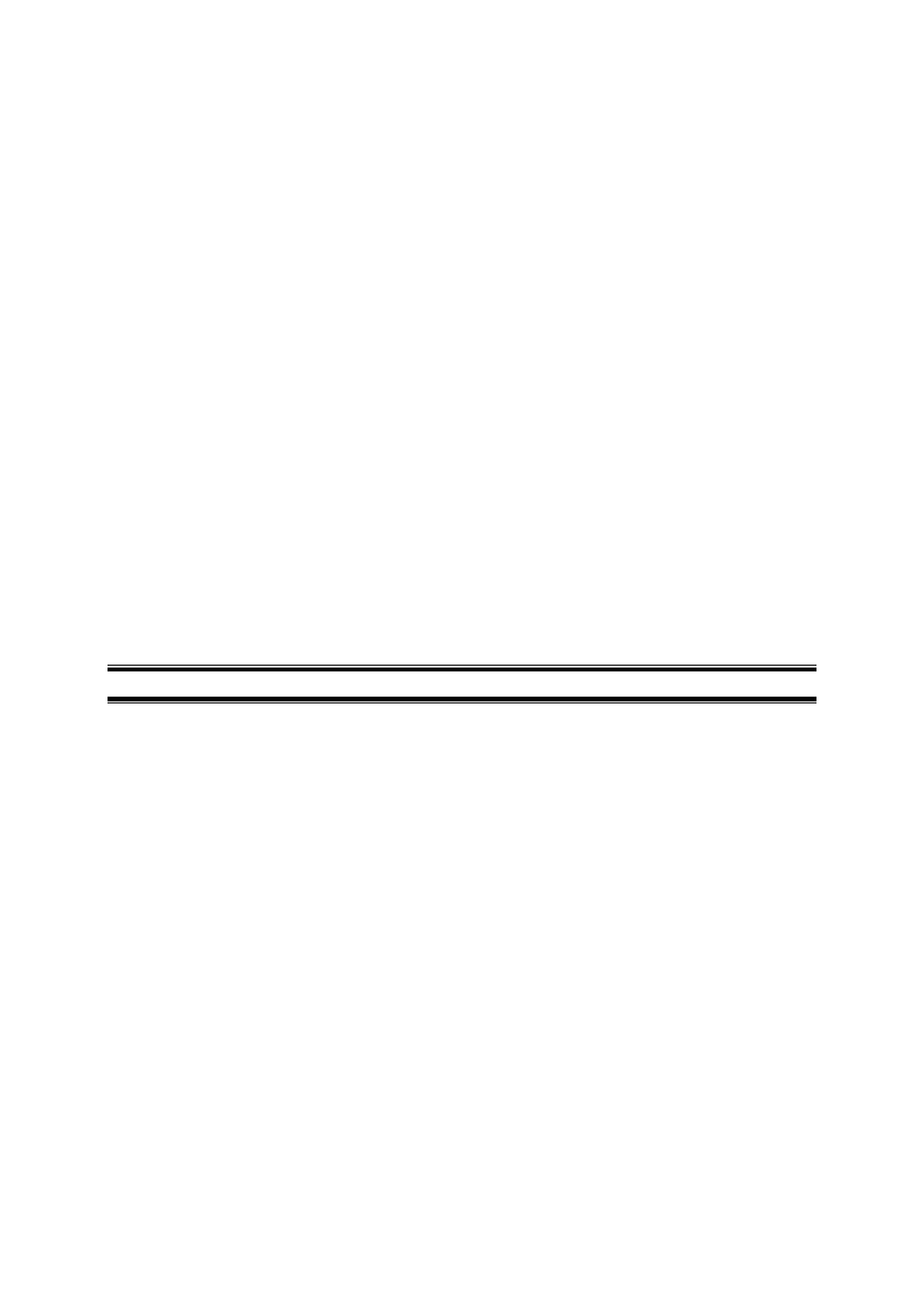
CyberScan TB1000
7
6.5
Setting the Printing Function
After pressing the ENTER key, the upper row of the display will have the letters “Prt” printed in it. This feature
allows you to turn the printing option on the instrument on or off. Select the desired printing action (on or off) by
pressing ▲ or ▼ key. When you have selected the proper printing option, press ENTER key.
If you selected to turn off the printing function, pressing ENTER key will return you back to the normal mode of the
instrument. If, on the other hand, you chose to turn on the printing function, pressing ENTER key will cause the
"Baud" block to be highlighted and you can select the correct baud rate for operation of your printer. Select the
desired baud rate (1200, 2400, 4800, or 9600) by pressing ▲ or ▼ key to change the displayed baud rate. The
other RS 232 parameters are fixed at 2 stop bits, 8 data bits and odd parity. Once you have selected the proper
baud rate, press ENTER key. Pressing the ENTER key will return you back to the normal automatic mode of the
instrument.
By turning on the printing function, you have instructed the instrument to print out specific information. When
ENTER key is pressed during the normal mode, information is output on the sample in the optical well (See
Figure 4). This figure shows the information printed for four different samples. The format of the information is
time, date and turbidity level.
Also, a specific message will be printed out upon exit or completion of the calibration routine (See Figure 5). This
printout shows all of the information that is pertinent to the calibration status of the instrument.
6.6 Completing
Selectable
Parameters
You have now completed the customer selectable parameter section of the instrument. You can enter this menu
at any time to re-set, or change any of the parameters.
7 Troubleshooting
7.1
System Warning Message(s)
Automatic warning messages are generated by the CyberScan TB1000 to provide you with specific diagnostic
information about the instrument. These messages are for your use and do not reduce the performance of the
instrument.
7.1.1
Flashing “Cal” block
A flashing "Cal" block observed during normal automatic mode indicates that you should recalibrate your
instrument. The factory default is 30 days. Eutech Instruments recommends calibration every 30 days. The
flashing "Cal" block is only a warning and does not mean that the instrument will stop performing accurately. The
"Cal" block will flash until you have recalibrated the instrument.
7.1.2
Flashing “LoBat” block
A flashing “LoBat” block on the display indicates that the backup batteries need to be replaced. Under this
condition, the parameters that are stored in memory (all of the user settable parameters and the instrument
calibration) may be lost under conditions when power is not supplied to the instrument. See section 8.3 for
instructions on replacing the batteries.
7.2
System Error Message(s)
Error messages are generated by the CyberScan TB1000 when it detects problems with the instrument operation.
When these messages are observed and if you do not understand the instructions shown below, contact the
Eutech Instruments Customer Services department to determine a resolution to the problem. An error message is
indicated by the instrument when an "E-0X" is displayed on the lower row of the display. The CyberScan TB1000
has five error codes, each assessing a different component or system of components in the instrument. The
following table lists the error messages and their associated meanings.
