4 routine operation – Thermo Fisher Scientific CyberScan TB 1000 Turbidimeter User Manual
Page 6
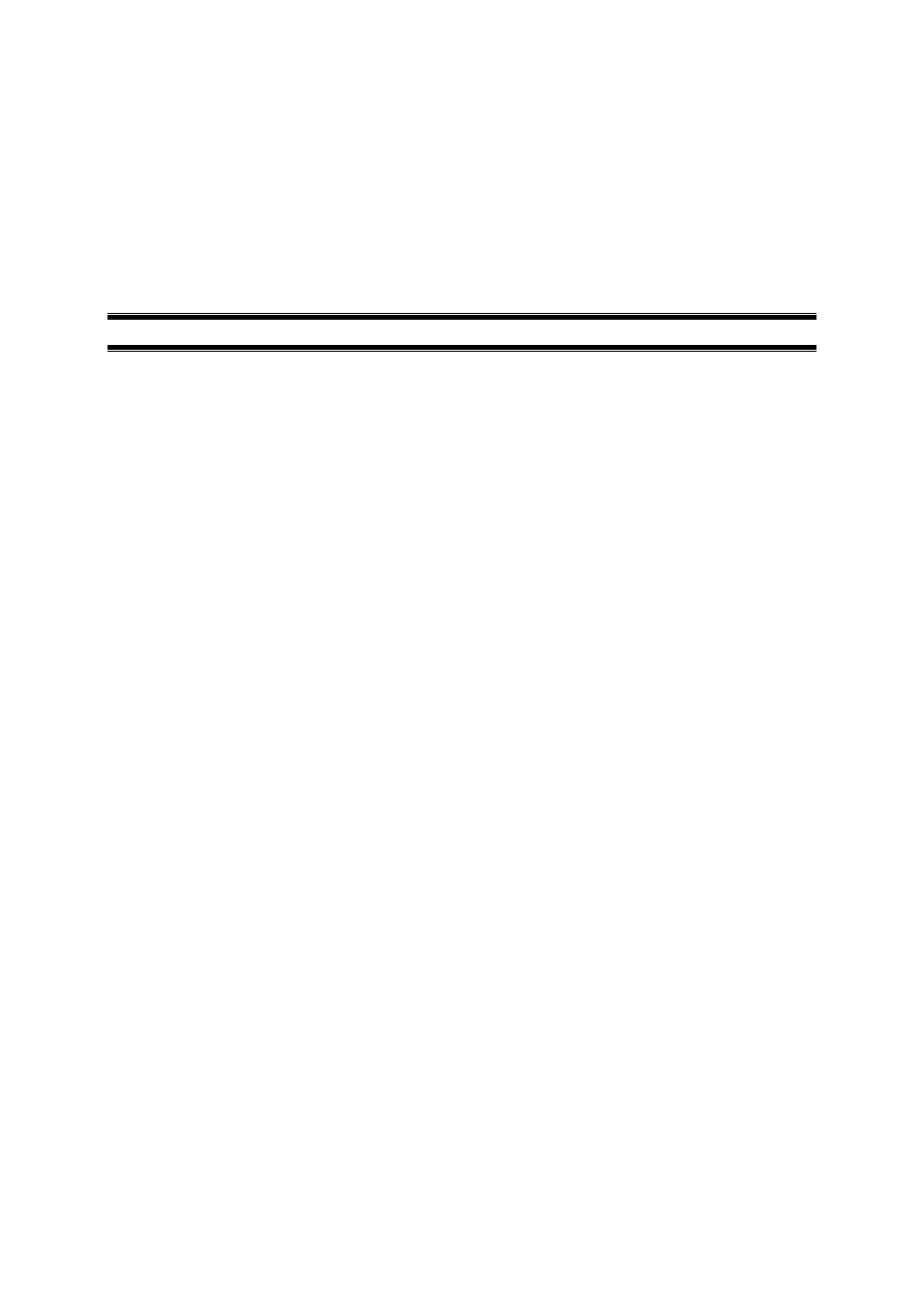
CyberScan TB1000
3
The ON/OFF key is used to turn the instrument on and off. The CAL key is used to enter, or exit, calibration
mode. Both the ▲ and ▼ keys are used to set numerical values and to scroll through lists. The ENTER key
stores value on the screen and/or causes the turbidity data to be output to the printer port when pressed.
Figure 2 illustrates all the items that can appear on the display. The upper row of the display (1) is used for
reporting the turbidity levels and to provide user guidance in the customer setting routine. The lower row of the
display (2) is used to display the stored turbidity reading and to communicate error messages and user guidance.
The display has several status indicators (3) which distinguish the operation of the instrument. In addition, the
"LoBat" block (4) flashes when the batteries need to be replaced. Finally, several indicators (5) provide guidance
when the customer setting routine is being used and when the calibration routine is being used.
4 Routine
Operation
The CyberScan TB1000 measures and reports the turbidity of a sample in nephelometric turbidity units (NTU).
NOTE: Nephelometric turbidity units (NTU’s) are numerically equivalent to Formazin turbidity units (FTU’s) (See
Glossary).
Sections 4.1 and 4.2 describe how to use the CyberScan TB1000 under normal operating conditions. These
sections include details on how to input certain customer selectable parameters and how to take normal, routine
turbidity measurements using the CyberScan TB1000.
4.1
Grab Sample Measurement (Routine Measurement)
The following steps describe how to measure the turbidity of a sample using the CyberScan TB1000:
1.
Turn on the CyberScan TB1000 using ON key. The instrument will be in the normal mode (the "AUTO"
block should be illuminated). Allow instrument to warm up for at least 30 minutes.
2.
Sample approximately 100 ml of the process stream as you would normally do for turbidity measurement.
3.
Obtain a clean and dry sample cuvette.
4.
Rinse the cuvette with approximately 20 ml of the sample water (2/3 of cuvette volume), capping the
cuvette with the black light shield (cuvette top) and inverting several times. Discard the 20ml of used
sample and repeat the rinsing procedure two more times.
5.
Completely fill the rinsed cuvette (from step 4) with the remaining portion (approximately 30 ml) of the grab
sample and then cap the cuvette with the black light shield. Ensure that the outside of the cuvette is dry,
clean and free from smudges** .
6.
Place the cuvette in the CyberScan TB1000 and index the cuvette to the lowest reading (the displayed
turbidity is continuously updated on the upper row of the display). Once the cuvette is indexed, the
reading displayed on the CyberScan TB1000 display should be recorded as the sample turbidity (see
Glossary for more information on indexing a cuvette).
** Any typical glass cleaner can be used along with a lint free cloth, or tissue, to clean the outside of the
cuvette.
7.
If you are measuring and comparing more than one sample, pressing ENTER key will display the latest
reading (displayed on the lower row of the display). In addition, if you have selected printer output in the
customer setup section, pressing ENTER key will output data to the RS232 port. Repeat steps 2 through 7
for all of your samples.
NOTE: The CyberScan TB1000 may display “- - -“ for a few seconds while it determines the correct reading.
NOTE: An indication of “Or” (over-range) in the upper row of the display indicates that the standard in the sample
well is higher than 1000 NTU.
WARNING: NEVER pour liquid directly into the sample well of the CyberScan TB1000, always use a cuvette.
The CyberScan TB1000 will accurately measure the turbidity of a sample using only cuvettes with the
black light shield on the cuvettes provided or the optional pour through assembly.
