Thermo Fisher Scientific CyberScan PD 300 User Manual
Page 19
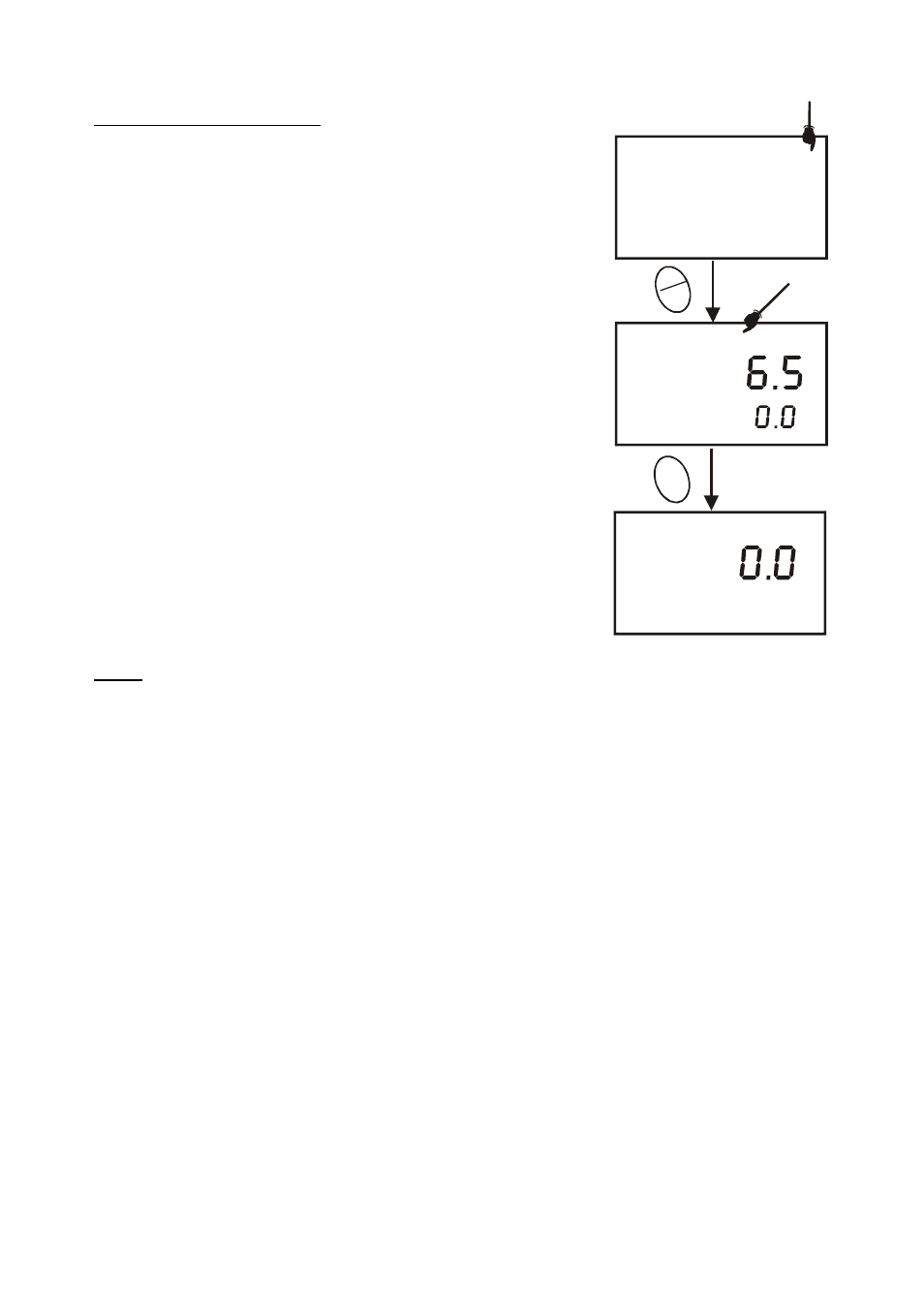
Instruction Manual
PD 300
To calibrate 0% Saturation:
MEAS
%
%
%
ATC
°C
ATC
°C
128.5
23.4
CAL
MEAS
READY
23.4
EN
TER
CA
L
ME
AS
READY
1. Rinse the probe well with deionised rinse water. Do not
touch the membrane.
2.
Press the MODE key to select the % saturation mode.
3. Place the probe in zero oxygen solution. Stir the probe
gently to homogenise the sample. Make sure that the
sample is continuously flowing past the membrane sensor.
4. Press the CAL key. The CAL indicator will appear above
the primary display. The primary display shows the current
value of the measurement and the secondary display will
show 0.0.
5. Wait for the reading to stabilise. If the READY indicator
feature is enabled, it will appear when the reading is stable.
(See page 45 for Ready indicator setup.)
6. Press the ENTER key. The meter automatically calibrates
to 0.0% air saturation and returns to Measurement mode.
See figure on right.
NOTE
The reading in the primary display in step 3 must read at 10% or
under for the calibration to work correctly. Whenever an error occurs during calibration, the
ERR indicator appears in the lower left hand corner of the display.
Figure 11: To calibrate for
0% saturation
You can offset your % DO Calibration; see page 40 for directions.
14
