Revo REHVDPTZ22-1 INSTRUCTION MANUAL User Manual
Page 74
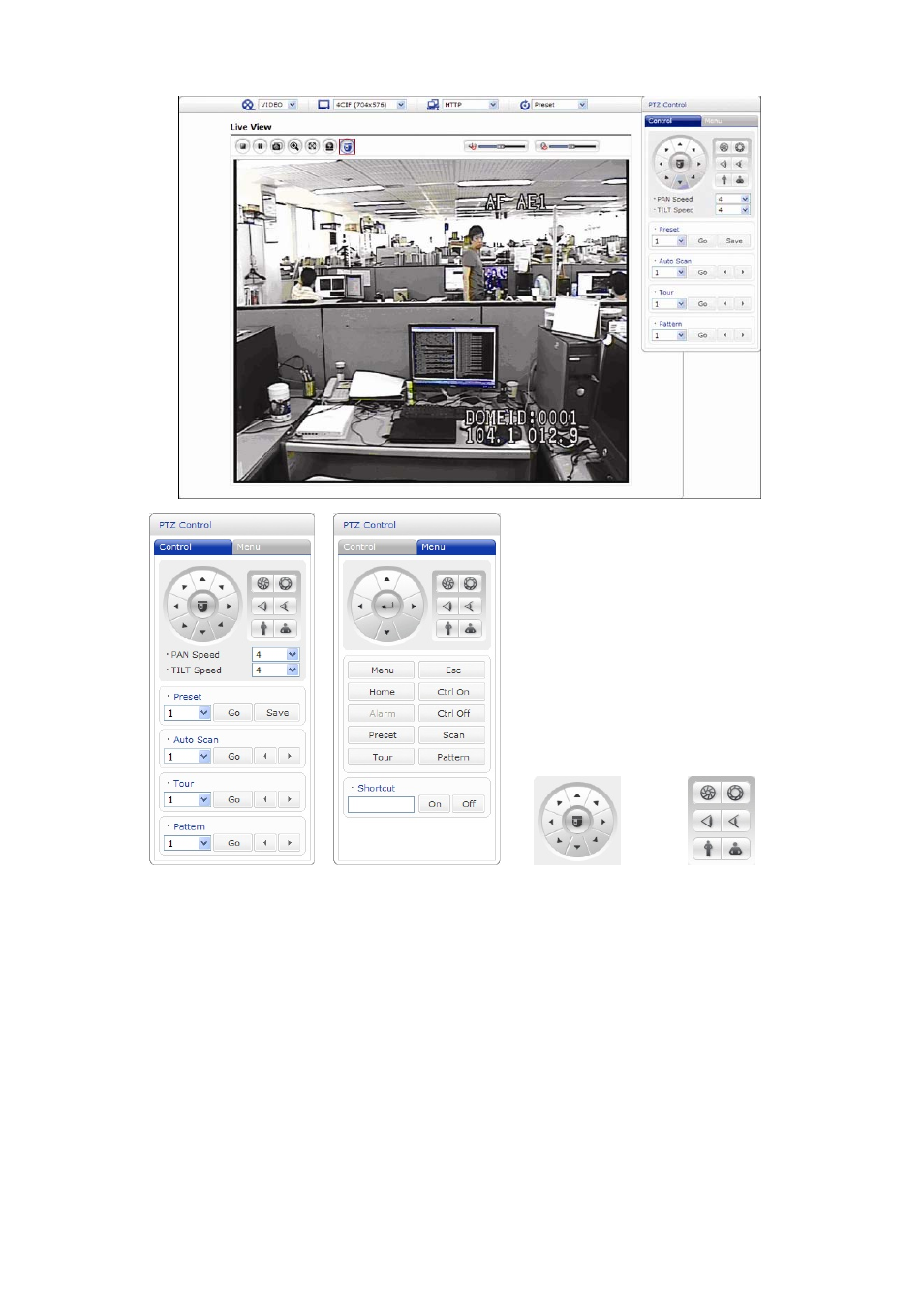
PTZ Control Panel PTZ Menu Panel Direction Buttons Iris/Focus/Zoom Buttons
• Control Panel:
- Left/Right button: Go into the sub-menu items. Execute the command (exit). Change
value. Navigate through the menu items.
- Up/Down button: Navigate through the menu items
- PAN/TILT Speed: It sets a speed when adjusting the PTZ Camera. The higher a value is,
the faster a speed will be.
- Focus: Overrides auto focus. Moving the Zoom handle reactivates Auto Focus mode.
- Iris: Overrides auto iris. Moving the joystick reactivates Auto Iris mode.
- Zoom: Zoom control.
• Menu Panel:
68
See also other documents in the category Revo Camcorders:
- RCBY12&24-1 (12LED 24LED) (6 pages)
- RCDY12&24-1 (12LED 24LED) (7 pages)
- RBULRJCAM (16 pages)
- RECBH0550-1 (22 pages)
- RECBH2812-1 (2 pages)
- RECBH2812-2 (2 pages)
- RECBH36-1 (2 pages)
- RECBH36-2 (2 pages)
- RECBP600-1 (12 pages)
- RECDH2812-1 (16 pages)
- RECDH2812-2 (20 pages)
- RECDH36-1 (16 pages)
- RECDH36-2 (20 pages)
- RECDH409-1 (16 pages)
- RECLK-1 (7 pages)
- RECLKSD-1 (23 pages)
- RELPTZ22-1 Advanced Features (30 pages)
- RELPTZ22-1 User Manual (44 pages)
- RELPTZ22-3 Advanced Features (29 pages)
- RELPTZ22-3 User Manual (44 pages)
- RESPTZ37-1/HSC/HSW Advanced Features (30 pages)
- RESPTZ37-1/HSC/HSW User Manual (46 pages)
- RETRT2812-1 (22 pages)
- RETRT600-1 (22 pages)
- REVDM600-1 (1 page)
- REVDM700-2 (1 page)
- REVDM700-2RC (1 page)
- REVDN600-1 (16 pages)
- REVDN600-2 (20 pages)
- REVDN650-1 (24 pages)
- REVDN700-2 (21 pages)
- REVDN700E-2 (30 pages)
- REVDPTZ10-1 (36 pages)
- REXN540-1 (16 pages)
- REXN600-1 (16 pages)
- REXN600-2 (16 pages)
- REXN700-2 (20 pages)
- REXT540-1 (16 pages)
- REXT600-1 (16 pages)
- REXT600-2 (16 pages)
- REXT650-1 (20 pages)
- REXTZ22-1 (24 pages)
- REHB0309-1 Quick Installation Guide (11 pages)
- REHVDPTZ22-1 Quick Installation Guide (16 pages)
