Revo REHVDPTZ22-1 INSTRUCTION MANUAL User Manual
Page 21
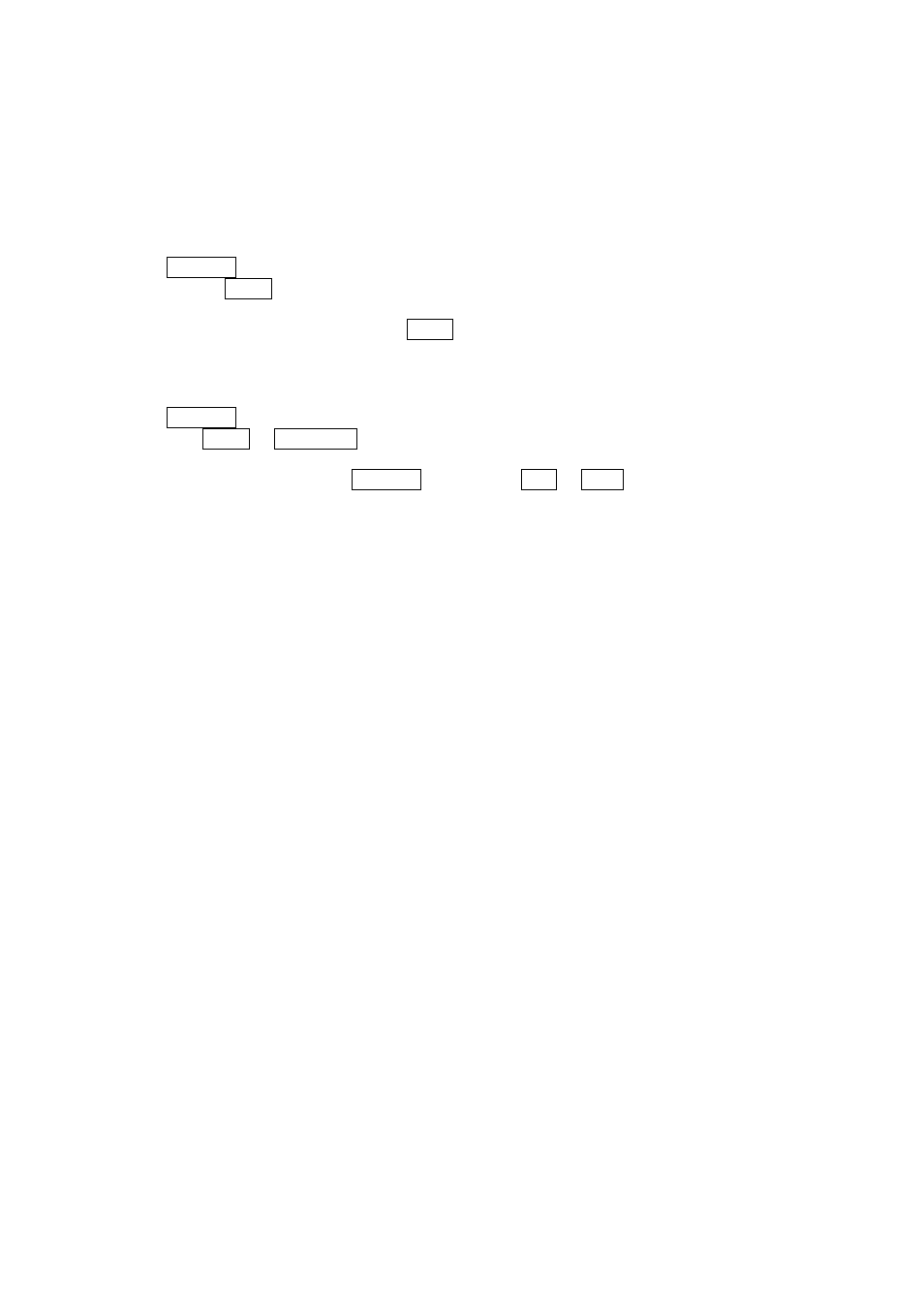
Example: Preset 001>002>003>004>005>006, Auto Scan 01 starts at Preset 002, ends at
Preset 003, Auto Scan 02 starts at Preset 005, ends at Preset 006; Tour 001, 002,
A01, 004, A02.
1
О 2 2~3 О 4 О 5~6, repeat
where
Î : Quick move, ~ : Programmed speed
To change the dwell time of the Preset in the Tour:
Use the Joystick to move the cursor to a stored Preset position.
By pressing the PRST key, the camera will move to the stored Preset view and the cursor moves
to the dwell time field.
After changing the dwell time, press the PRST key and the cursor moves to the Preset number.
To assign the functions other than Preset in the Tour when the function key is not
existed:
Use the Joystick to move the cursor to a stored Preset position.
Pressing the CTRL or IRIS Open key will change the Preset number to other function (Auto
Scan, Pattern, Tour, Preset) with the first programmed number.
To change the number, twist the Joystick or press the Tele or Wide key.
15
- RCBY12&24-1 (12LED 24LED) (6 pages)
- RCDY12&24-1 (12LED 24LED) (7 pages)
- RBULRJCAM (16 pages)
- RECBH0550-1 (22 pages)
- RECBH2812-1 (2 pages)
- RECBH2812-2 (2 pages)
- RECBH36-1 (2 pages)
- RECBH36-2 (2 pages)
- RECBP600-1 (12 pages)
- RECDH2812-1 (16 pages)
- RECDH2812-2 (20 pages)
- RECDH36-1 (16 pages)
- RECDH36-2 (20 pages)
- RECDH409-1 (16 pages)
- RECLK-1 (7 pages)
- RECLKSD-1 (23 pages)
- RELPTZ22-1 Advanced Features (30 pages)
- RELPTZ22-1 User Manual (44 pages)
- RELPTZ22-3 Advanced Features (29 pages)
- RELPTZ22-3 User Manual (44 pages)
- RESPTZ37-1/HSC/HSW Advanced Features (30 pages)
- RESPTZ37-1/HSC/HSW User Manual (46 pages)
- RETRT2812-1 (22 pages)
- RETRT600-1 (22 pages)
- REVDM600-1 (1 page)
- REVDM700-2 (1 page)
- REVDM700-2RC (1 page)
- REVDN600-1 (16 pages)
- REVDN600-2 (20 pages)
- REVDN650-1 (24 pages)
- REVDN700-2 (21 pages)
- REVDN700E-2 (30 pages)
- REVDPTZ10-1 (36 pages)
- REXN540-1 (16 pages)
- REXN600-1 (16 pages)
- REXN600-2 (16 pages)
- REXN700-2 (20 pages)
- REXT540-1 (16 pages)
- REXT600-1 (16 pages)
- REXT600-2 (16 pages)
- REXT650-1 (20 pages)
- REXTZ22-1 (24 pages)
- REHB0309-1 Quick Installation Guide (11 pages)
- REHVDPTZ22-1 Quick Installation Guide (16 pages)
