Pattern – Revo RESPTZ37-1/HSC/HSW Advanced Features User Manual
Page 16
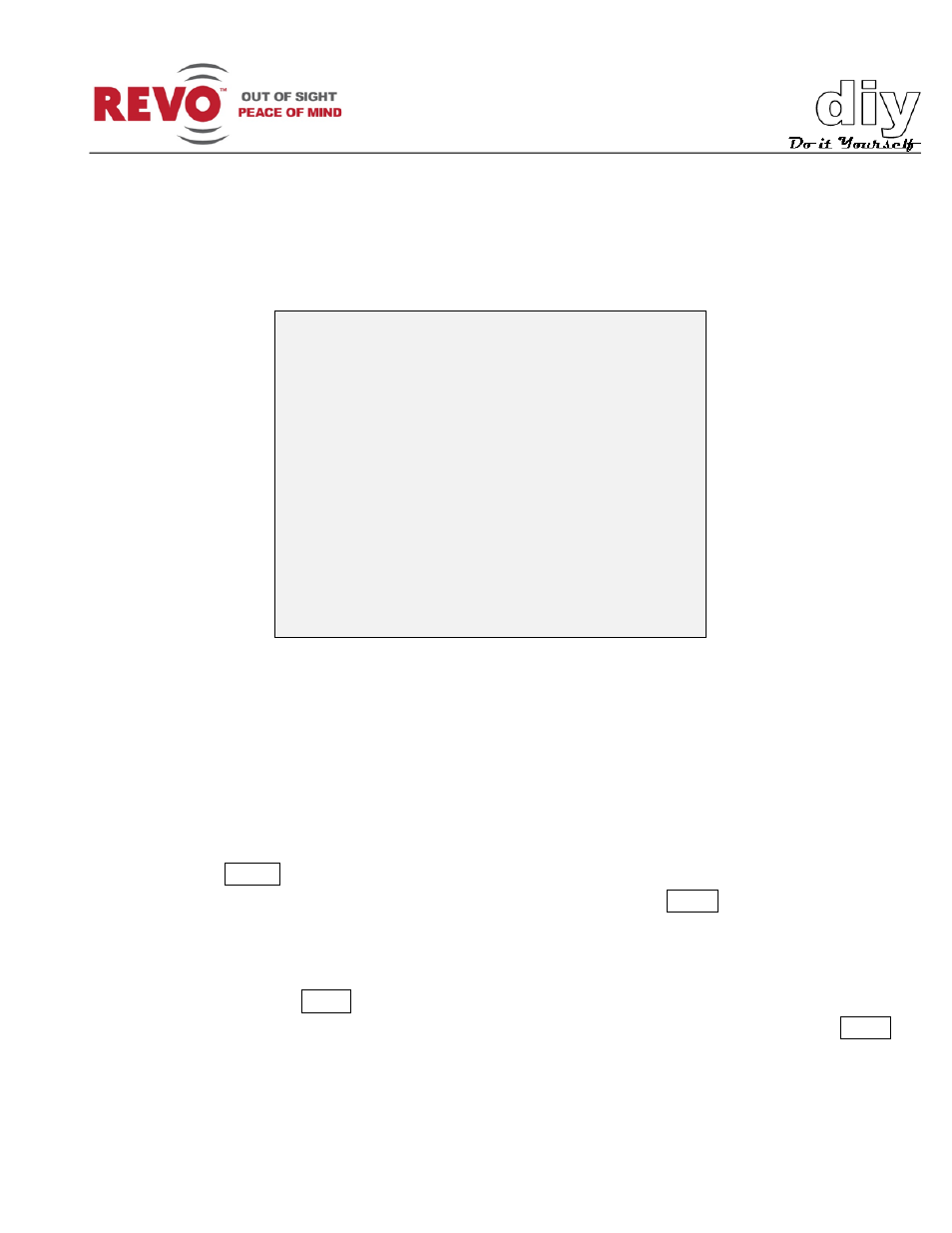
REVO America
www.revoamerica.com
RESPTZ37-SERIES
14
Pattern
A Pattern is a user defined set of camera movements. Think of it as a recorder that records the
movements you make with the camera. You can move the camera by panning, tilting and zooming
to create the sequence that you want to monitor and then save it. This menu enables you to
create and save Patterns. Up to 8 patterns may be created.
PATTERN SETUP
(CTRL KEY)
NO TITLE SEC PERCENT
01 : P01 000 00.0%
02 : P02 000 00.0%
03 : P03 000 00.0%
04 : P04 000 00.0%
05 : P05 000 00.0%
06 : P06 000 00.0%
07 : P07 000 00.0%
08 : P08 000 00.0%
TOTAL 0000 00.0%
SAVE AND EXIT(ESC TO CANCEL)
NO:
01-08. Selects the Pattern number to be programmed.
TITLE:
Pattern title that will display when this pattern is selected.
SEC:
Up to a maximum of 500 seconds for each pattern.
PERCENT:
Amount the camera may move, pan, tilt or zoom up to 100% of the
available movements. The 8 Patterns share the available movements.
Follow steps below to program the Pattern:
1. Press the MENU key to display the main menu on the monitor. Scroll to Pattern and move
the joystick to the right to enter the Pattern menu. Or, press the PTRN key on the keyboard
controller.
2. Select the Pattern to be programmed using the joystick. If the Pattern SEC is not 000, a
Pattern has already been recorded. Patterns can be overwritten.
3. Press and hold the CTRL key while controlling the camera direction and zooming with the
joystick. The camera movements will be automatically recorded until you release the CTRL
