Audio, Upgrade, Audio upgrade – Revo NVR User Manual
Page 60
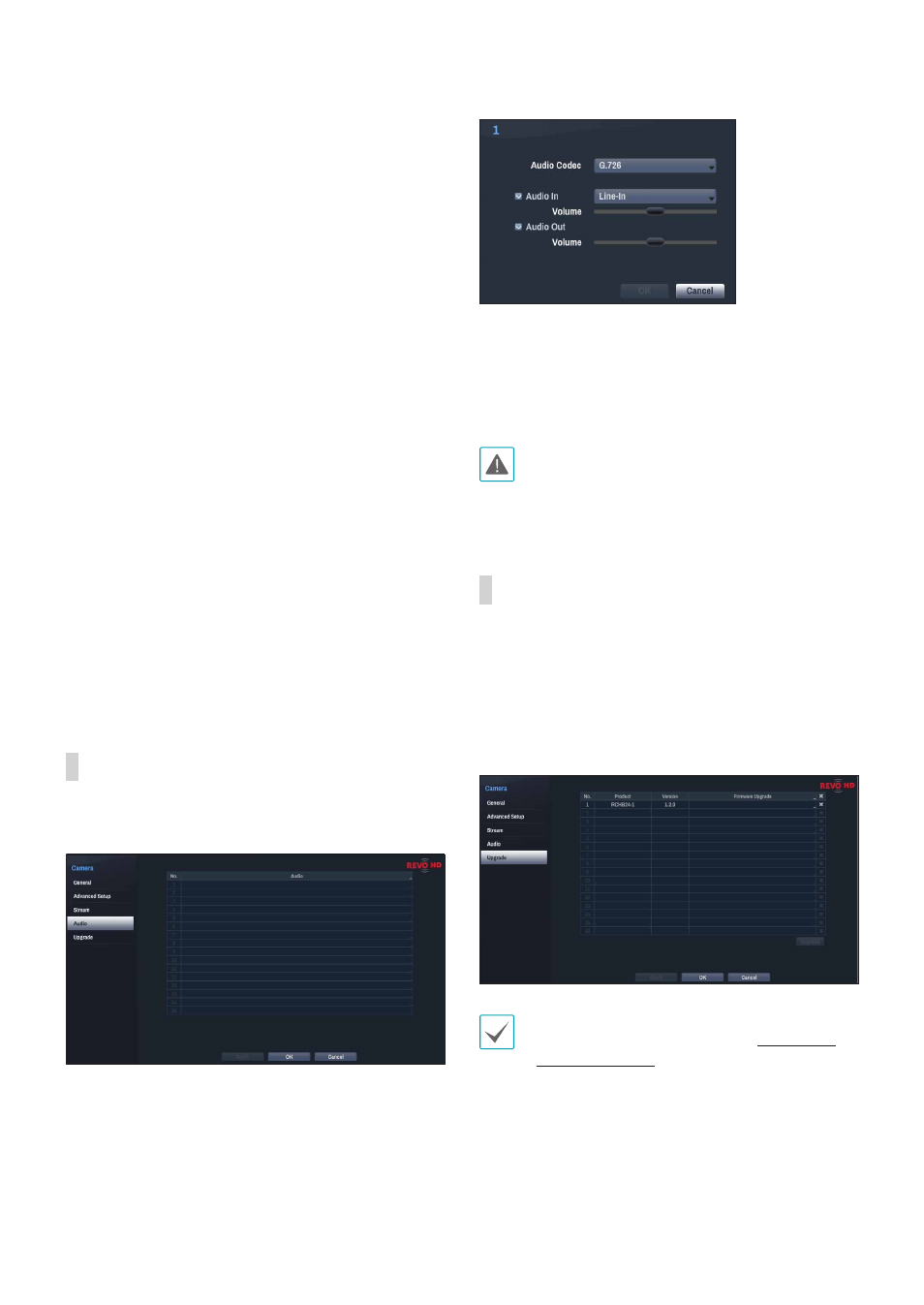
Part 3 - Configuration
60
•
Live/Remote Video Profile: Check the current
Live video picture quality and edit remote video
profile settings.
-
Use Dynamic Remote Stream: Automatically
transmits the
Live 1 (Single Screen), Live 2 (2x2),
or
Remote (greater than 2x2) stream, depending
on the remote program's live screen layout.
•
Record Video Profile: Set up 4 recording quality
profiles.
•
Video Profile: Select Live 1 or Live 2. Live 1
and
Live 2 allows the user to change Bitrate and
Quality settings only and configures the remaining
settings automatically.
-
Compression Method: Supports H.264.
-
Resolution: Select a resolution supported by the
camera. Maximum available resolution is chosen
automatically based on the selected video profile.
-
Quality: Select Very High, High, Standard, or
Low. You can assign different Quality settings to
different cameras.
-
Bitrate: Select CBR or VBR. Transmitted data
size is fixed with
CBR but varies depending on
the amount of movements in the images with
VBR.
-
ips: Select a value. Maximum ips is determined
automatically based on the selected video profile.
Audio
Configure audio recording settings for all cameras
simultaneously.
•
Audio Codec: Select an audio codec. (G.711
u-Law or G.726)
•
Audio In: Select an audio input source (microphone
or line-in) and then adjust the volume.
•
Audio Out: Adjust the volume.
Cameras do not feature built-in audio amplifier units
and therefore require the user to purchase a speaker
system with a built-in amplifier separately.
Upgrade
Select
Firmware Upgrade to display the USB search
window.
Select the corresponding upgrade package from the
storage device connected to the NVR's USB port.
After selecting an upgrade package, select Apply to
upgrade the camera.
• If an upgrade attempt fails, an upgrade failure
message will be displayed. Refer to
Types on page 76 for more details.
• The camera will reboot after the upgrade and then
reconnect automatically.
• Current software version is not checked when
upgrading a network camera.
