Apply/cancel buttons, Camera registration mode – Revo NVR User Manual
Page 24
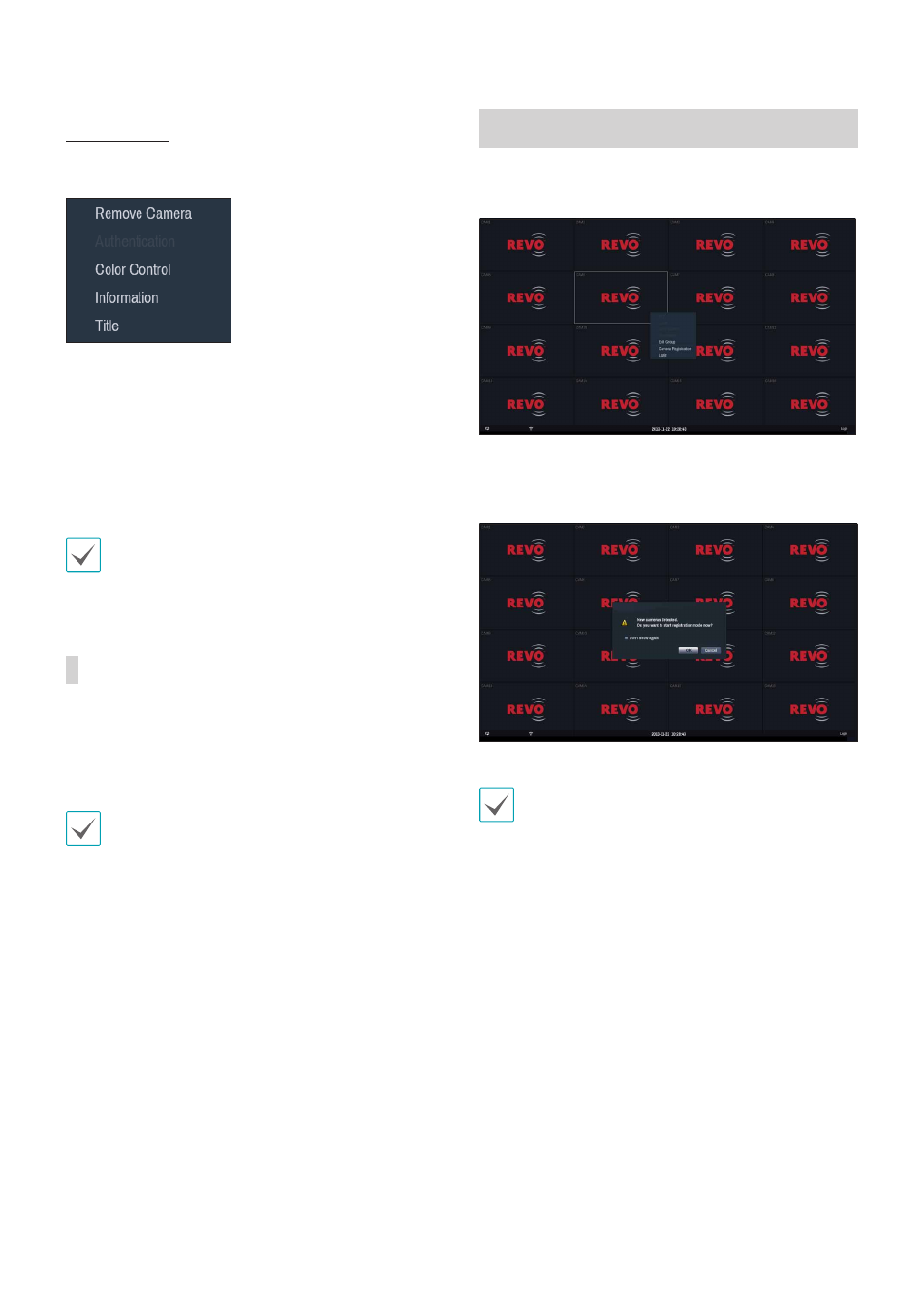
Part 2 - Getting Started
24
Camera Menu
Right-click on the video display area to bring up the
camera menu.
•
Remove Camera: Removes the registered camera.
•
Authentication: Enter the necessary camera login
info.
•
Color Control: Adjusts the camera's color settings.
•
Information: Displays the camera's basic
information.
•
Title: Edits the camera's title.
You can drag & drop to add or remove cameras.
Apply/Cancel Buttons
While in Camera Registration mode, select
Apply to
register all changes.
Select
Cancel to exit Camera Registration mode
without applying the changes.
It is not possible to register a camera that has
already been registered to a different NVR.
Camera Registration Mode
While in Live mode, right-click and select
Camera
Registration.
If Auto Detection has been enabled, a message will
appear while in Live mode when a new camera is
detected.
Select
OK to enter Camera Registration mode.
Auto Detection should be disabled if no more
camera connections are expected.
