General errors – Pyromation Series 442 User Manual
Page 10
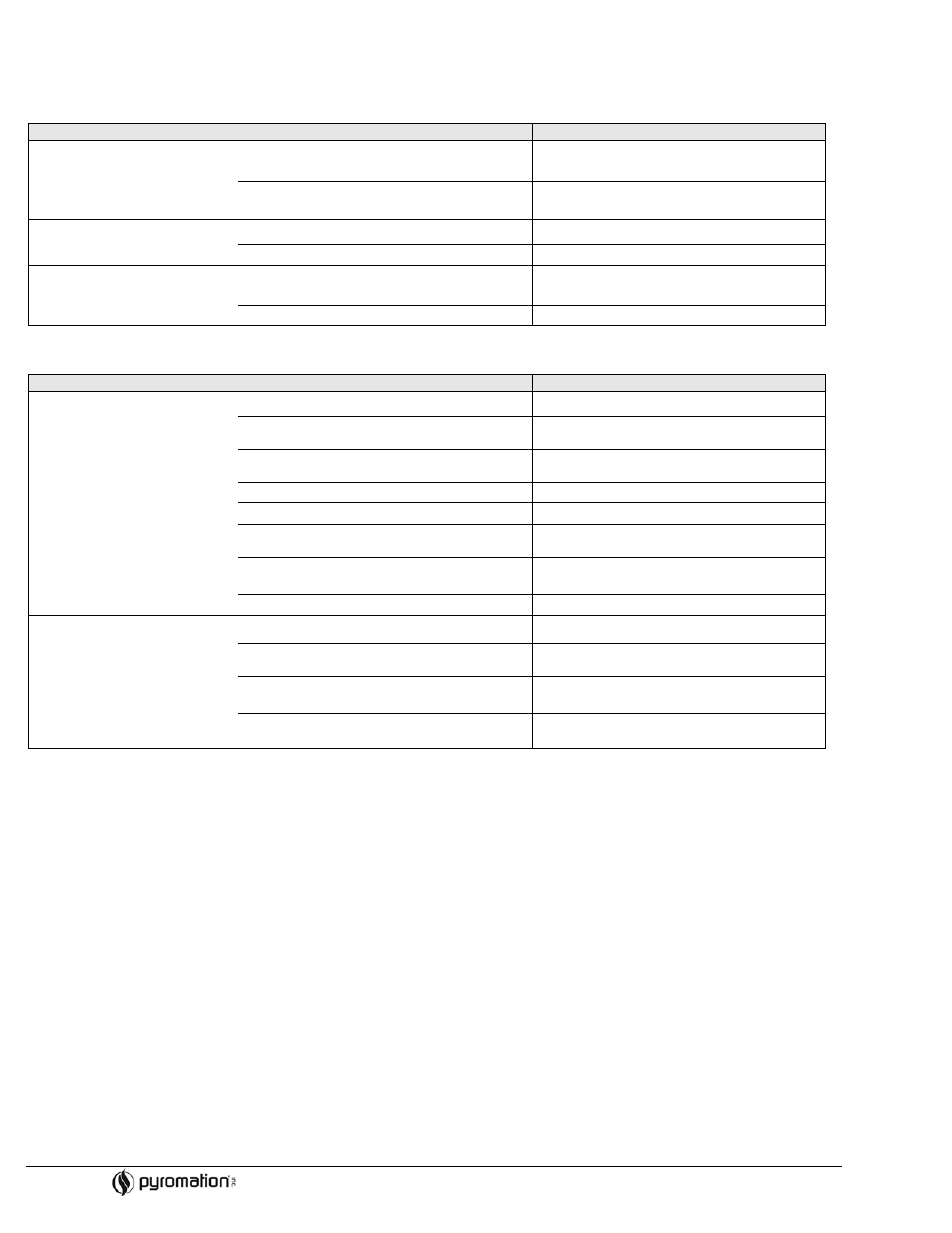
Copyright 2006 Pyromation, Inc., All rights reserved.
10 of 11
Phone (260) 484-2580
•
FAX (260) 482-6805 or (800) 837-6805
•
www.pyromation.com
442-D
8.2 Application faults without messages
General errors
Problem
Possible cause
Remedy
Device not reacting
Supply voltage does not match that
specified on the nameplate.
Apply the correct voltage.
No contact between connecting cables and
terminals.
Check the contacting of the cables and
correct if necessary.
Output current < 3.6 mA
Signal cable is wired incorrectly.
Check wiring.
Electronics are defective.
Replace the device.
HART communication not
working.
Missing or incorrectly installed
communication resistor.
Install the communication resistor (250 Ω)
correctly.
HART-Modem is connected incorrectly.
Connect HART-Modem correctly.
Application errors for RTD sensor connection
Problem
Possible cause
Remedy
Measured value is
incorrect/inaccurate.
Incorrect sensor orientation.
Install the sensor correctly.
Heat conducted by sensor.
Observe the face-to-face length of the
sensor.
Device programming is incorrect (number of
wires).
Change the Connection type device
function.
Device programming is incorrect (scaling).
Change scaling.
Incorrect RTD configured.
Change the Sensor type device function.
Sensor connection.
Check that the sensor is connected
correctly.
The cable resistance of the sensor (2-wire)
was not compensated.
Compensate the cable resistance.
Offset incorrectly set.
Check offset.
Failure current (≤ 3.6 mA or
≥ 21 mA)
Faulty sensor.
Check the sensor.
RTD connected incorrectly.
Connect the connecting cables correctly
(terminal diagram).
Incorrect device programming (e.g. number
of wires).
Change the Connection type device
function.
Incorrect programming.
Incorrect sensor type set in the Sensor type
device function. Set the correct sensor type.
