Precision Control Systems ExtrudeIR 4069E User Manual
Page 24
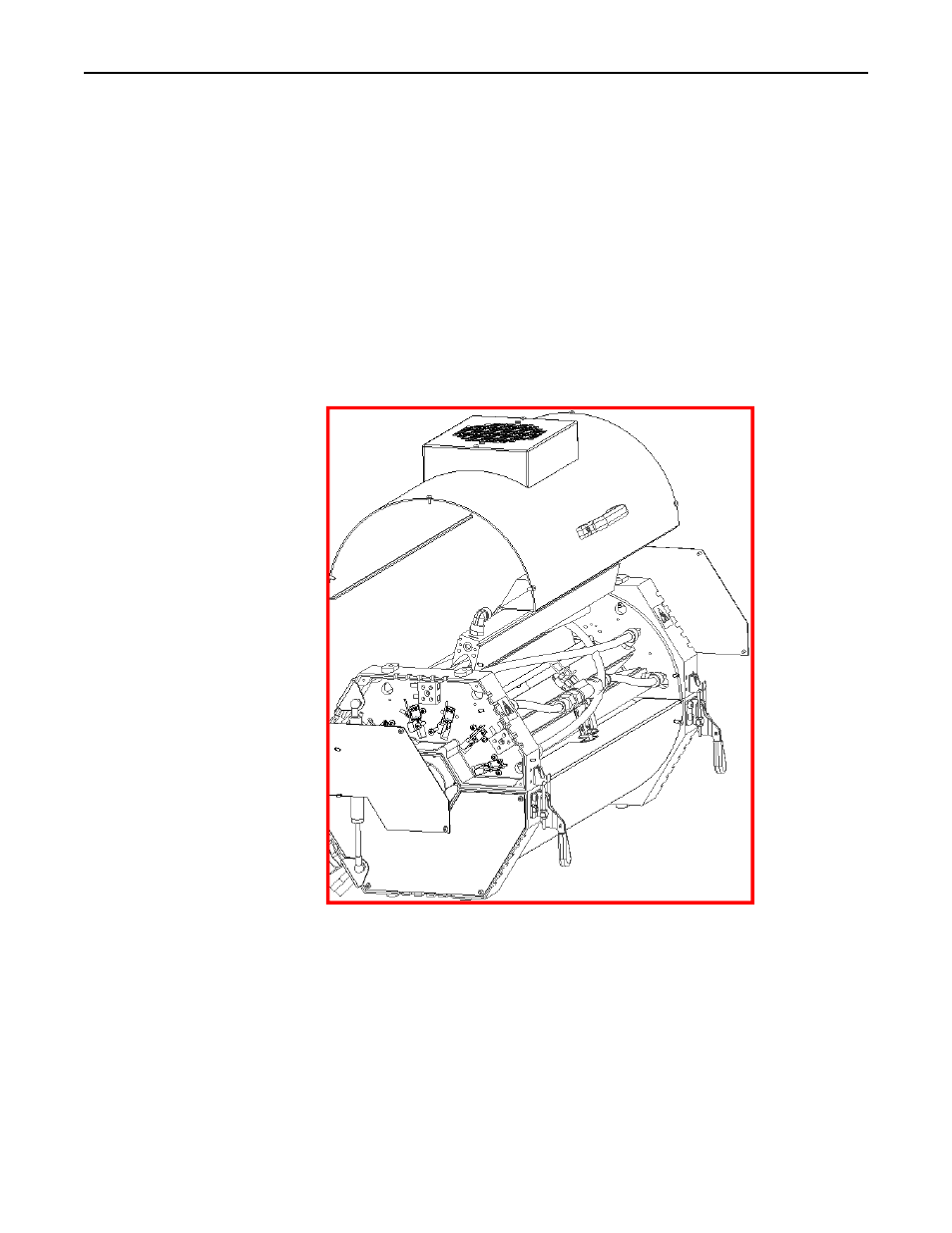
Model 4069E ExtrudeIR
TM
Instruction Manual
Dimensions and Specifications
Research, Inc.
Page 20 of 26
The reflectors can be removed from the Model 4069 Heater to make cleaning and
maintenance easier. The following procedure should be used to remove the Model
4069 reflectors:
Note:
Remove all power from the heater BEFORE attempting to install/replace the heater
reflectors.
1. Drain all cooling fluid from the heater and blow out the heater cooling lines
with compressed air.
2.
Remove the heater-cover screws and heater cover.
Figure 10
3. Disconnect the cooling line from the reflector to be maintained.
4. Loosen all screw from all reflectors on one side of the end casting of the
reflector to be maintained.
5.
Remove the reflector mounting screws from the end casting of the reflector to
be maintained.
6. Remove the reflector.
