KYORITSU KEW LOG Soft2 Windows Vista/7/8 User Manual
Page 6
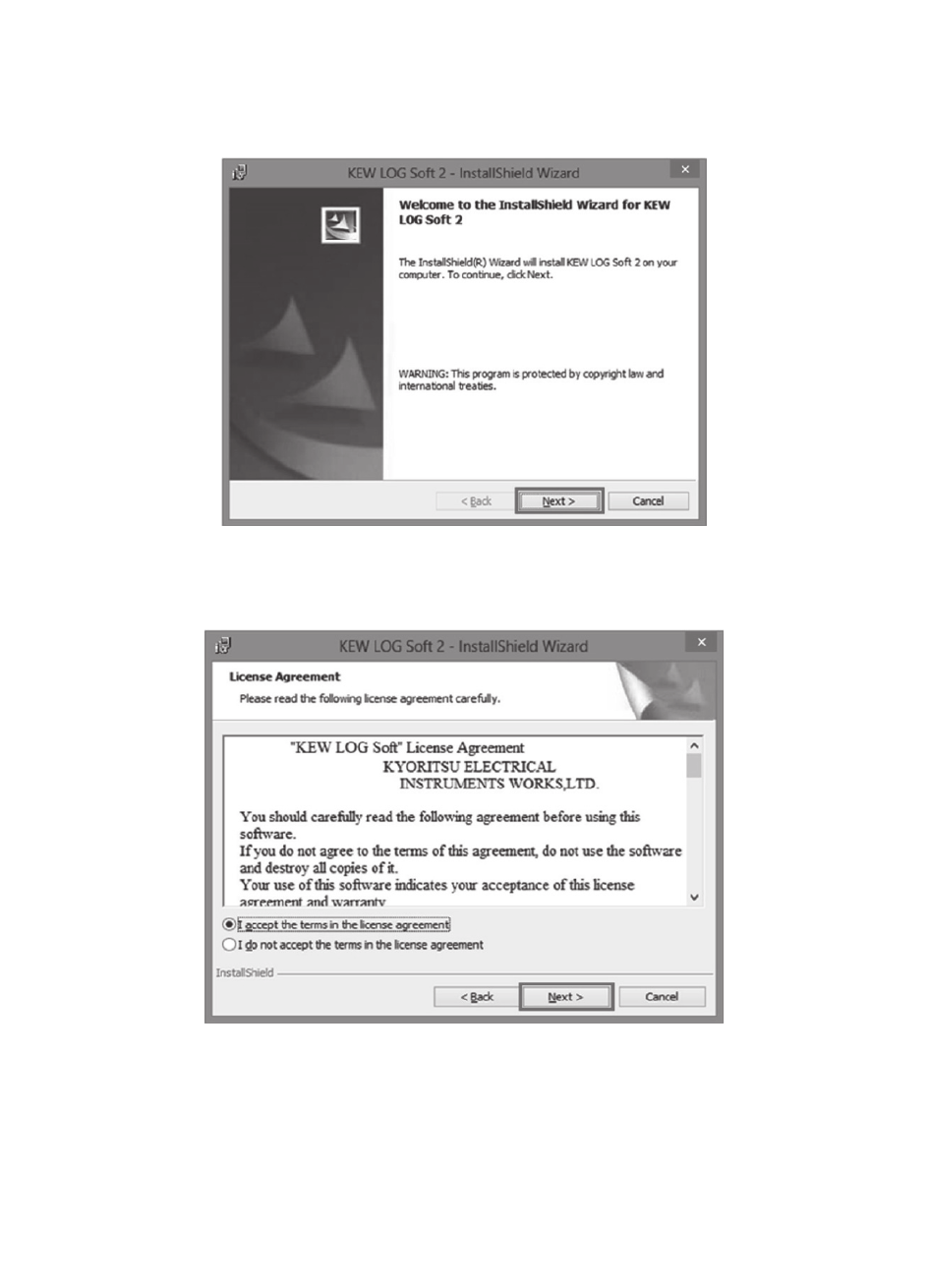
— 26 —
(4) The following window will appear when the installation of“KEW LOG
Soft2”starts. Click “Next”.
(5) Read through and understand the License Agreement and click“I accept….”,
and then click“ Next”.
(6) Click“Next”after entering the user information and other supplementary
information.
(7) Confirm the folder where the software will be installed in, and click
“
Next”.
