KYORITSU KEW Windows for KEW 3128 Windows 7 User Manual
Usb driver installation
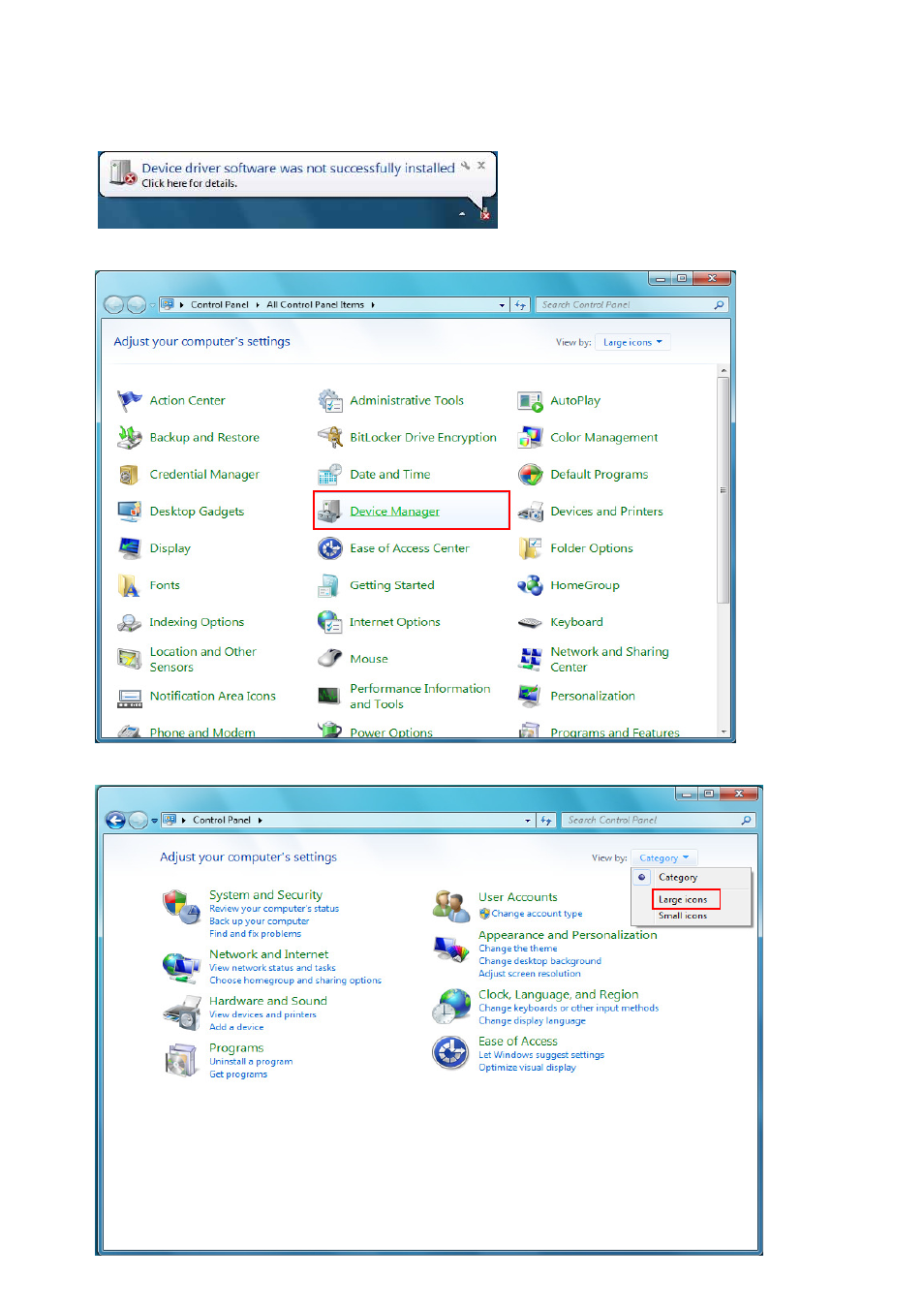
USB Driver Installation
*A screen, it seems to be the next, when it is, select "Large icons" from "category".
When connecting a product and a PC, when a balloon shown below appears, please install by the following procedure.
This manual contains instructions how to install "MODEL 8212USB".
(1) Select "Start menu”-> “Control Panel” -> “Device Manager”.
