KYORITSU KEW LOG Soft2 Windows Vista/7/8 User Manual
Page 10
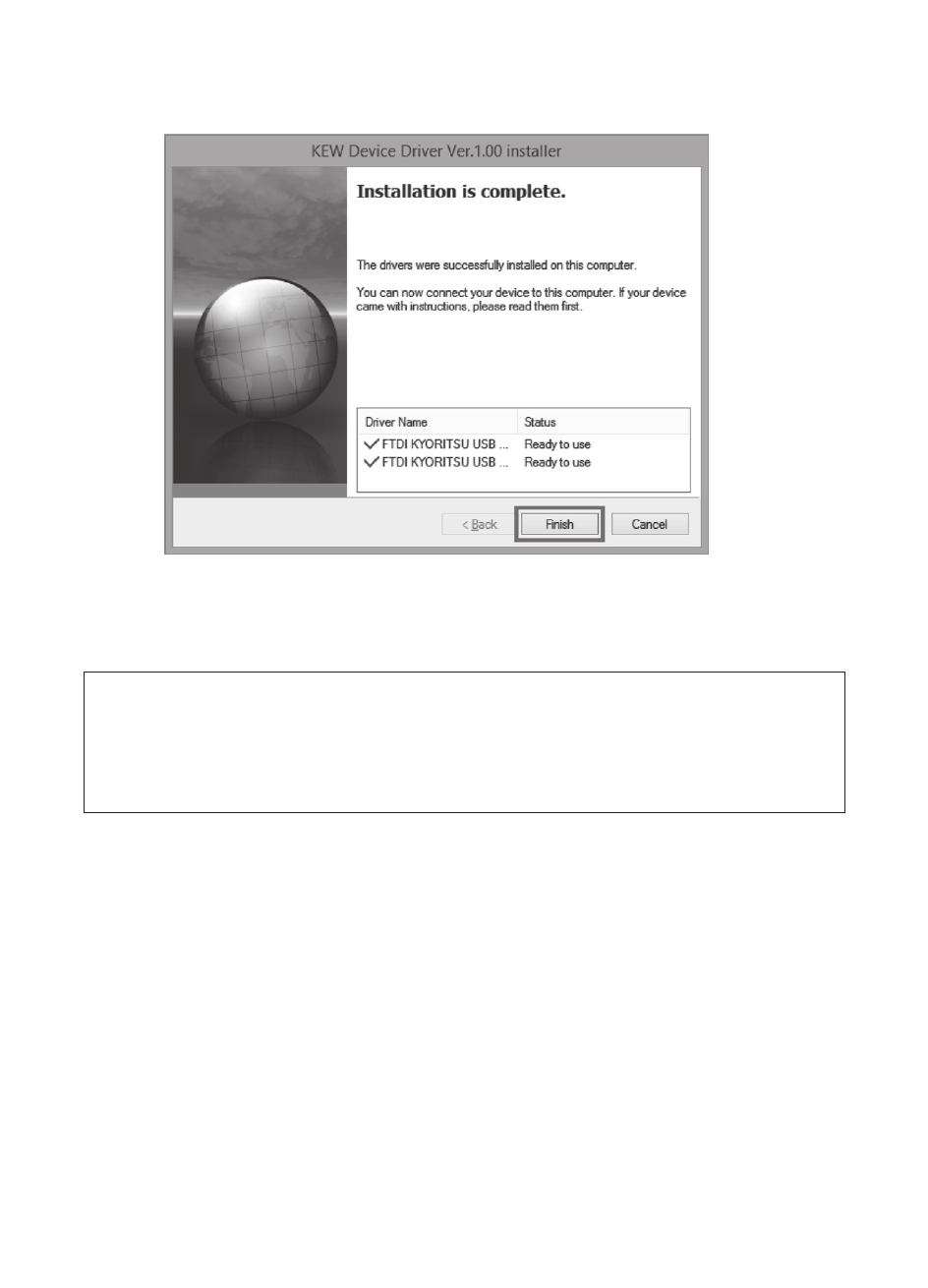
— 30 —
(5) Installation is completed when the wizard finishes. Click “Finish”.
Now the USB driver installation is completed. Connect the Logger
and the PC for data communication.
* If the installer was interrupted before the driver could be
installed, right click on the CD drive and click“Open”.
Find the“DRIVER”folder on the displayed window, and run
“
KewLoggerUsbDriver100_setup.exe”to restart the installer.
