Registration information for optional features, Email forwarding of voicemail – Avaya ONE-X 3.1.0 User Manual
Page 39
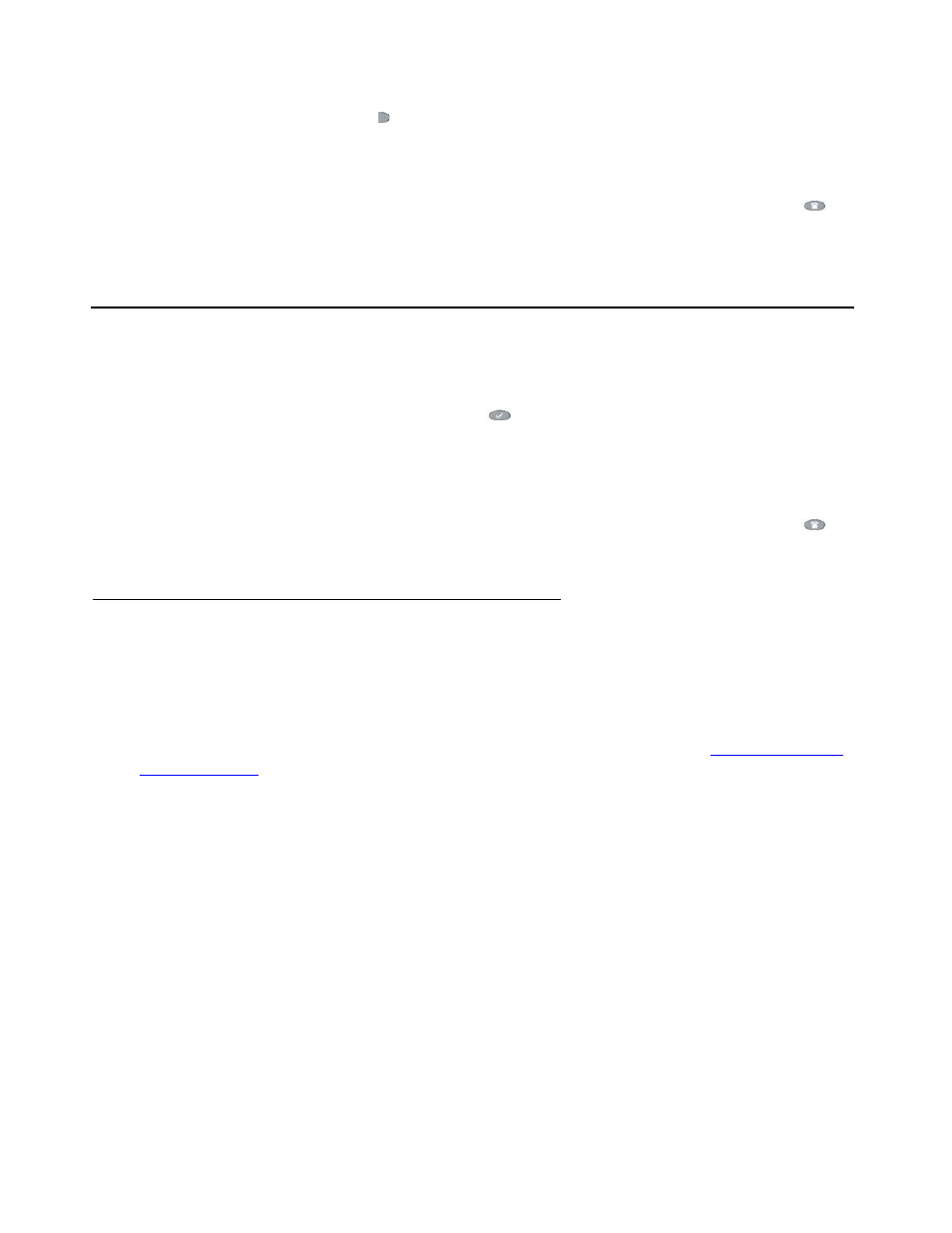
Registration Information for Optional Features
Avaya one-X Quick Edition Release 3.1.0 Telephone User Guide
May 2007
39
3. Select the Line/Feature ( ) button beside the entry that you want to delete.
4. Select the Del softkey.
5. Select the Ok softkey.
6. Select the Exit softkey to display the previous menu, or press the PHONE/EXIT (
)
button.
Registration Information for Optional Features
To view registration information for special features using a telephone
1. At the telephone, press the OPTIONS (
) button.
2. Select Opt Features on the Main menu.
3. Select Email Fwd Options, WebAdm Sys Options, or Teleworker Options on the
Feature List menu. The registration code is displayed.
4. Select the Exit softkey to display the previous menu, or press the PHONE/EXIT (
)
button.
Email Forwarding of Voicemail
When configured and enabled, the email-forwarding-of-voicemail feature sends e-mail
messages to users with voicemail messages. The e-mail message contains call header
information, including the caller name (if available), caller number, and the time and length of
the call. A recording of the voicemail message is created as a G.729a-encoded audio file (in
WAV file format) and the file is forwarded as an e-mail attachment. Refer to
on page 40 for details of PC and MediaPlayer requirements.
Note:
Note:
Your system administrator must enable SMTP for the system (“E-mail Forwarding
of Voicemail” in the Avaya one-X Quick Edition System Administration Guide.)
To configure forwarding of email to voicemail
1. If you are logged in to the web-based system administration interface, log out.
2. Using the extension number of the telephone that receives voicemail messages on behalf
of the user and the password needed to access user options on that telephone, log in to
the web-based User Options interface.
3. On the User Options menu, click Voice Mail.
4. In the SMTP area, click Change.
