Installation – KROHNE OPTISENS PH 8590 User Manual
Page 14
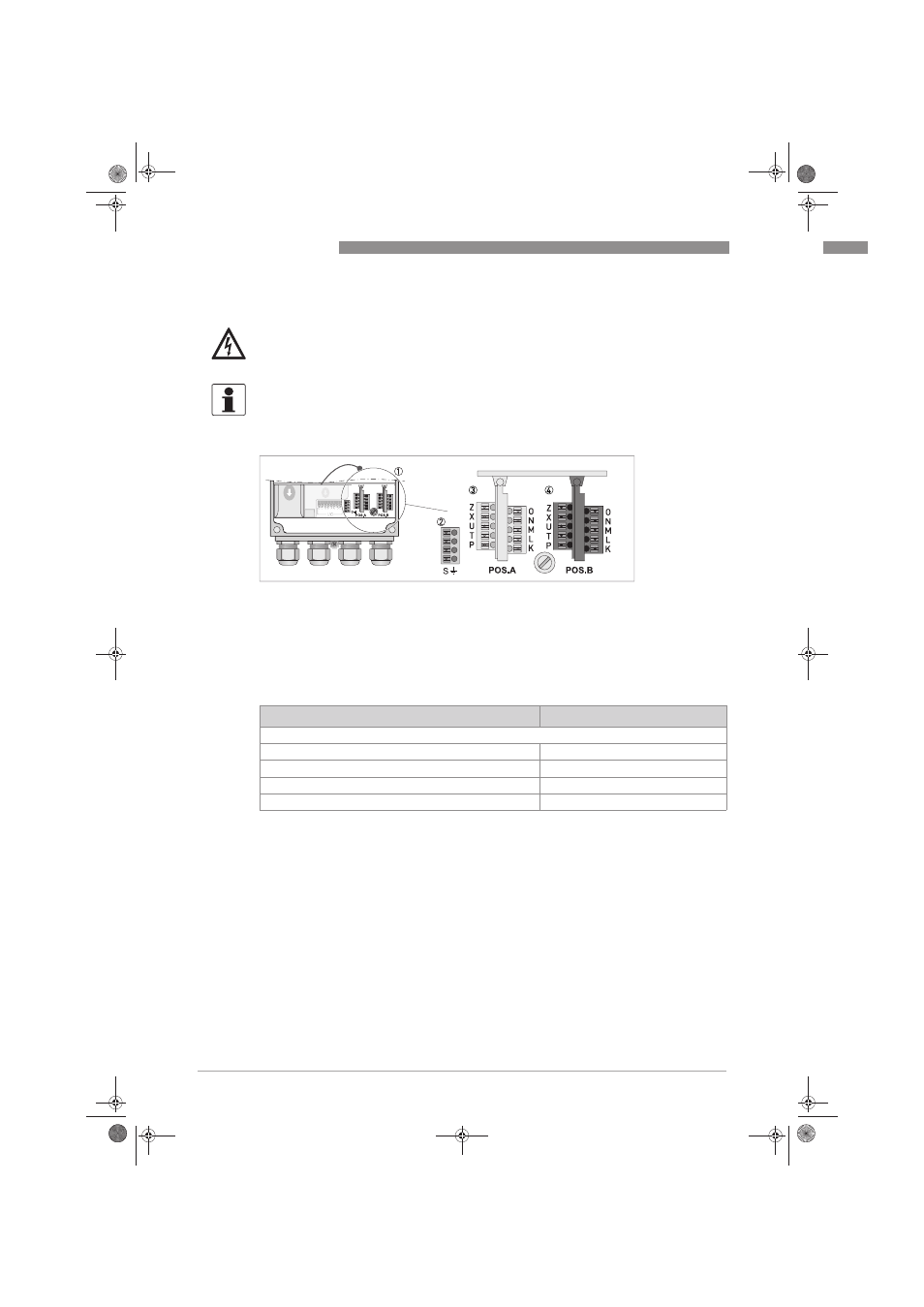
3
INSTALLATION
14
OPTISENS PH 8590
www.krohne.com
03/2012 - 4001931401 MA OPTISENS PH 8590 R01 en
3.5.1 Connecting the sensor cable to the signal converter
When ordering the single channel version, only the interface "Pos.A" is populated. In the version
with dual channel the interfaces "Pos.A" and "Pos.B" are populated.
DANGER!
All work on the electrical connections may only be carried out with the power disconnected. Take
note of the voltage data on the nameplate!
INFORMATION!
Look at the device nameplate to ensure that the device is delivered according to your order.
Check for the correct supply voltage printed on the nameplate.
Figure 3-3: Sensor connection terminals on the signal converter dual channel version with terminal block A+B
1 Sensor connection terminals
2 Terminal block S (protective earth) and, to the right, terminal block A
3 Terminal block A: terminals for sensor and temperature
4 Terminal block B: terminals for sensor and temperature
Wire
Wire
Wire
Wire
Terminal block Pos.A/B
Terminal block Pos.A/B
Terminal block Pos.A/B
Terminal block Pos.A/B
OPTISENS PH 8590 with 4-wire double coax cable
OPTISENS PH 8590 with 4-wire double coax cable
OPTISENS PH 8590 with 4-wire double coax cable
OPTISENS PH 8590 with 4-wire double coax cable
Inner coax shield (black)
N (ref.)
Coax core (transparent)
O (pH)
Pt100 (white)
P
Pt100 (red)
X
.book Page 14 Monday, March 19, 2012 2:01 PM
