Operation – KROHNE OPTISENS CL 1100 EN User Manual
Page 28
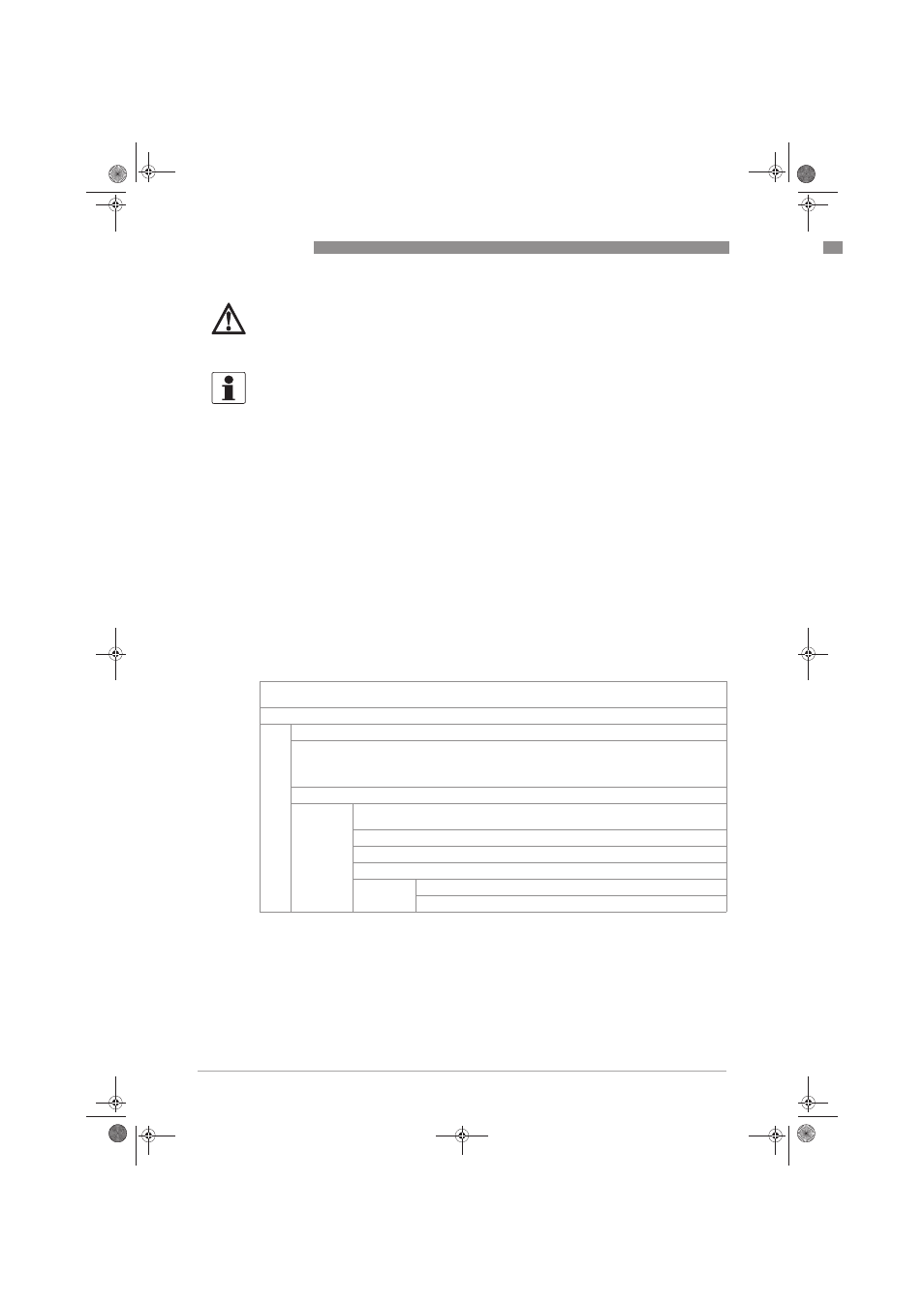
5
OPERATION
28
OPTISENS CL 1100
www.krohne.com
01/2012 - 4001834501 - MA OPTISENS CL 1100 R01 en
Please consider that you can activate the pH compensation for measurement and separably for
the calibration.
After starting-up the signal converter, the measuring screen appears. This is the standard
screen which is displayed automatically in the normal operating mode. If you are in this mode
and you want to adjust the pH compensation, you have to perform the following steps:
Step 1: activating the pH compensation for measurement
If you want to return to the measuring mode, press ^
^
^
^ several times.
DANGER!
Whenever you change the compensation method, a recalibration of the sensor input is
necessary. Otherwise the device displays a wrong measured value. If you use this wrong
measured value for dosing of disinfecting agents, this could result in fatal injuries.
INFORMATION!
Also note the following items concerning the pH compensation:
•
If you choose an automatic pH compensation for input A, you should calibrate the pH sensor
connected to input B before you choose this kind of compensation. Therefore refer to the
manual of the pH sensor.
•
Both the automatic and the manual function compensate the displayed value of the free
chlorine concentration to 100% HOCl at pH = 6.0. Hence for a correct calibration the
reference value should compensate the pH value in the same manner.
•
Keep in mind that if you use a pH electrode connected to input B, it has to be re-calibrated in
regular intervals.
•
For additional information concerning the effect of the pH value refer to Measuring principle
on page 39.
Press >>>> for more than 2.5 seconds, then release the button. You are on the main menu level. In the upper
line of the display "A" appears, beneath the main menu quick setup
quick setup
quick setup
quick setup is highlighted.
Press
or
until the main menu setup
setup
setup
setup is highlighted.
MAIN MENU
A quick setup
B test
> C setup
> C setup
> C setup
> C setup
D service
Press >>>> to enter the chosen menu.
You are on the first submenu level. In the upper line of the display "setup" and "C1"
appears, beneath the submenu process input A
process input A
process input A
process input A is highlighted.
Press >>>> to enter the chosen menu.
Press
or
until the submenu pH compensation
pH compensation
pH compensation
pH compensation is highlighted.
Press >>>> to enter the chosen menu.
Press
or
to choose between "automatic", "manual"
"automatic", "manual"
"automatic", "manual"
"automatic", "manual" or "off"
"off"
"off"
"off".
Press ^
^
^
^
to confirm the entered value.
.book Page 28 Wednesday, February 1, 2012 11:58 AM
