Operation – KROHNE OPTISENS PH 8100 EN User Manual
Page 37
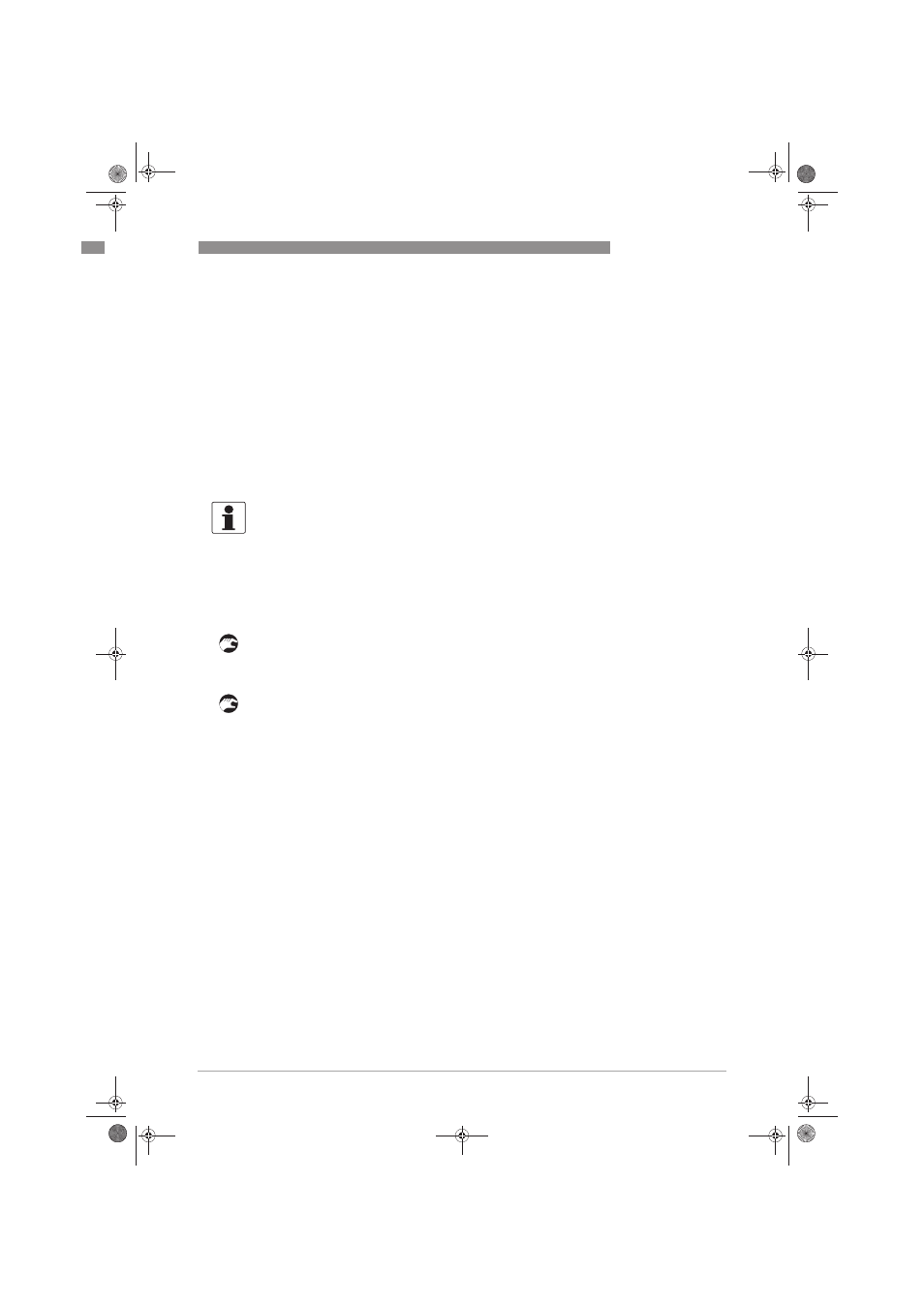
OPERATION
4
37
OPTISENS PH 8100
www.krohne.com
03/2012 - 4001925901 MA OPTISENS PH 8100 R01 en
• Press ^
^
^
^ to confirm.
i
The slope of the electrode is displayed (should be near 59 mV in an intact electrode).
• Press ^
^
^
^ to confirm.
i
The message store cal. value is displayed on the screen. The converter asks if the new
calibration values should be stored.
• Choose yes
yes
yes
yes to store the calibration values. Choose no
no
no
no to discard the results.
• Press ^
^
^
^ to confirm.
i
Prior returning to the measuring display, you are asked if the configuration should be
stored.
• Choose yes
yes
yes
yes using
or
to store the new calibration values.
i
You have completed the pH calibration.
• If you want to return to the measuring mode, press ^
^
^
^ several times until you reach this mode.
Step 5: re-installing the electrode
• After the calibration procedure, rinse the electrode with tap water.
• Reinstall the electrode into its assembly, refer to
Installing the sensor on page 17.
Step 6: switching back to measurement
• Deactivate the function "manual hold" again.
INFORMATION!
If an error occurs during the calibration procedure, the display shows an error message.
Possible causes for an error are:
•
Slope too flat.
•
Wrong buffer solution.
•
Wrong electrical connection.
•
Moisture in the sensor connector.
.book Page 37 Wednesday, July 4, 2012 11:07 AM
