System operation (cont’d) – ADT Security Services Focus 200 Plus User Manual
Page 68
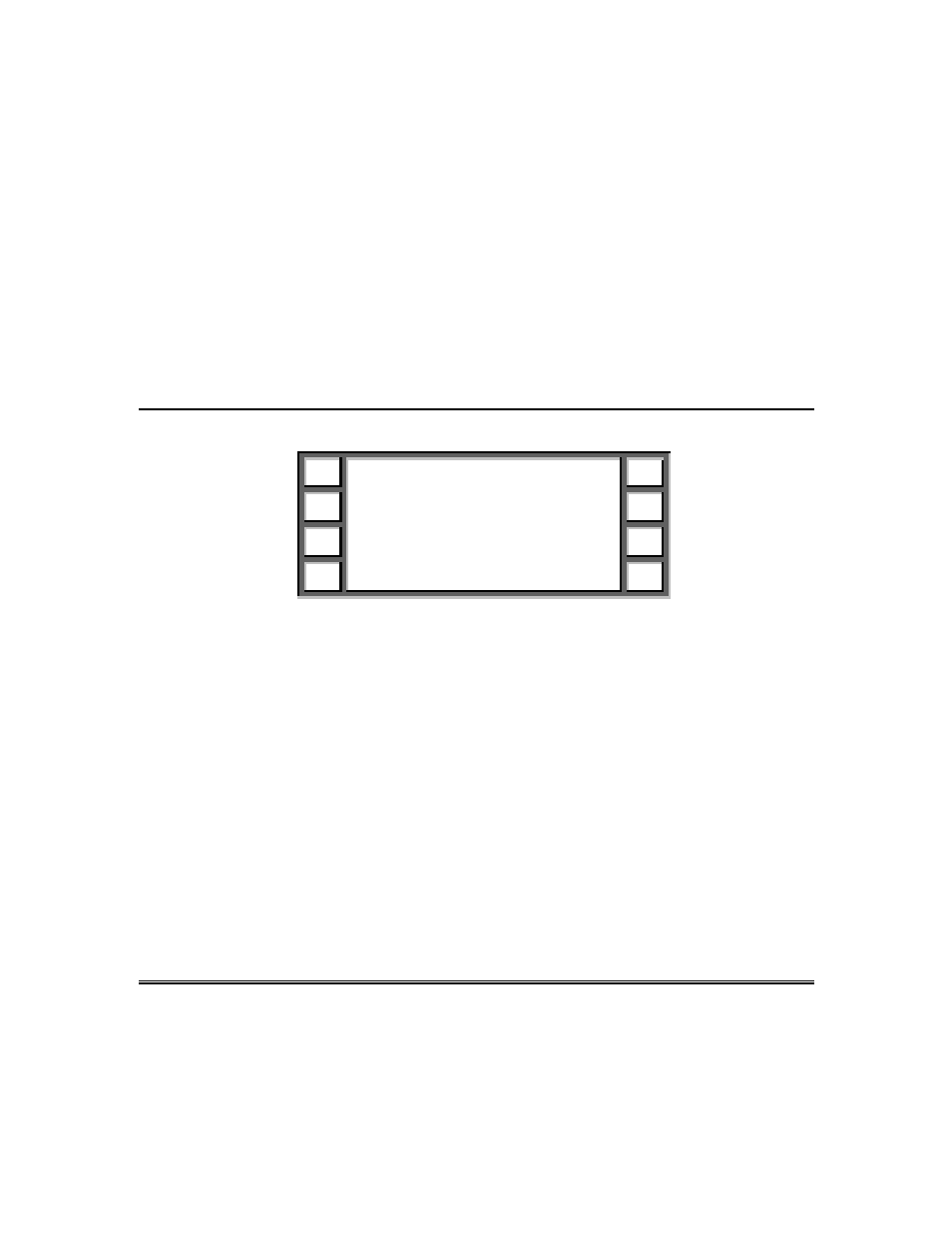
– 68 –
6. Press the Group description button to display Bypass Selection Menu 2.
7. Press Bypass points to display the point number, status, description,
and additional selector buttons.
8. Press Prev or Next to display the specific point to be bypassed.
System Operation (cont’d)
Bypass Selection Menu 2
?
Bypassing:
Bypass
points
See
limits
Quit
Bypass
VVS
9. Press Bypass to bypass the point displayed and to display the “unbypass”
selector button.
10. To bypass additional points, repeat steps 8 and 9.
11. Press Quit to display Action Menu 1.
Unbypassing Protection Points
Complete steps 1 through 7 under Bypassing Protection Points. Then perform
the following steps:
8. Press Prev or Next to display the specific point to be unbypassed.
9. Press Unbypass to unbypass the point displayed and to display the
“Bypass” selector button.
10. To unbypass additional points, repeat steps 8 and 9.
11. Press Quit to display Action Menu 1.
Bypassing/Unbypassing Vault Vibration Sensors (VVS)
