System operation overview (cont’d) – ADT Security Services Focus 200 Plus User Manual
Page 28
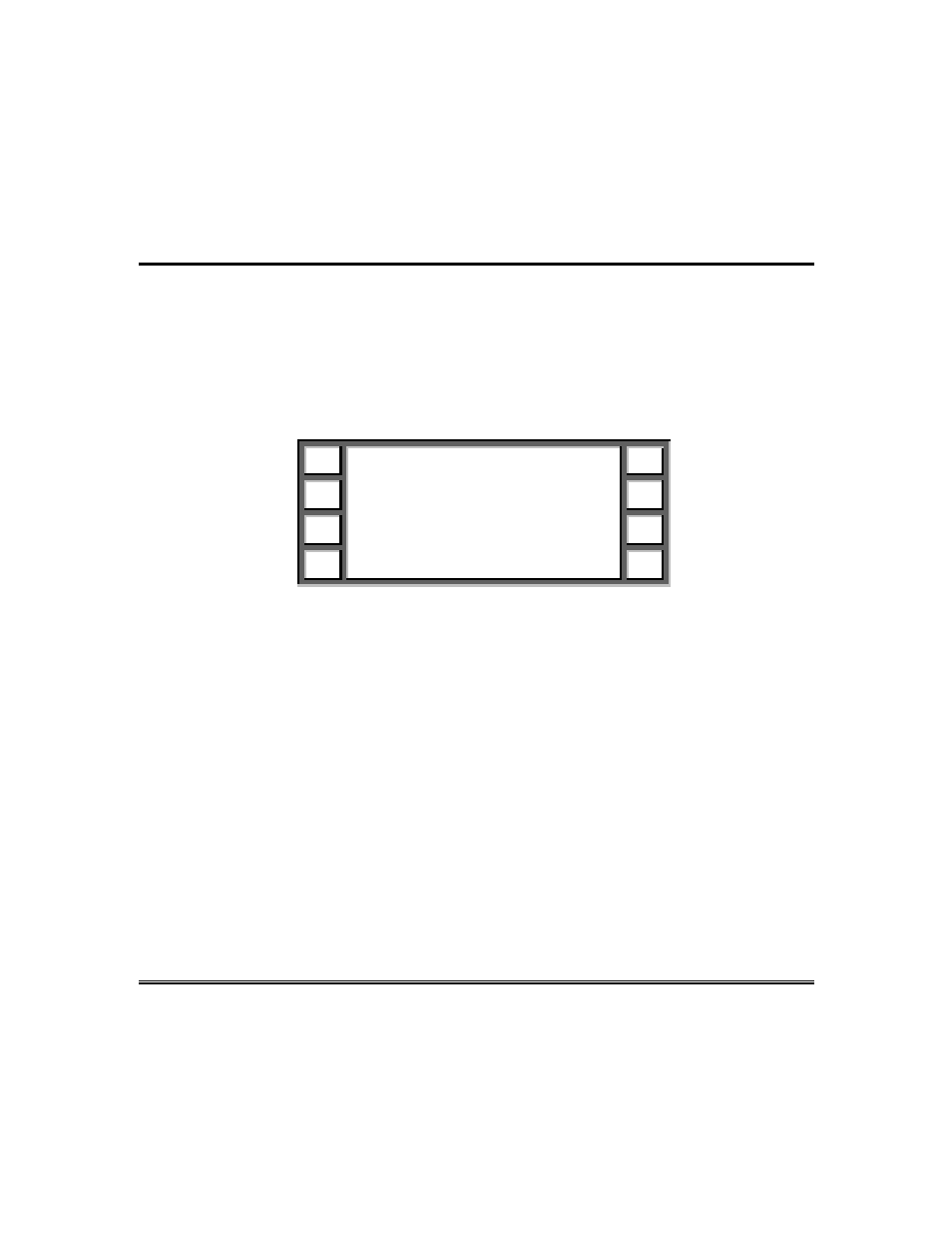
– 28 –
System Operation Overview (cont’d)
Action Menus
Upon the entry of a valid ID code, the operating panel will display the first of
four Action Menu screens. These menus are the starting point for all
operating functions that can be accessed (except turning off the system). To
choose a displayed function, simply press the corresponding selector button.
Action Menu 1
? Enter
choice:
Lesson
Turn on
See alarms
Reset
Quit
More
?
Help. Provides information regarding all other items currently
displayed on the operating panel. Help can be selected at any time
without interfering with the operation in process.
Lesson
Provides information regarding use of the operating panel and the
availability of Help messages.
See alarms
Provides a description of all current alarms by type, point number,
and point description.
Quit
Exits a menu or deactivates the operating panel display.
Turn
on Turns on all or a portion of the system burglary protection groups in
either the AWAY or STAY mode.
Reset
Resets (clears) alarms and test modes.
More
Displays the next Action Menu, more information, or additional
operating functions.
