System programming (cont’d) – ADT Security Services Focus 200 Plus User Manual
Page 47
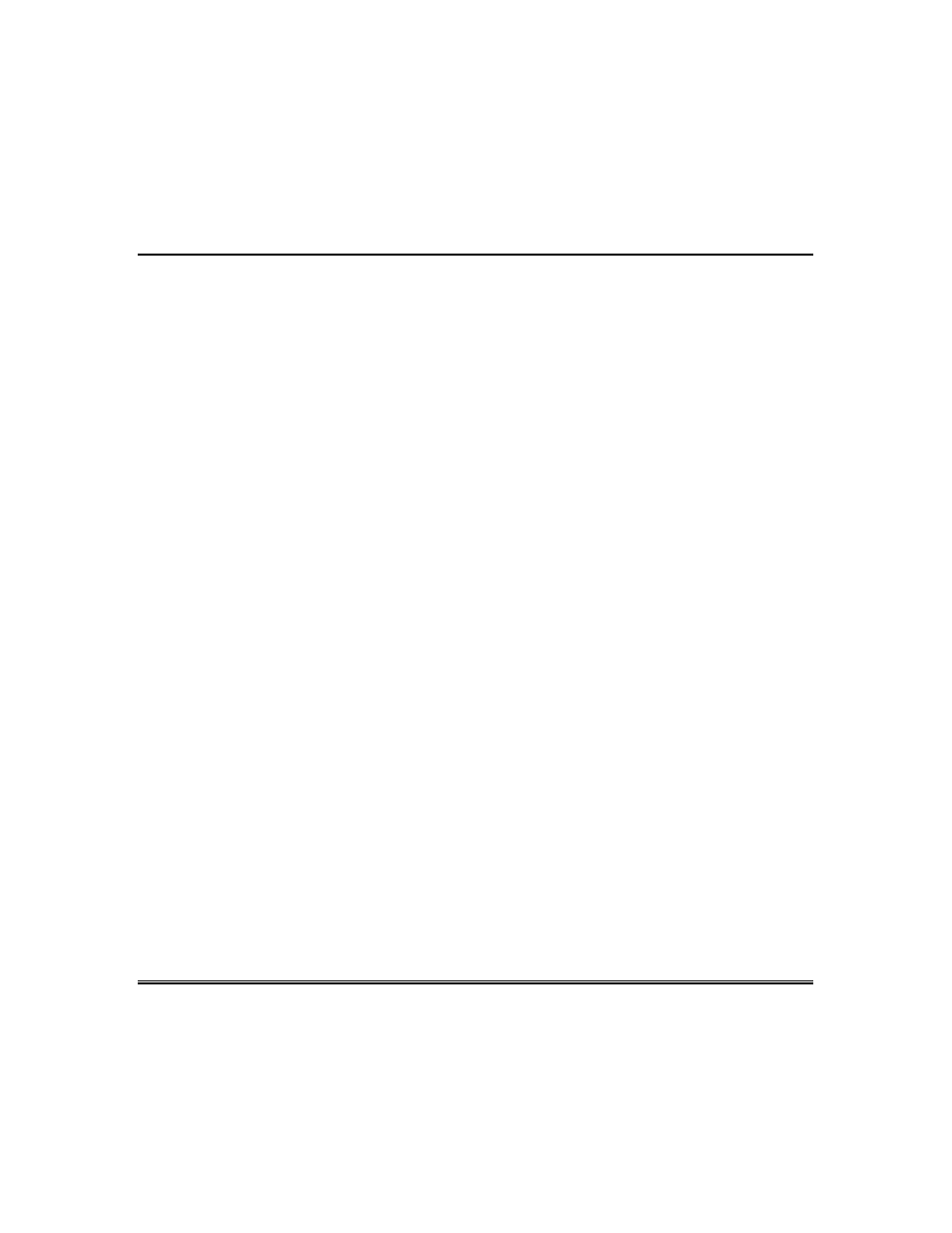
– 47 –
System Programming (cont’d)
For maximum security, the Auto On/Off feature is not recommended. If Auto
Off is enabled, burglary protection will automatically be turned off
regardless of unforeseen events, possibly allowing unauthorized personnel to
enter the premises. If Auto On is enabled, burglary protection will
automatically be turned on, which could lead to the generation of a false
alarm if personnel are within a protected area.
There are four Auto On/Off options that you may select from. It is
recommended that you discuss these with your ADT Service Representative
to determine which one, if any would be appropriate for your particular
application.
The four options are:
Manual on
Manual off
Automatic off
Manual on
Automatic on
Manual off
Automatic on
Automatic off
Manual: The user must perform the on/off function.
Automatic: The system automatically performs the on/off function.
The Auto On/Off feature is separately programmed for each group and daily
operating schedule. For example, you can select Auto Off for Burglary Group
1 on Saturday and Sunday only.
If your system was programmed with the Auto On/Off feature at the time of
installation, simply follow the steps under Changing Daily Operating
Schedules. Once you have entered AM or PM at step 13, the display will
indicate whether the system can or cannot turn itself on or off at that time.
15. Press More to display the next daily operating schedule to be changed; or
press Quit to display the Time Selection Menu.
