Quick start (cont’d) – ADT Security Services Focus 200 Plus User Manual
Page 23
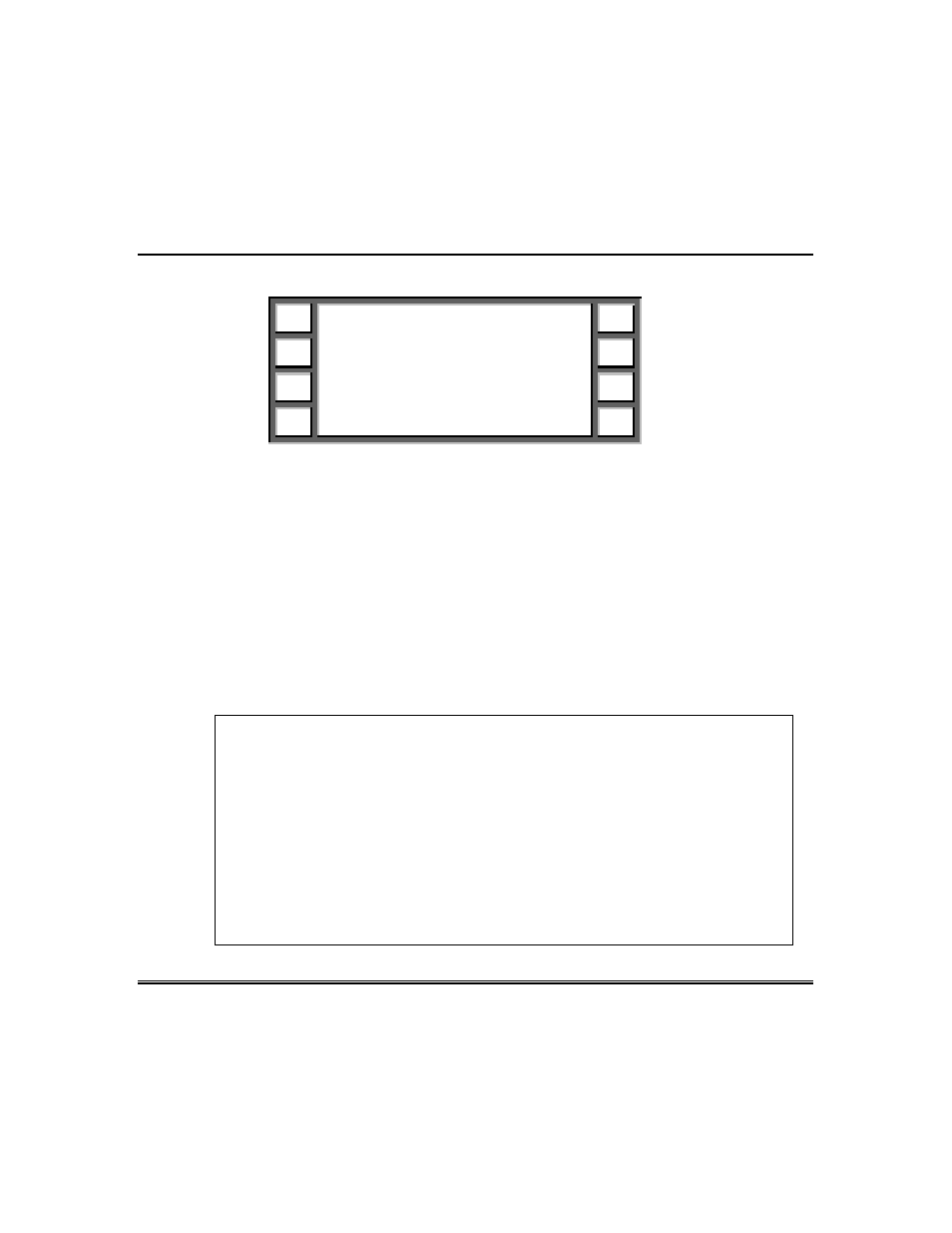
– 23 –
Quick Start (cont’d)
Action Menu 4
? Enter
choice:
SysInfo
ID codes
Name pnt/gps
Load
Previous
First
Action Menu 4 contains four feature selections:
• SysInfo – Displays model number, revision, and date of your FOCUS
200 PLUS system.
• Name pnt/gps – Displays or changes the name, number, and type of
each protection point or group.
• ID codes – Changes user names, group access, privileges, card/key
number, cancel dates, and/or adds/changes the ID code of the first 255
users.
• Load – Downloads changes into the system from a remote ADT Service
Terminal.
EXERCISE: NAME PNT/GPS
This exercise uses both the menu screens and the numeric keypad.
Enter your ID code and scroll to Action Menu 4 using the More key.
Choose Name pnt/gps to display the first BA group description. The
FOCUS
200 PLUS lists groups first, then card/key readers, then
points. If you are familiar with your protection point ID numbers, you
may go directly to a point by entering its corresponding three-digit
number on the keypad.
Pressing Change now displays the selector keys for entering a new
description for a point or group from the Character Entry Screen.
